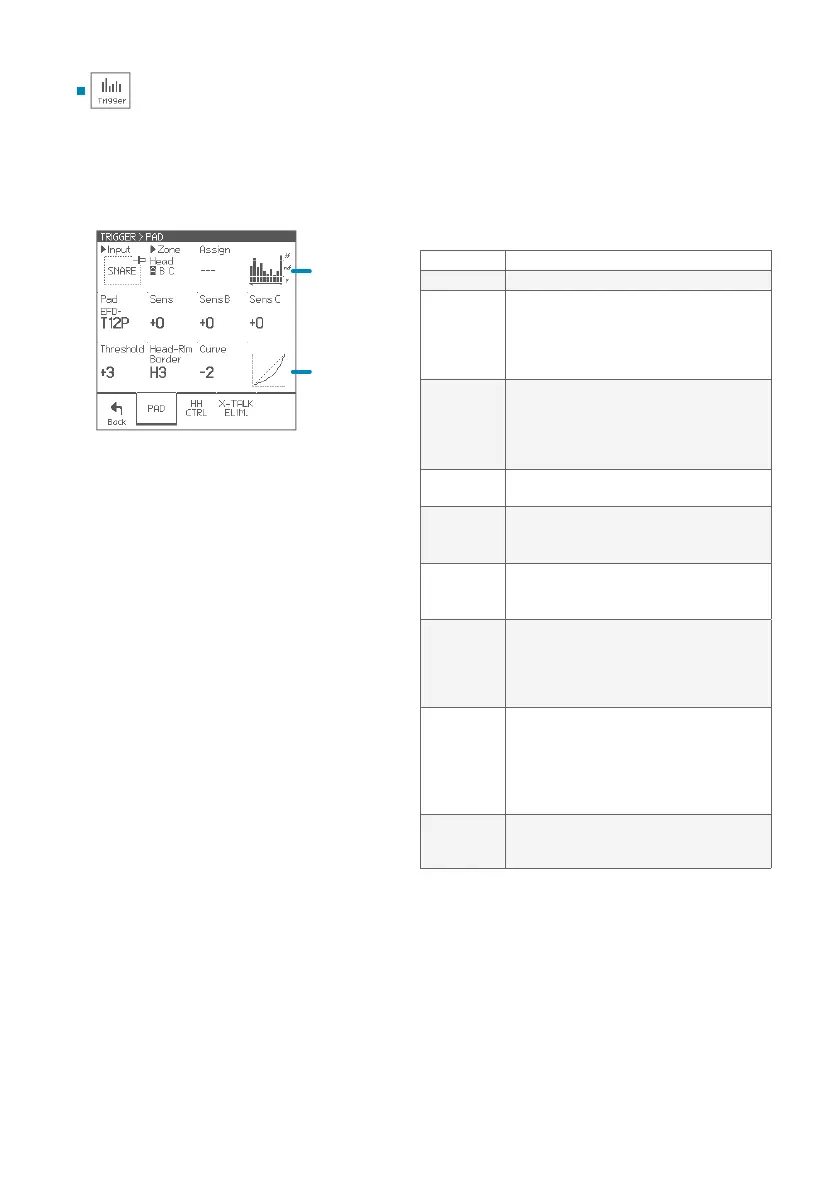22
Trigger
Parameters for each pad
Input Selects optimizing target trigger input
Zone Selects target zone
Assign
You can switch trigger input assignment for
Tom 4 and Crash 3 inputs.
• Tom 4 cable: Tom 4 or Crash 1 Cup
• Crash 3 cable: Crash 3 or Crash 2 Cup
* Only for Tom 4 / Crash 3 input.
Pad
Selects the pad model which is connected
to the input.
* When the pad model is changed, internal
trigger settings are automatically set to the
appropriate values.
Sens
Adjusts sensitivity of the pad for all zones.
The default value is 0.
Sens B
Adjusts zone B sensitivity of the pad.
The default value is 0.
* Only for the inputs zone B is available.
Sens C
Adjusts zone C sensitivity of the pad.
The default value is 0.
* Only for the inputs zone C is available.
Threshold
Adjusts threshold of the pad.
Only when the trigger signal coming from
the pad exceeds this level, the trigger is
acquired.
The default value is 0.
Head-Rim
Border
Determines border between the head-shot
and the rim-shot.
When the rim-shot sound can be heard even
though the head is struck, set it toward H.
The default value is CTR.
* Only for snare and tom inputs.
Curve
Adjusts the sensitivity of the pad in mf
(middle) strike strength.
The default value is 0.
Trigger
In this section, you can optimize the pad sensing settings as needed.
The EFNOTE 3/5’s trigger settings are already congured appropriately at the factory state.
PAD
Trigger
levels
Curve type