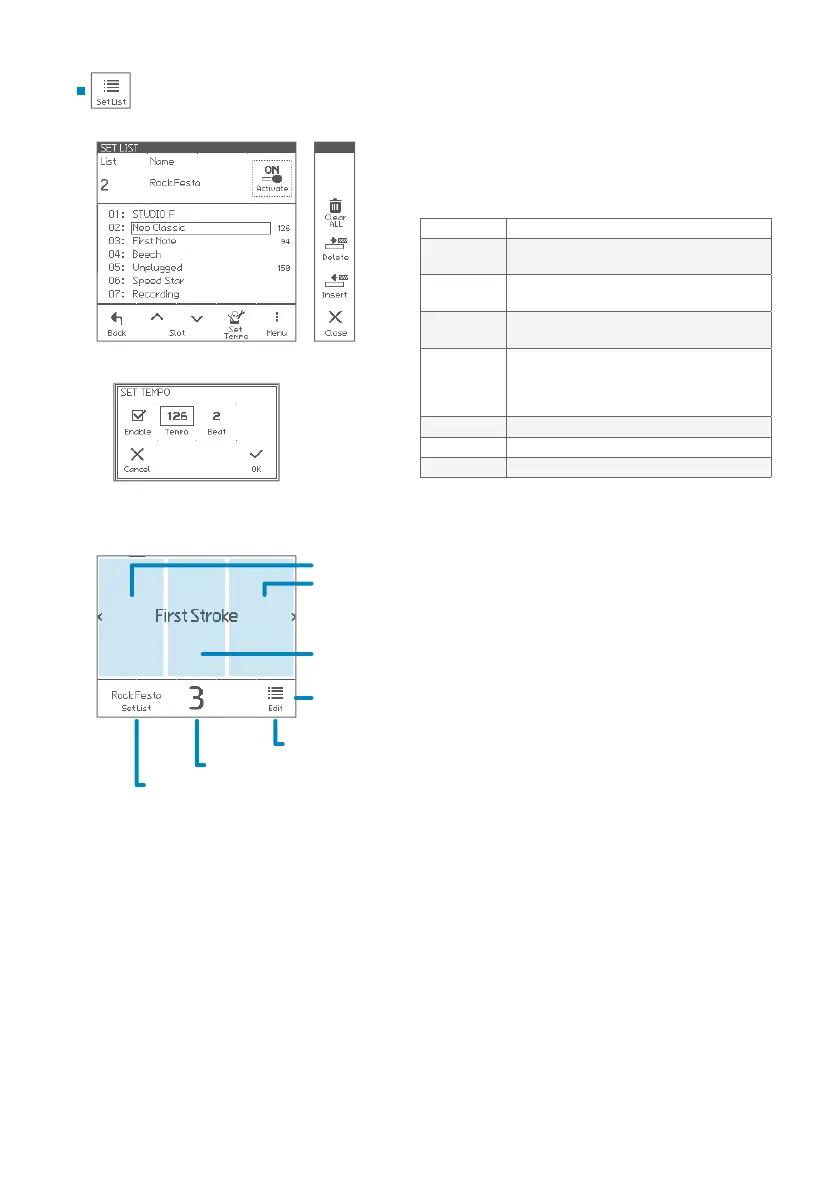16
Set List
The set list function allows you to determine drum kit
order along with your performance on stage.
In this screen, you can manage set lists.
Parameters
List Selects the set list number
Name
Changes set list name.
• About the name entry window, see p. 13.
Activate
ON: Drum kit order is sorted along with the
selected set list.
Slot up/
down
Select a slot on the list.
• Choose a drum kit with the value knob.
Set Tempo
Congures click for each slot
• In case the Enable is checked, congured
tempo and beat are applied to the click
when the slot is proceeded.
Clear ALL Clears all slots.
Delete Deletes selected slot.
Insert Inserts a slot before selected slot.
• You can create up to 9 set lists, and 20 slots for each.
• When the set list is activated, the set list widget
appears in the home screen.
Set List
Selected set list
Current slot number
Goes to the set list screen
Home screen
Shows the set list
Set list widget
Previous slot
Next slot