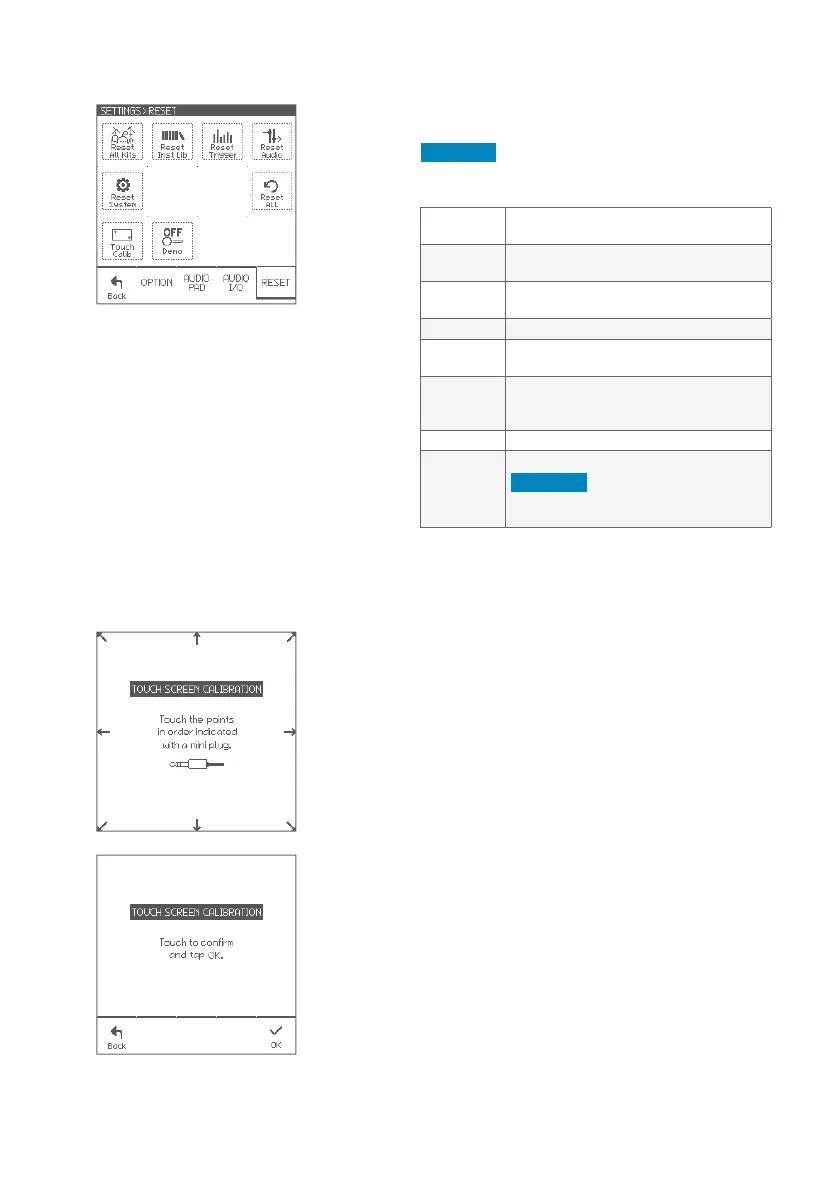26
Settings
In this section, you can delete, initialize, or reset data
and settings in specied area.
CAUTION
With the reset operation, you will permanently
lose the edited data or settings in the specied area
Parameters
Reset All
Kits
Deletes all kit data and all set lists, and then
restores preset kits.
Reset Inst
Lib
Deletes all instruments in the Inst library.
Reset
Trigger
Initializes all trigger settings to the factory
settings.
Reset Audio Resets all audio routings and memories.
Reset
System
Resets all system parameters.
Reset ALL
Deletes all data and resets all settings in the
sound module, and then restores to the
factory state.
Touch Calib Shows the touch screen calibration
Demo
This should be OFF, normally.
CAUTION
If ON, all data and settings are
deleted/initialized automatically every time
you turn this sound module on.
In case that you can’t tap any button on the screen
correctly, this calibration can adjust the touch screen.
1 Touch each point indicated on the screen step
by step.
* Using a headphones’ mini plug to touch is one idea on
how to do this.
* Do not touch with your nger for the calibration.
* Be sure not to press too hard.
2 Touch the screen and conrm if the calibration
is correct.
3 Tap the OK to nish.
RESET
TOUCH SCREEN CALIBRATION