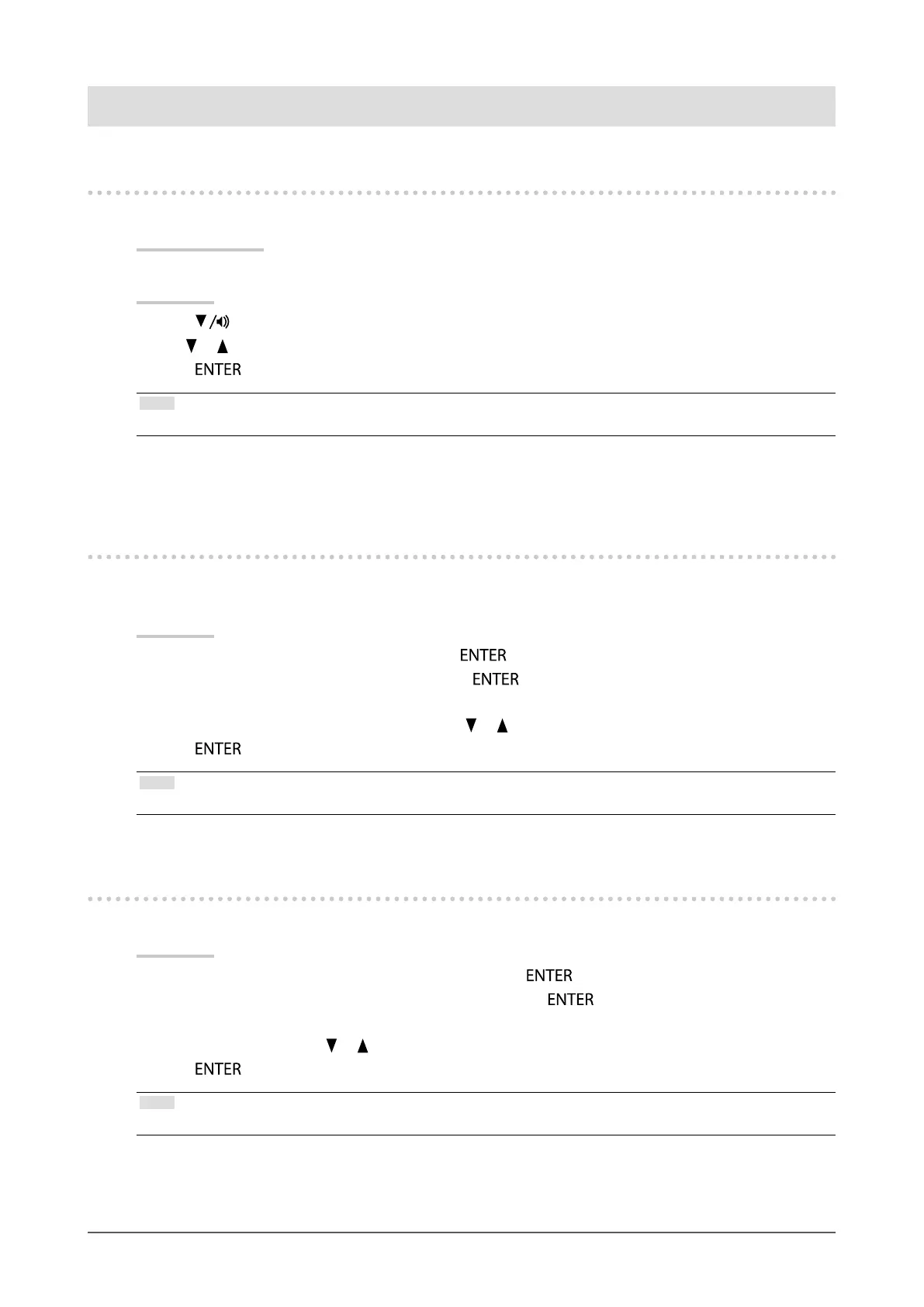23
Chapter 3 Setting Monitor
Chapter 3 Setting Monitor
3-1. Adjusting Volume
This function allows you to adjust the volume.
Adjustable range
0 to 30
Procedure
1. Press
.
2. Use
or for adjustment.
3. Press
to exit.
Note
• The volume for the speakers and the headphone can be set individually.
3-2. Selecting sound source while using the DisplayPort
signal input
This function allows you to switch sound source during DisplayPort signal input. You can select the Stereo Mini
Jack or DisplayPort.
Procedure
1. Choose “Sound” in the Setting menu, and press
.
2. Choose “Source” in the “Sound” menu, and press
.
The “Source” menu appears.
3. Select “Stereo Mini Jack” or “DisplayPort” with or .
4. Press
to exit.
Note
• This function is available with DisplayPort signal input.
3-3. Enabling / Disabling DDC/CI communication
This function allows you to enable / disable the DDC/CI communication.
Procedure
1. Choose “Monitor Settings” in the Setting menu, and press
.
2. Choose “DDC/CI” in the “Monitor Settings” menu, and press
.
The “DDC/CI” menu appears.
3. Select “On” or “Off” with or .
4. Press
to exit.
Note
• The DisplayPort input of this monitor does not support DDC/CI communication.