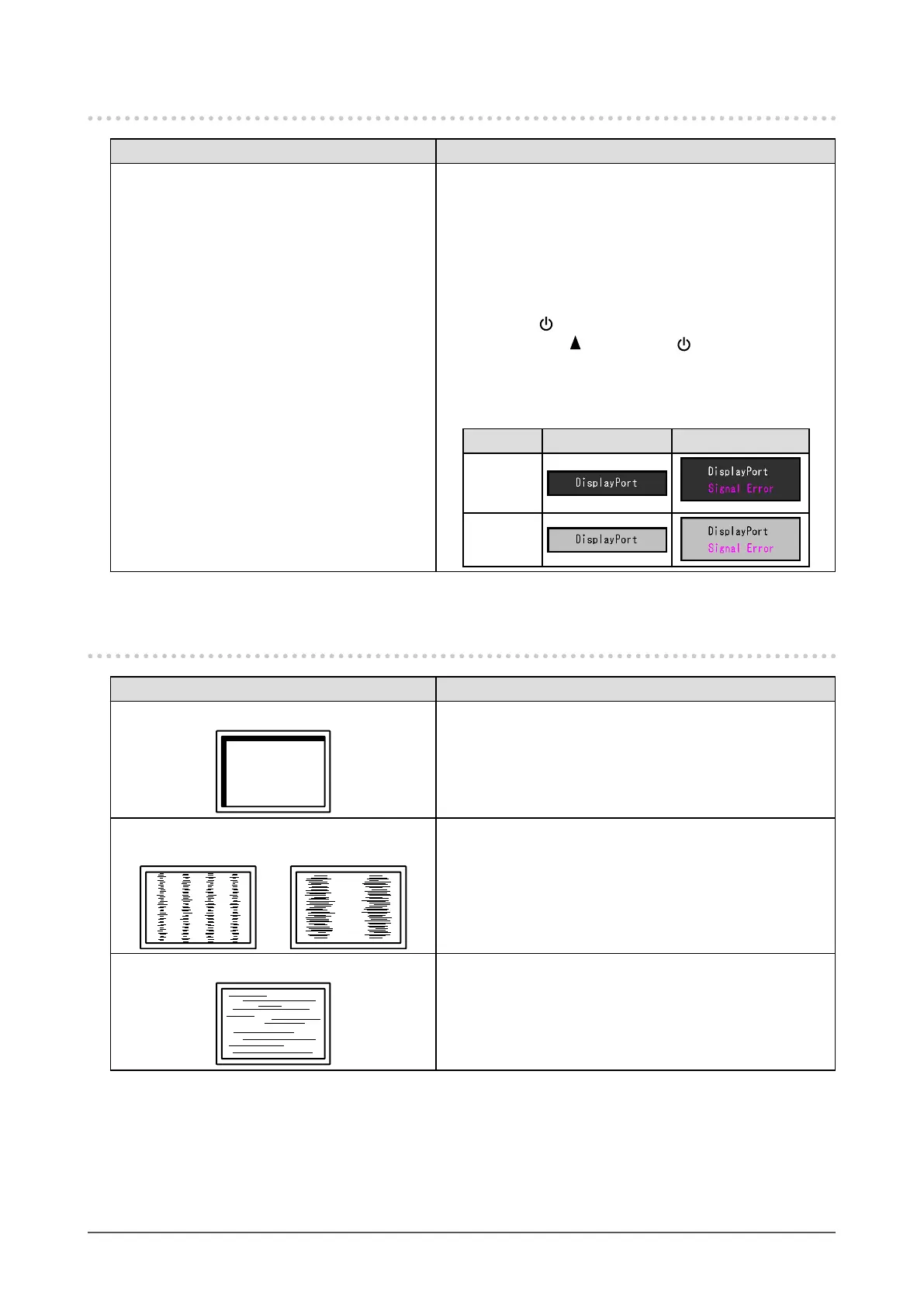34
Chapter 5 Troubleshooting
5-3. Imaging problems (for digital only)
Problem Possible cause and remedy
1. Themonitorcongurationischangedto
singleunderthemultiplemonitorcongu-
ration (when DisplayPort is connected).
• When two monitors are connected to one PC using
DisplayPort, and the power to one of the monitors is
turned off with the power button, the screen setting may
be changed to the single monitor conguration. In such a
case, enable the “DP HotPlug” function with the following
procedures. Enabling this function may increase the
power consumption.
1. Press
to turn off the monitor.
2. Hold down
while pressing to turn on the monitor.
Each time the operation enables / disables this function
alternatively.
The current setting status can be identied based on the
color used to display the input port or signal error.
Setting Input port Signal Error
Disable
(default
setting)
Enable
5-4. Imaging problems (for analog only)
Problem Possible cause and remedy
1. Display position is incorrect.
• Use “Position” in the Setting menu to correct the image
position (see “To correct the screen position” (page 21)).
• If the problem persists, use the graphics board’s utility if
available to change the display position.
2. Vertical bars appear on the screen or a
partoftheimageisickering.
• Use “Clock” in the Setting menu to adjust it (see “ To
eliminate vertical bars” (page 20)).
3. Wholescreenisickeringorblurring.
• Use “Phase” in the Setting menu to adjust it (see “To
remove ickering or blurring” (page 20)).