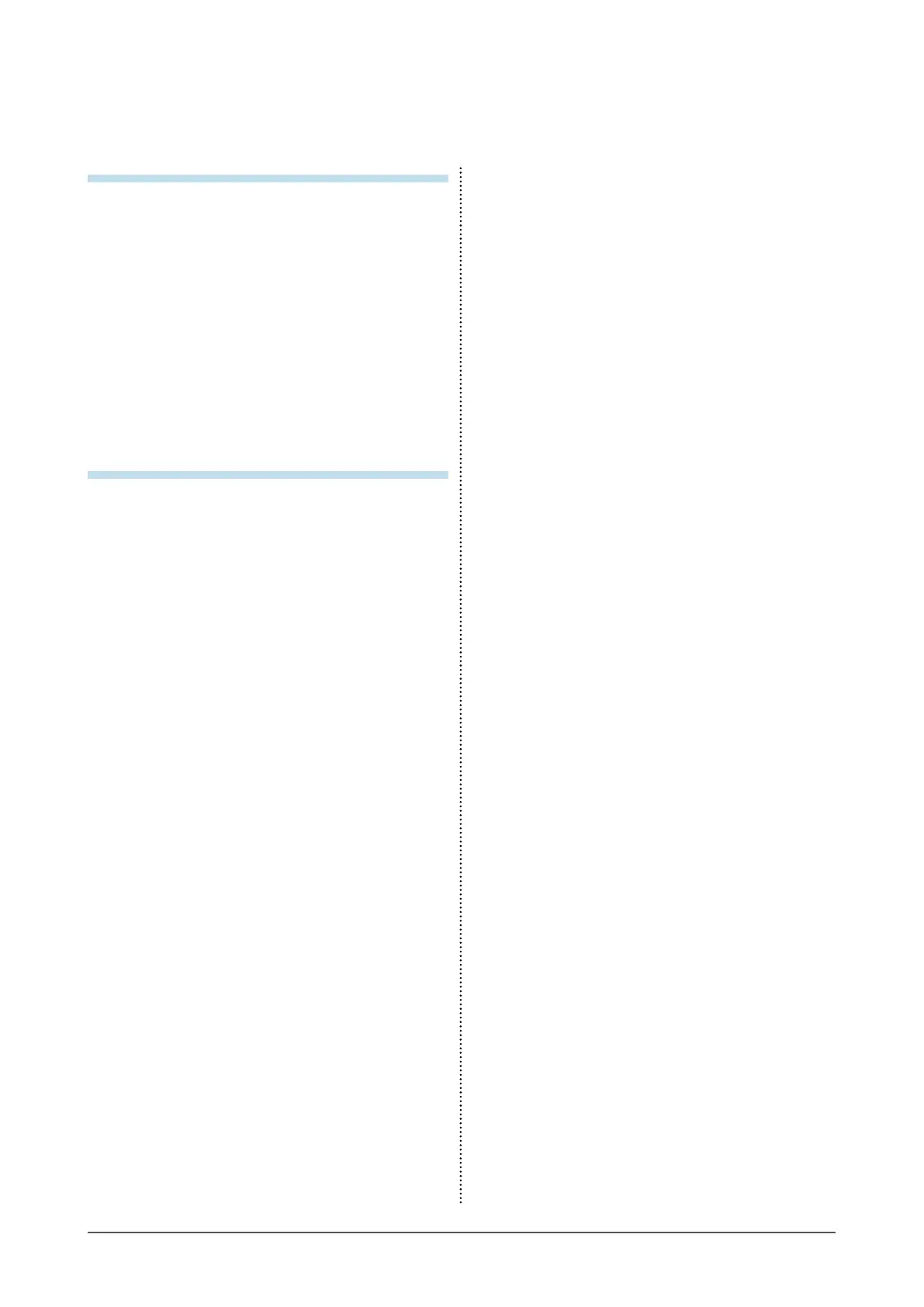6
CONTENTS
Chapter 6 Reference ........................................ 36
6-1. Attaching the Optional Arm ....................... 36
6-2. Detaching/Attaching Stand Base ...............37
6-3. Attaching/Detaching Cable Holder ........... 40
6-4. Connecting Multiple PCs ........................... 42
●
To switch among input signals .......................42
●
To set input signal selection .......................... 43
6-5. Using the USB Hub Function ..................... 43
●
Connection Procedure (Setup of USB
Function) ........................................................ 44
6-6. Displaying Monitor Information ................ 44
6-7. Specications ............................................. 45
●
Accessories ................................................... 46
Appendix .............................................................. 47
Trademark ................................................................47
License .....................................................................47
ENERGY STAR .........................................................47
FCC Declaration of Conformity ............................ 48