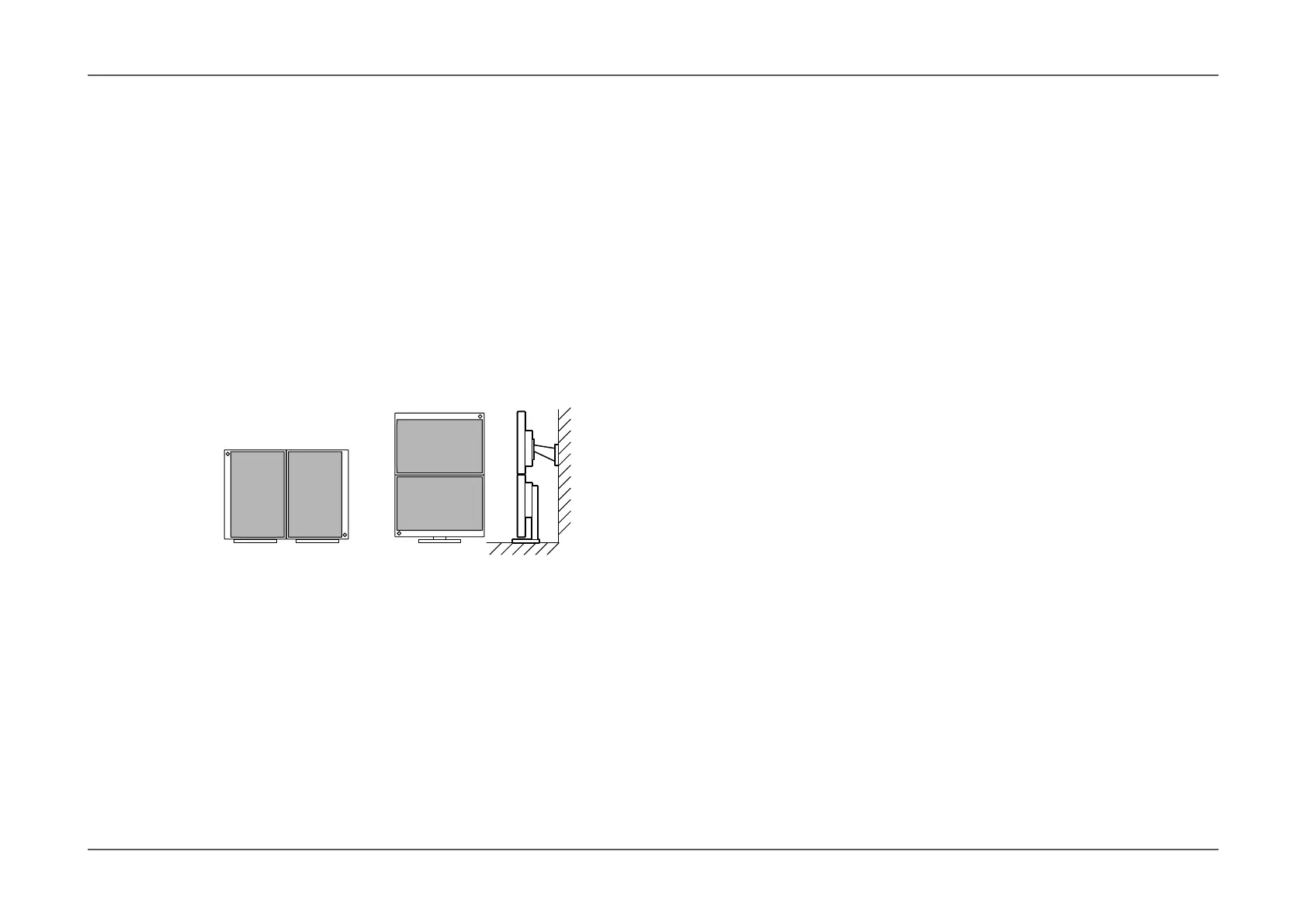- 8 -
Chapter 1
Introduction
- EcoView Optimizer 2
The monitor automatically adjusts the screen brightness according to the white level of the input signal. This function can reduce power consumption while maintaining
the brightness specied by the input signal.
See “EcoView Optimizer 2” (page 17).
*2 Reference values:
Maximum power consumption: 67 W (when a USB device is connected, speaker working)
Standard power consumption: 22 W (brightness 120 cd/m
2
, DisplayPort input, when no USB device is connected, speaker not working, at default settings)
• Equipped with a USB Hub function that supports USB 3.0
Achieves high-speed data transfers of up to 5 Gbps, which enables transfers of large amounts of data to and from USB-connected devices in a short amount time.
See “6-4. Making Use of USB (Universal Serial Bus)” (page 47).
• High degree of exibility for installation
- Stand with wide range of movement. The monitor can be adjusted to a position that provides a comfortable and less tiring work environment.
Tilt: 35˚ up/5˚ down, swivel: 344˚, vertical rotation: left 90° / right 90°, adjustable height: 145 mm (tilt: 35˚) / 155 mm (tilt: 0˚)
- A thin bezel provides a virtually seamless viewing experience in multiple monitor environments. Mounting the monitor on an arm allows the screen to be
installed rotated by 180˚ (ipped vertically).
Example settings
• Change the orientation of the Setting menu when using the monitor screen in the portrait
display position (see “Menu Rotation” (page 28)).
• Displays HDCP (High-bandwidth Digital Protection)
*3
protected contents.
*3 Supports HDCP Version 1.x
• Supports the “ScreenManager Pro” software for adjusting the screen using the mouse and keyboard
The software can be downloaded from our web site (http://www.eizoglobal.com).
• Supports the “EIZO Monitor Congurator” software for creating monitor conguration les
When installing multiple units of this monitor, this software allows users to apply a single conguration le to all monitors at the same time. This increases the efciency of
monitor installation work by eliminating the need for conguring each monitor individually.
Please refer to our web site (http://www.eizoglobal.com) for more details.