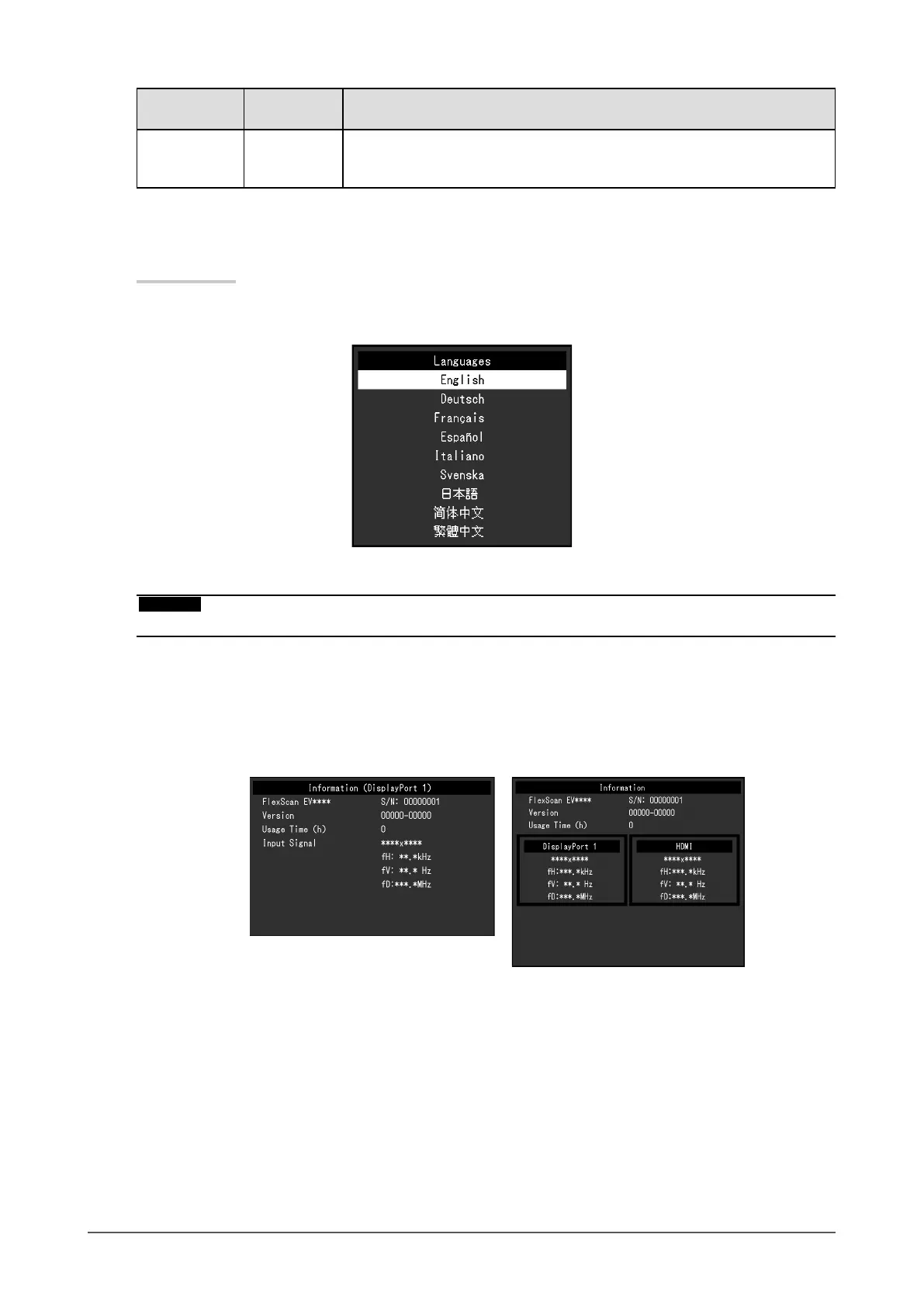Function
Setting
Value
Description
Monitor Reset - Restore all settings to their default values except for the following settings.
• PbyP Picture Setup
• Settings on the “Administrator Settings” menu
●
Language
The display language for menus and messages can be selected.
Setting Value
English, German, French, Spanish, Italian, Swedish, Japanese, Simplied Chinese, Traditional
Chinese
Attention
• The display language of the “Administrator Settings” menu cannot be changed.
●
Information
Monitor information (product name, serial number, rmware version, usage time, resolution, and input
signal) can be checked.
Example: • Single screen display • PbyP display
24
Chapter 3 Advanced Adjustment / Setting