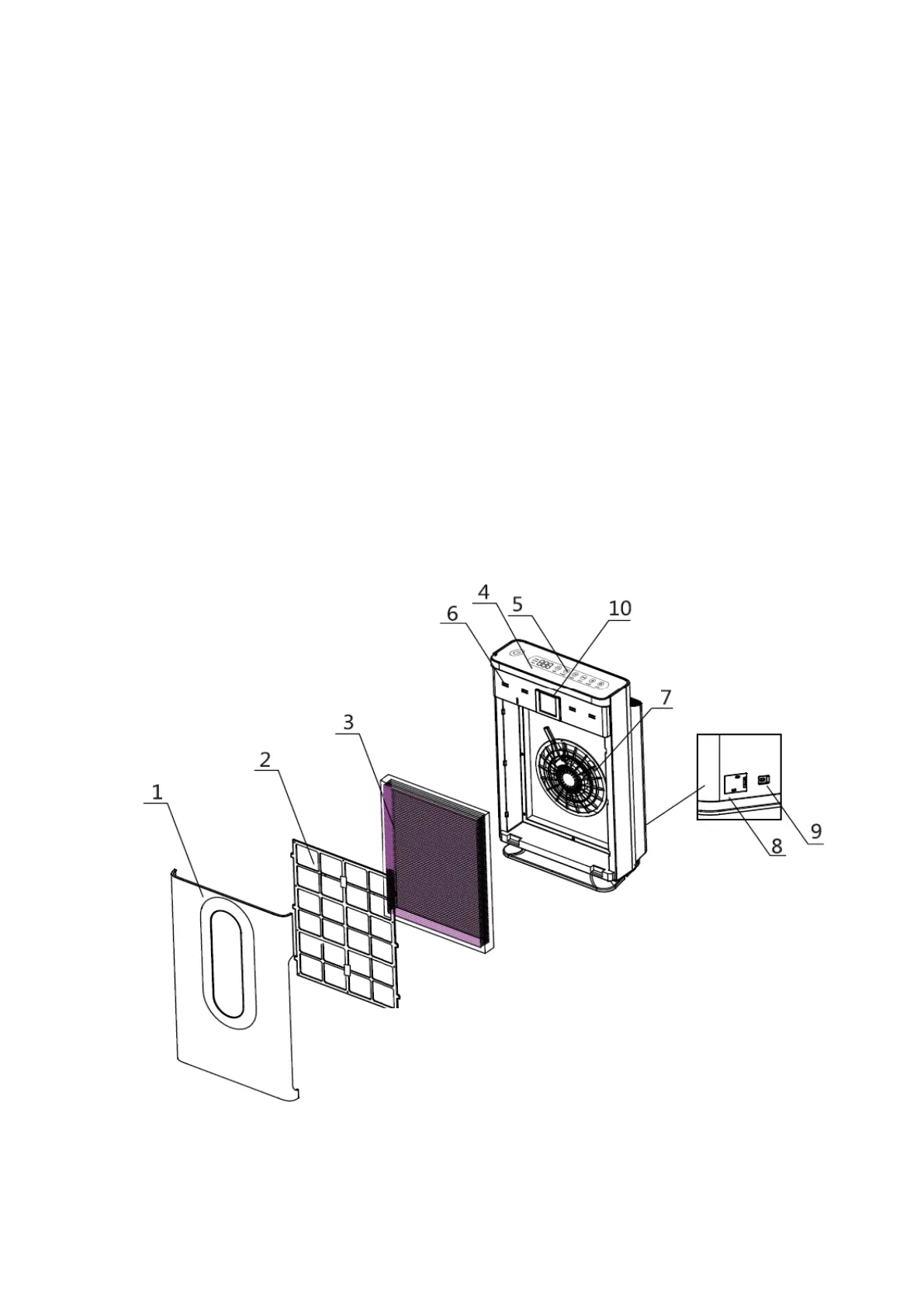4
The use of accessory attachments that have not been approved by the appliance
manufacturer is not recommended, as this may result in fire, cause an electric
shock and/or cause personal injury.
Ensure hands are fully dried before plugging or unplugging the appliance.
The appliance should not be installed in laundry or wet rooms.
Energy Saving and Unit Safety Protection Tips
Do not cover or restrict the airflow from the outlet or inlet grills.
For maximum performance and safety the minimum distance from a wall or
objects should be 20cm. Keep away from other electrical appliances.
Keep the filters clean. Under normal conditions, filters should only need
cleaning once every two weeks (approximately). Since the filters remove
airborne particles, more frequent cleaning may be necessary, depending on
the air quality.
AIR PURIFIER DIAGRAM
