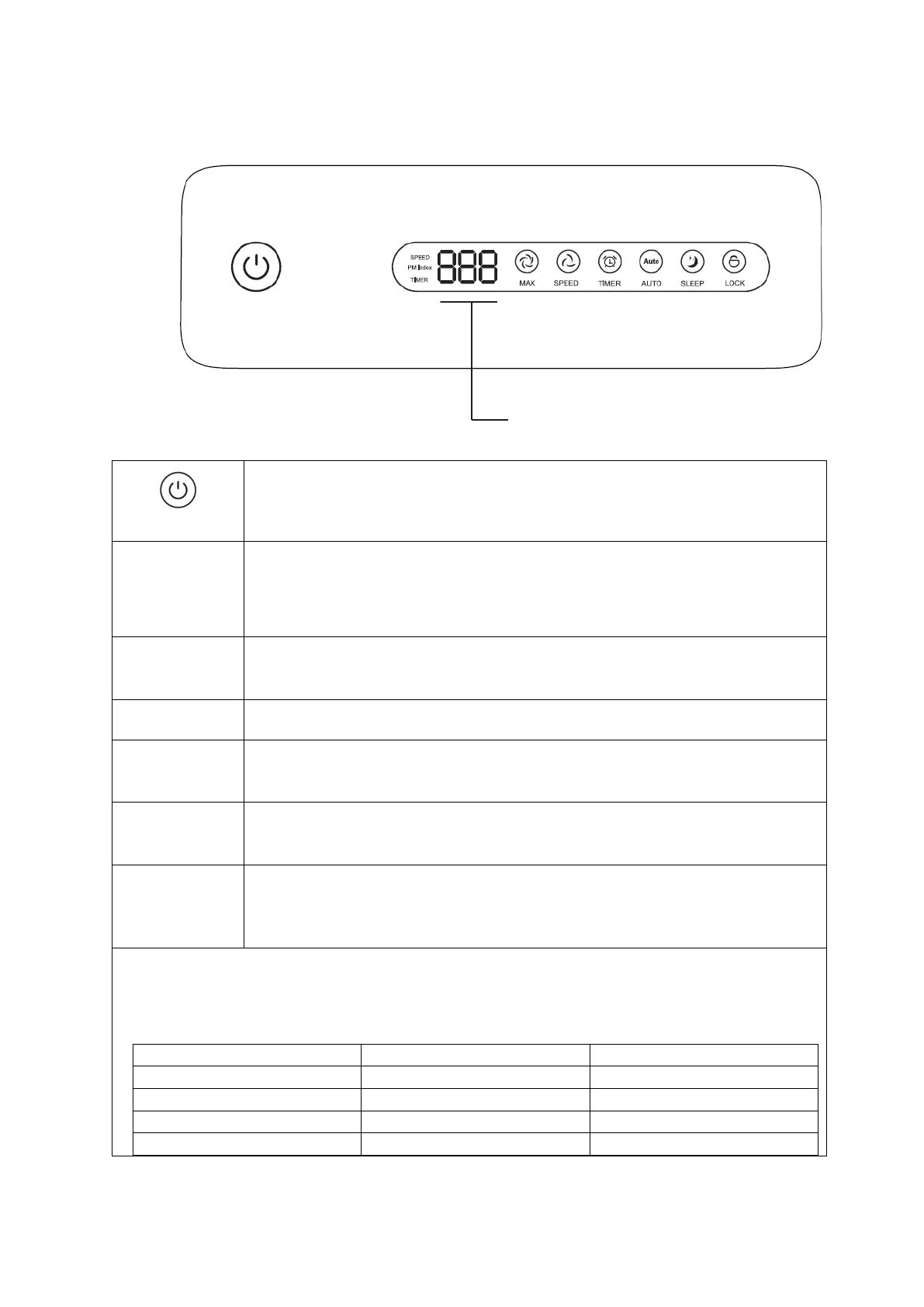Press to turn the appliance on and off.
With the unit turned on, repeatedly press the timer button to select in
how many hours it should turn off. The duration can be set between
1 and 12 hours in 1 hour increments. To turn off the timer,
repeatedly press the timer button until 0 is shown.
Press to change between the four fan speeds. The speed will be
displayed on the screen.
Boost the fan speed to maximum for 60 minutes.
Press to activate auto mode, the fan speed will be automatically
adjusted based on the air quality.
Press to enter sleep mode. The fan will be changed to its lowest
setting and the lights on the unit will turn off.
Press and hold for 5 seconds to lock the control panel. All buttons
apart from the lock button will be disabled. To unlock press and
hold again for 5 seconds.
AIR QUALITY: The unit utilises a PM2.5 sensor to measure the air quality. When
turning on the unit will take around 90 seconds before showing the air quality on
the screen. The front indicator will also show the air quality
DISPLAY
Shows Air Quality (PM index)
Speed / Timer when appropriate button
pressed
