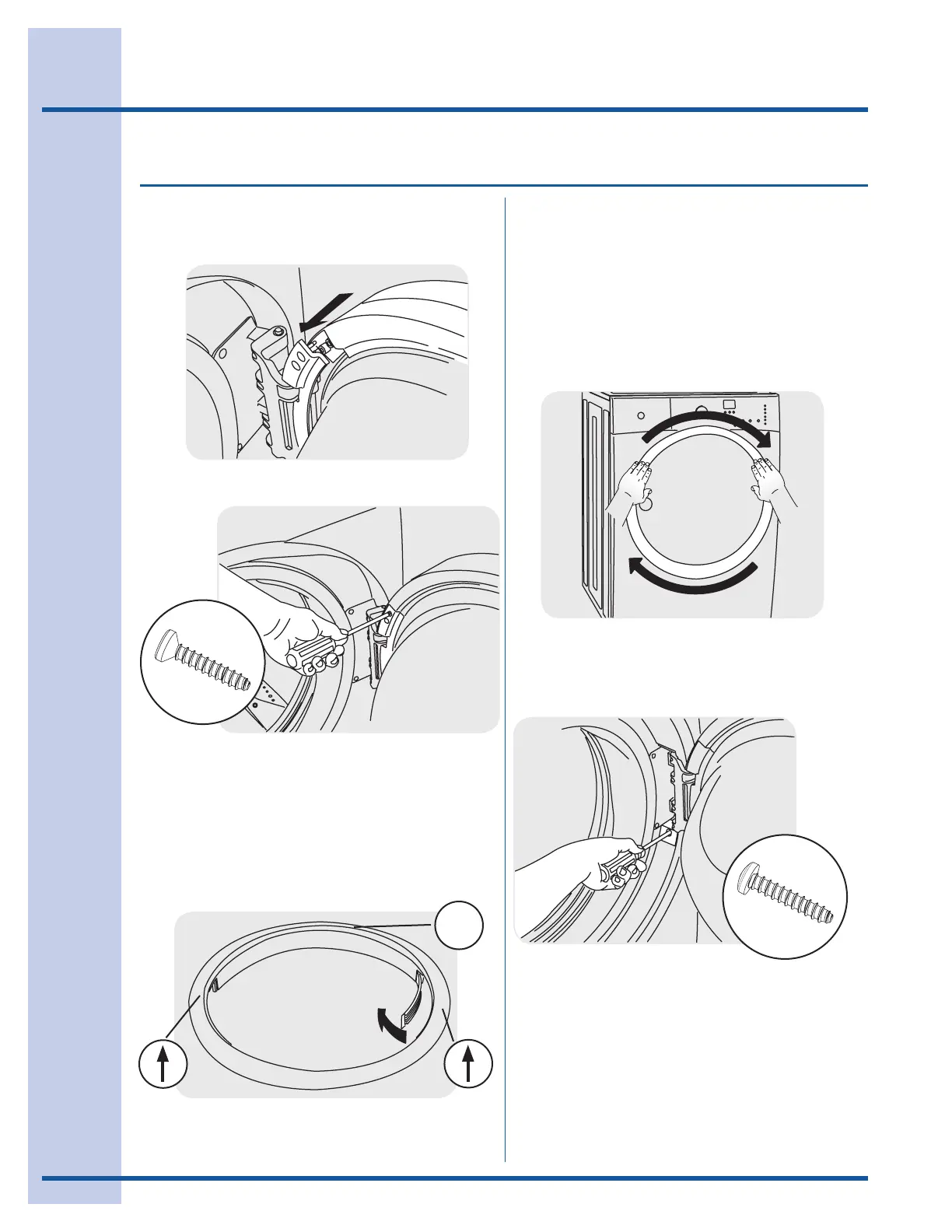18
M)ReattachingDoorAssembly
1 Open the hinge to a 90 degree angle.
2 Install the door onto the hinge locating pins.
N) Reversing Trim Ring
1 Trim ring orientation is marked on the back.
2 Remove the trim ring cover plate. To remove
the cover plate from the right, pivot point is
up. To remove the cover plate from the left,
pivot point is down.
O) Reinstalling Trim Ring
1 Close the door.
2 Orient the trim so 12 position is
approximately ¾” to the left of top center.
The opening in the trim ring should be on the
hinge side.
3 Insert the trim ring in the slots and rotate it
clockwise approximately ¾”.
P) Reinstalling Trim Plug
1 Open the door to a 90 degree angle.
2 Install the trim plug with 1 long, course-
thread, panhead screw.
3 Secure the door with 4 long, course-thread,
counter-sunk screws.
4 Close the door and test the operation of the
latch.
3 Rotate the trim ring cover plate and move
it to the opposite opening in the trim and
reinsert.
Reversing Door
Reattaching door and hardware
Q) Plug in washer and continue operation.
UP
