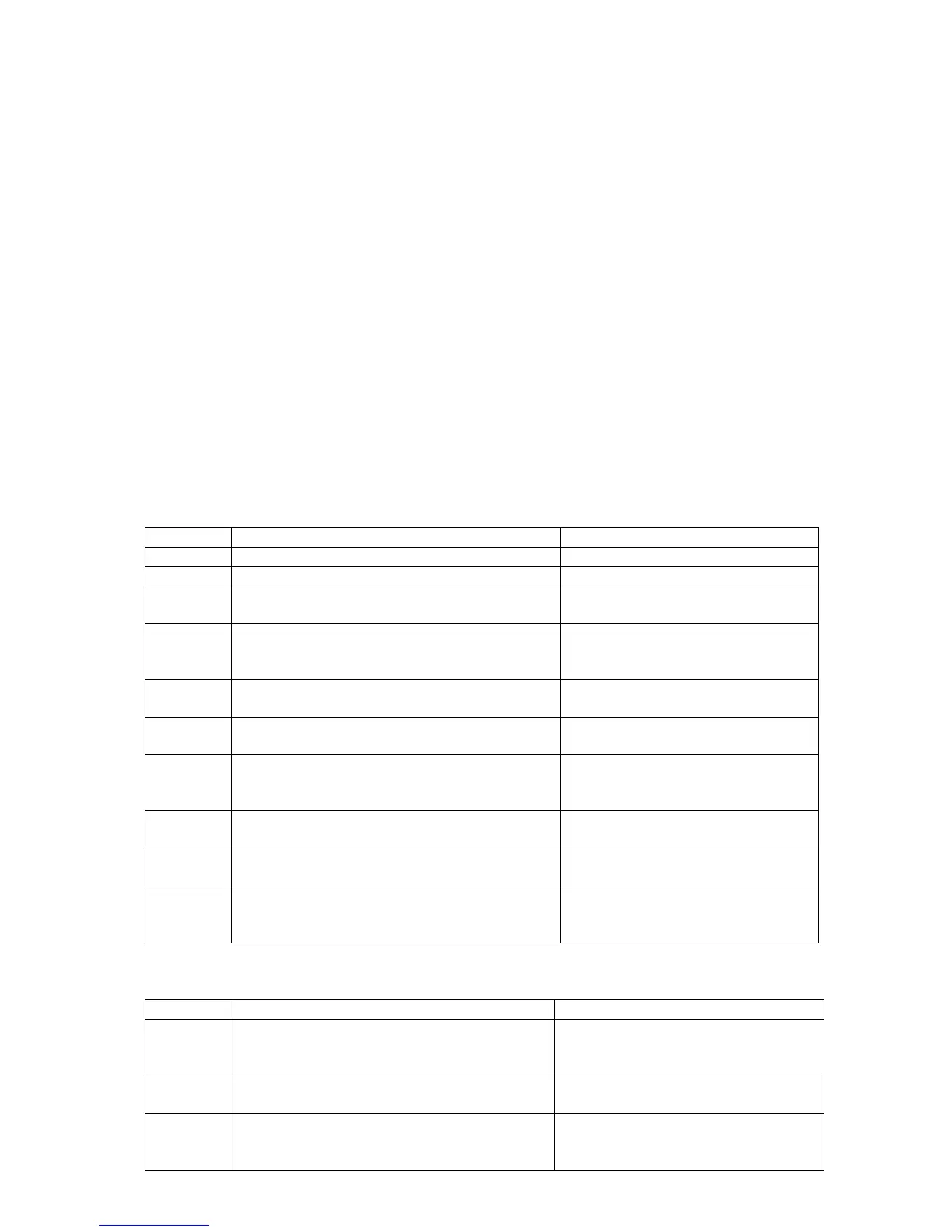- 27 -
TSE-N 01.01 A. B. 599 50 93 79 EN
6.5 Safety switching off of hot plates
The hot plates switch off automatically after:
- 6 hours for heating stage 1 - •2
- 5 hours for heating stage 3 – 4
- 4 hours for heating stage •4 - •5
- 1.5 hours for heating stage 6 - 9
unless manually switched off or modified before.
6.6 Safety switching off of baking oven
The baking oven switches off automatically after:
12.5 hours at 30 – 120 °C
8.5 hours at 120 – 200 °C
5.5 hours at 200 – 250 °C
1.5 hours at 250 – 300 °C
unless the temperature was modified or switched of by hand before.
7. Fault diagnosis/What to do if …?
7.1 Fault codes
Display Fault Action
F0 No alarm None
F1 Door cannot be locked. Check door lock.
F2 Door cannot be unlocked. Check door lock and unlocking
thermostat f11.
F3 Checksum error Make a mains reset by separating
the appliance from the main and
starting it again.
F4 Temperature sensor without contact or
short-circuit.
Check temperature sensor,
replace, if necessary.
F5 Sticking heater relay contacts at power
board.
Replace electronic system.
F6 Power board has too high a temperature Check installation situation of air
duct and cooling fan for proper
functioning.
F7 Wrong electrical connection Connect appliance correctly and
start it again.
F8 No connection between power board and
interface
Replace electronic system.
F9 Micro processor resets automatically
(Reset).
Carry out a mains reset by
separating the appliance from the
main and starting it again.
Powerboard Hot Plates
Powerboard Oven
Display Fault Action
E1 Power board has too high a temperature Check installation situation of air
duct and cooling fan for proper
functioning.
E2 Wrong electrical connection Connect appliance correctly and
start it again.
E3 Checksum error Make a mains reset by separating
the appliance from the main and
starting it again.
