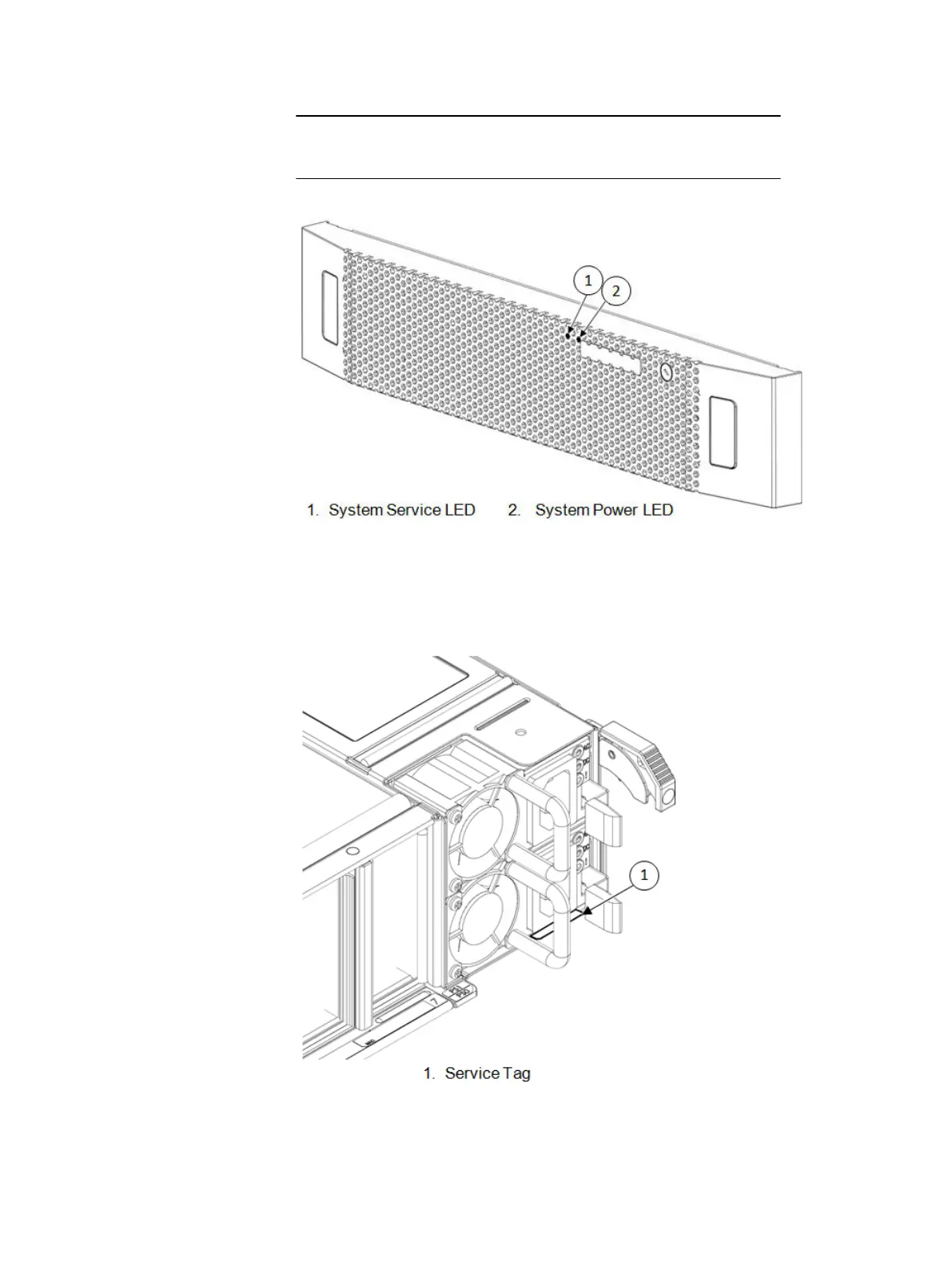Some malfunctions may not cause the system service LED to illuminate.
Figure 4 Front Bezel LEDs
2. From the back of the cabinet, locate the service tag on the lower right side of each
chassis. The service tag is located just below the power supplies.
Pull the service tag out to reveal the serial number.
Figure 5 Service Tag Location
3. Determine if the service LED on the rear I/O panel is illuminated.
Replacing Avamar Data Store Components
Identifying the node with the defective CRU 15