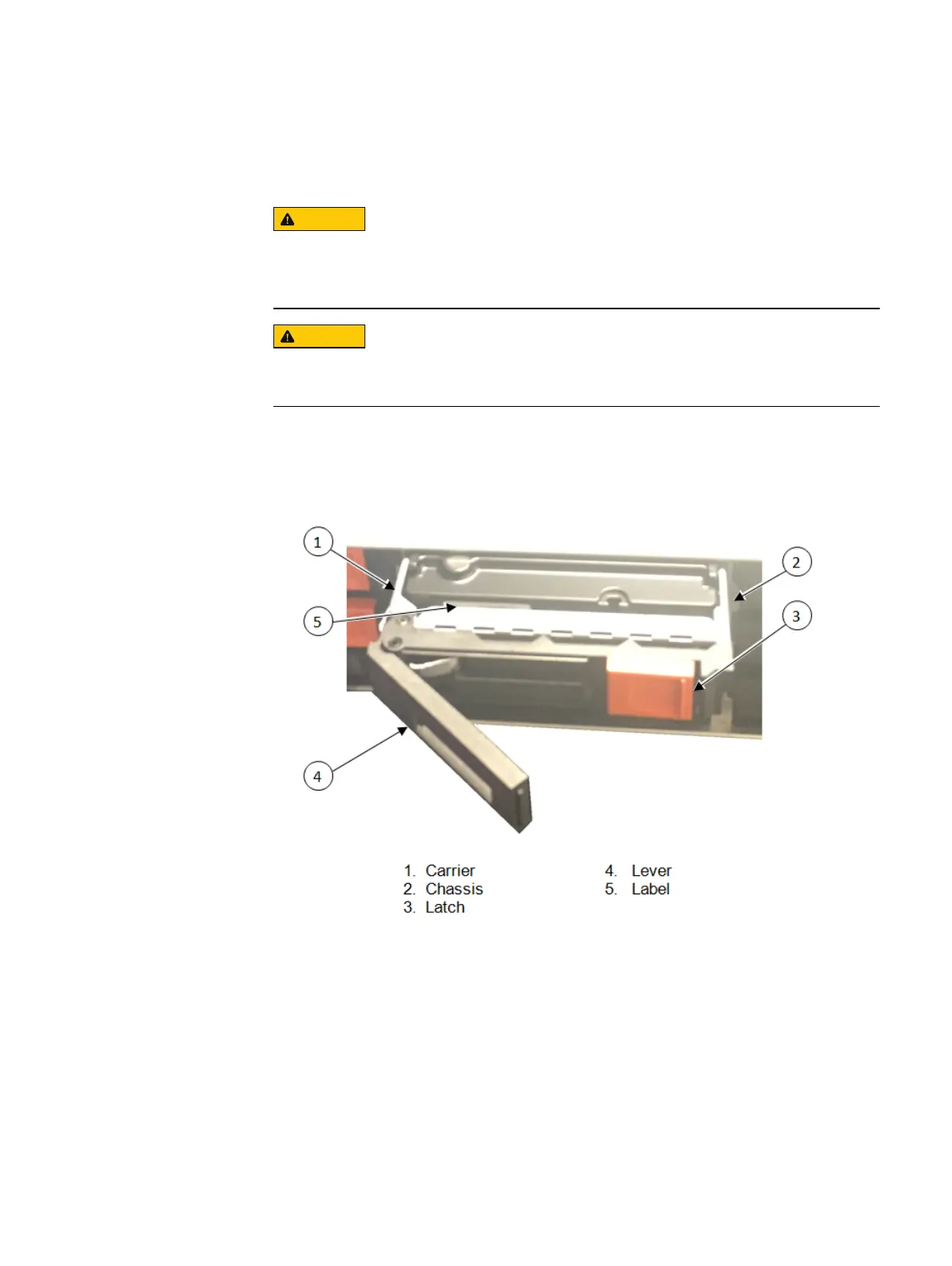Installing a hard drive
Before you begin
When installing a hard drive, ensure that any adjacent hard drives are fully installed.
Trying to insert and lock a hard drive carrier next to a partially installed carrier can
damage the adjacent carrier and render it unusable.
Never press on the middle of the bezel. Pressing on the middle of the bezel might result
in damage to the node.
Procedure
1. Ensure that the lever on the carrier containing the replacement hard drive is fully open
and that the orange latch is to the right.
Figure 10 Hard Drive Installation
2. Slide the carrier containing the replacement hard drive into the chassis.
3. When the lever begins to close by itself, push on the lever to lock it into place.
4. Press the bezel onto the latch brackets by pushing the ends of the bezel until it snaps
into place.
Replacing a Hard Drive
Installing a hard drive 21