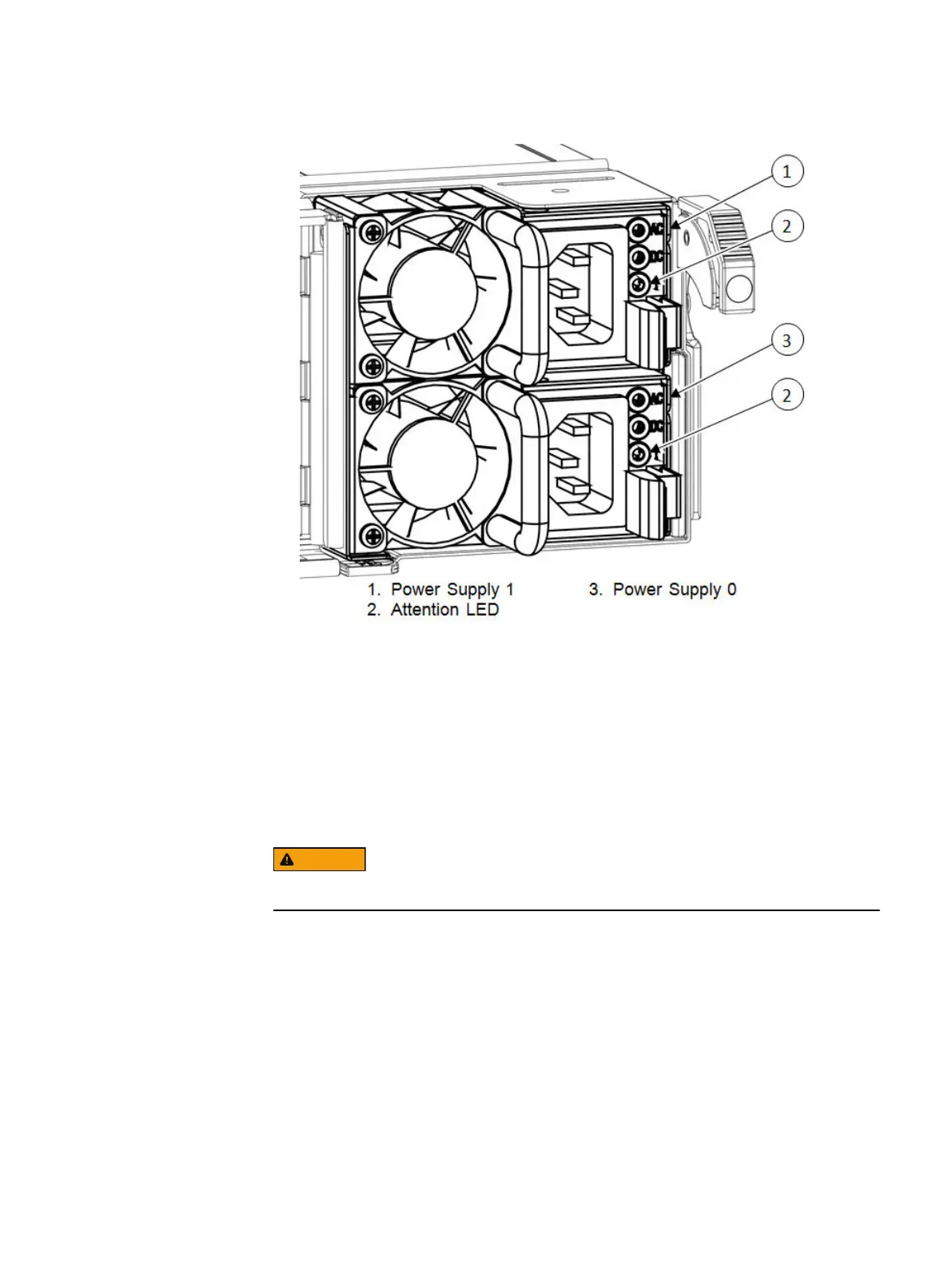Figure 12 Power Supply Attention LEDs
Replacing a power supply
After identifying the ADS server, node, and defective power supply, perform the following
steps to replace the power supply.
Removing the power supply
Before you begin
Use caution when removing a defective power supply. It may be hot.
Procedure
1. Undo the retaining clip securing the power supply AC power cord, and unplug the
cord.
2. Push the orange latch to the left while pulling the defective power supply from the
chassis by its handle.
Replacing a Power Supply
28 EMC Avamar Data Store Gen4T Customer Service Guide