
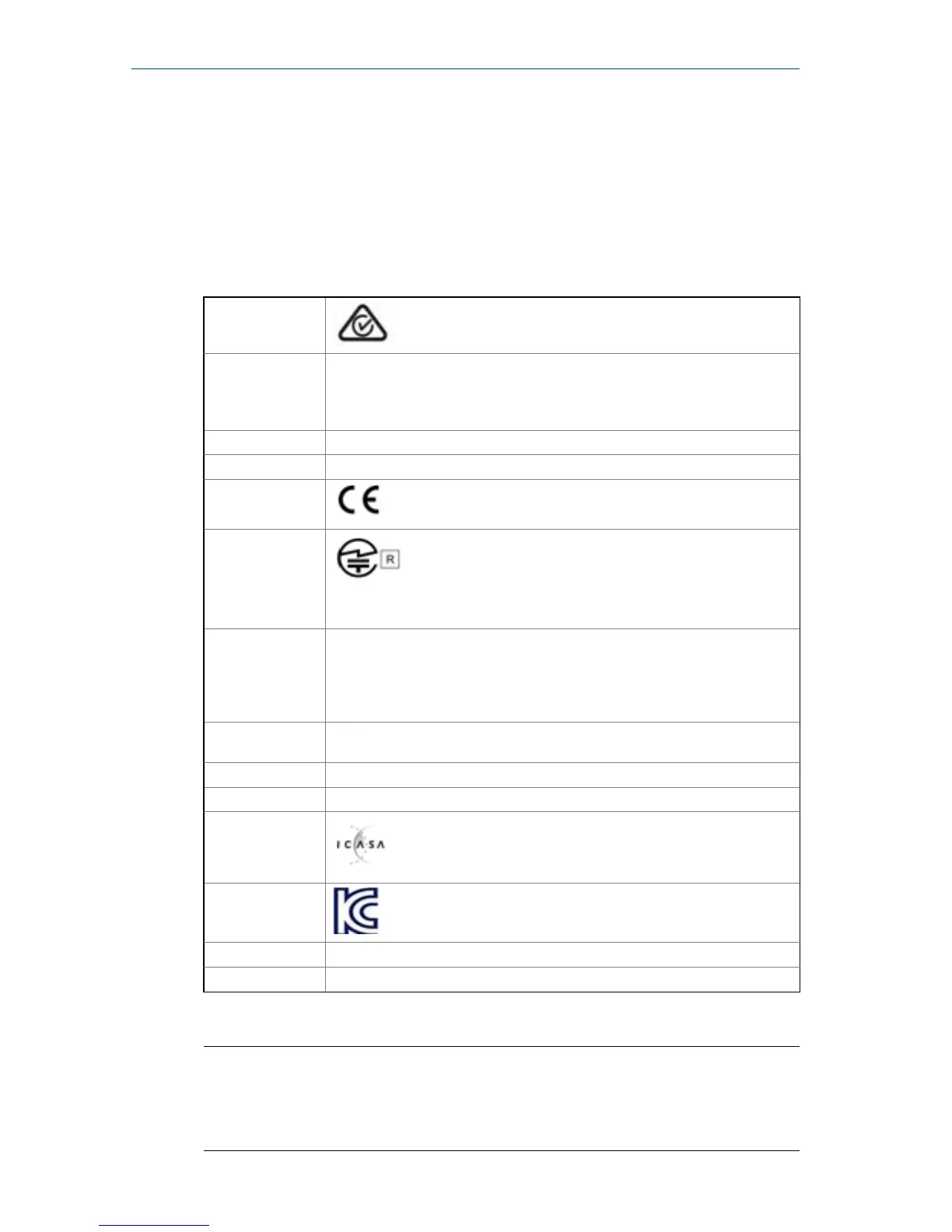 Loading...
Loading...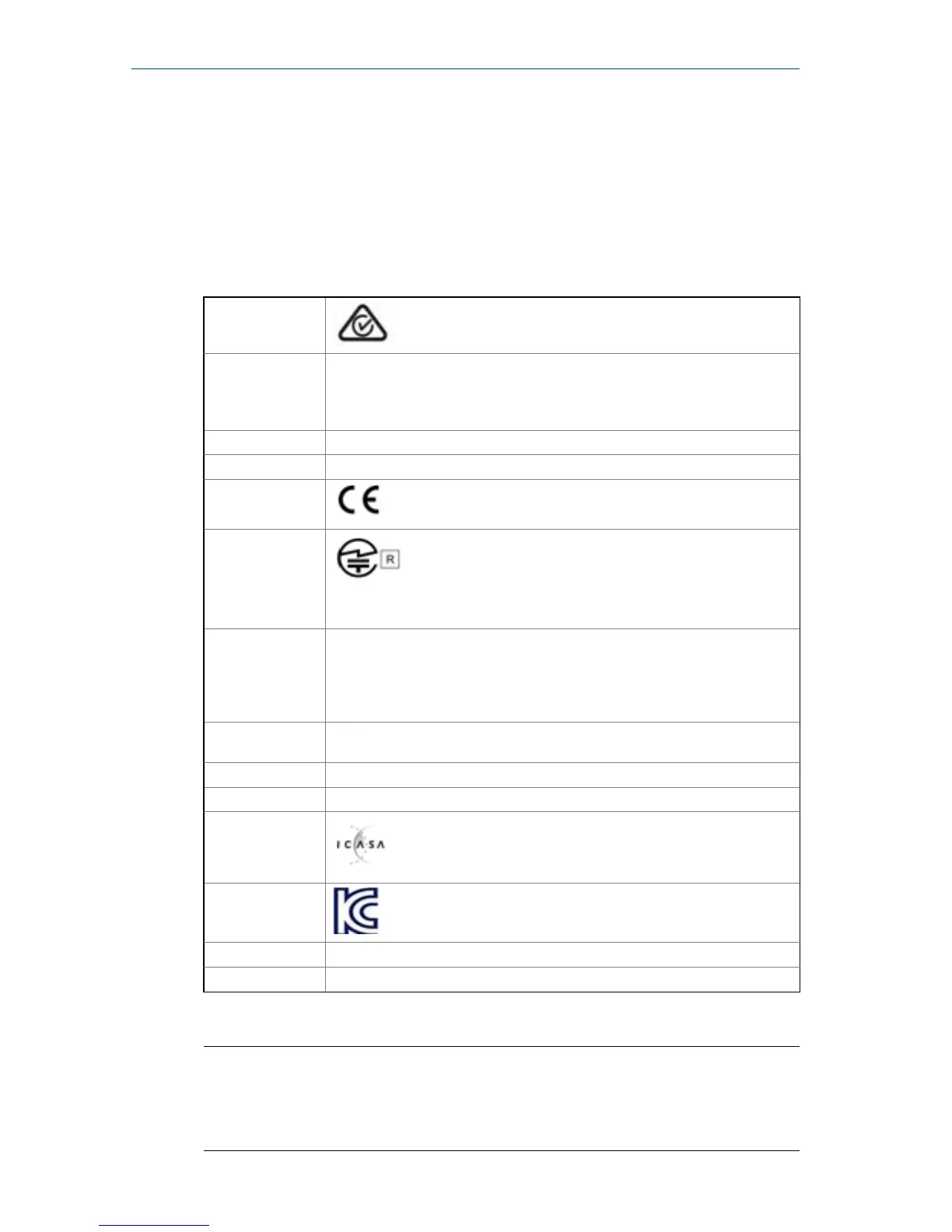
Do you have a question about the Emerson AMS 2140 and is the answer not in the manual?
| Brand | Emerson |
|---|---|
| Model | AMS 2140 |
| Category | Measuring Instruments |
| Language | English |
Provides an overview of the AMS 2140 Basic and Advanced Laser Alignment Applications for horizontal machine alignment.
Details the main menu of the Laser Align Application, explaining its layout and key functions for horizontal alignment.
Covers the overview of laser and sensor, communication, and essential safety precautions for laser operation.
Details mounting the brackets, laser, and sensor, and adjusting the laser beam for proper alignment.
Explains how to enable Bluetooth on the AMS 2140 and pair the sensALIGN sensor for wireless communication.
Covers creating and activating an alignment job, essential for data storage and parameter configuration.
Details various configurable parameters for an alignment job, including mode, method, tolerance, thermal growth, and live move settings.
Guides on inputting machine dimensions, including RPM, to establish alignment tolerances and calculations.
Explains how to acquire alignment data by sweeping the laser and sensor, covering Auto Sweep and Manual 4 Point methods.
Details the process of making necessary adjustments to the machines based on acquired alignment data to achieve alignment.
Describes how to use the Live Move option to observe machine movement in real time during alignment adjustments.
Outlines the procedure to transfer alignment jobs from the AMS 2140 to AMS Machinery Manager on a PC.
Details loading alignment jobs and tolerance tables from AMS Machinery Manager on a PC to the AMS 2140.
Guides on printing alignment summary reports to AMS Machinery Manager on a connected computer.
Describes how to save alignment summary reports directly to a memory card inserted into the AMS 2140.
Provides steps to verify the AMS Machinery Manager version and patch for compatibility with the AMS 2140 application.
Lists the various regulatory and compliance approvals obtained by the sensALIGN sensor for different regions.











