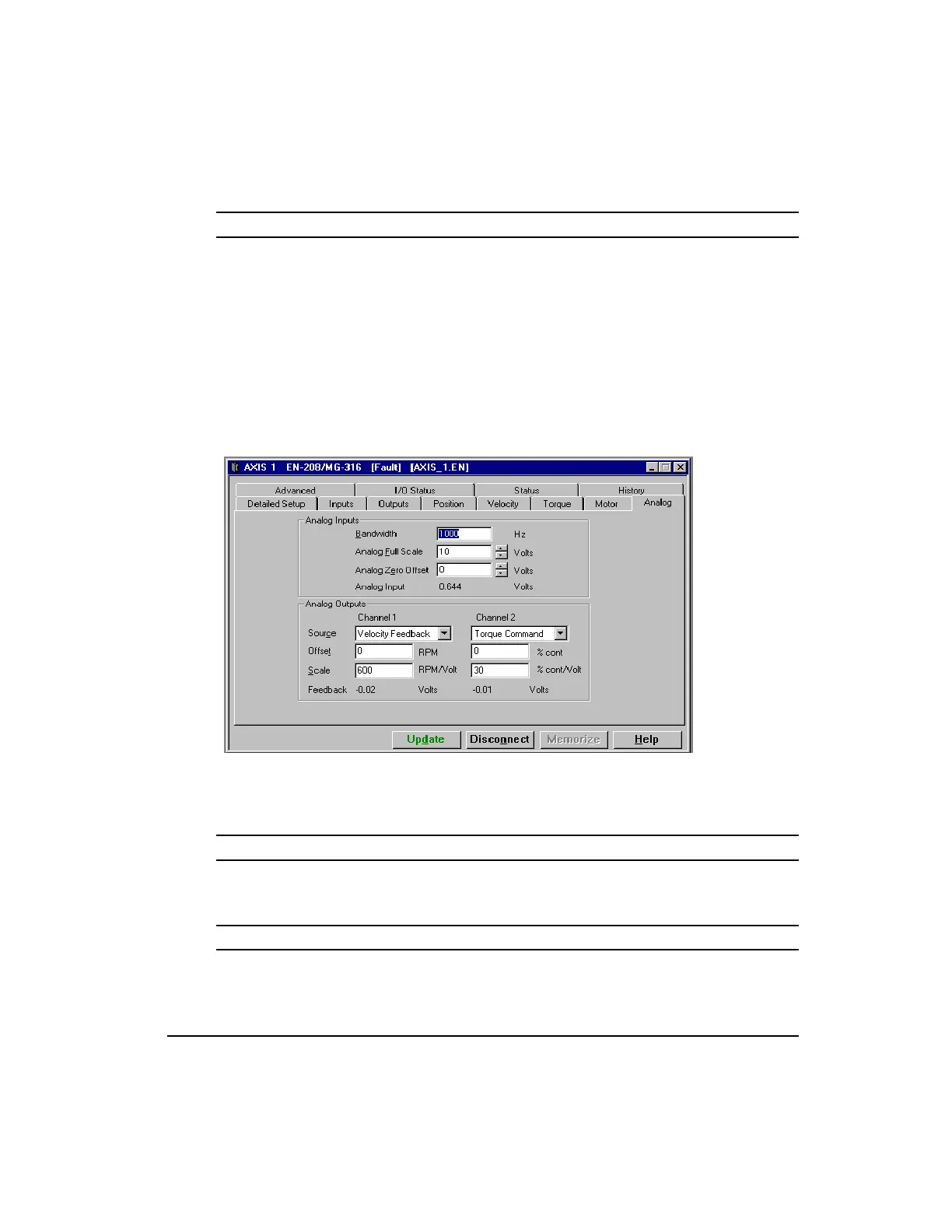63
Setting Up Parameters
Enable Feedforwards Check Box
When feedforwards are enabled, the accuracy of the Inertia and Friction are very important.
If the Inertia is larger than the actual inertia, the result could be a significant overshoot during
ramping. If the Inertia is smaller than the actual inertia, following error during ramping will
be reduced but not eliminated. If the Friction is greater than the actual friction, it may result
in velocity error or instability. If the Friction is less than the actual friction, velocity error will
be reduced by not eliminated.
Analog Tab (Detailed Setup view only)
This tab displays the setup and feedback data for the Analog Input and the two diagnostic
Analog Outputs.
Figure 41: Analog Tab
Analog Inputs Group
Bandwidth
This sets the low-pass filter cut off frequency applied to the analog command input. Signals
exceeding this frequency will be filtered at a rate 20 db. per decade.
Analog Full Scale
This parameter specifies the voltage required to command Full Scale Velocity or Full Scale
Torque. It is used in Velocity Analog and Torque Analog operating modes.
Artisan Technology Group - Quality Instrumentation ... Guaranteed | (888) 88-SOURCE | www.artisantg.com