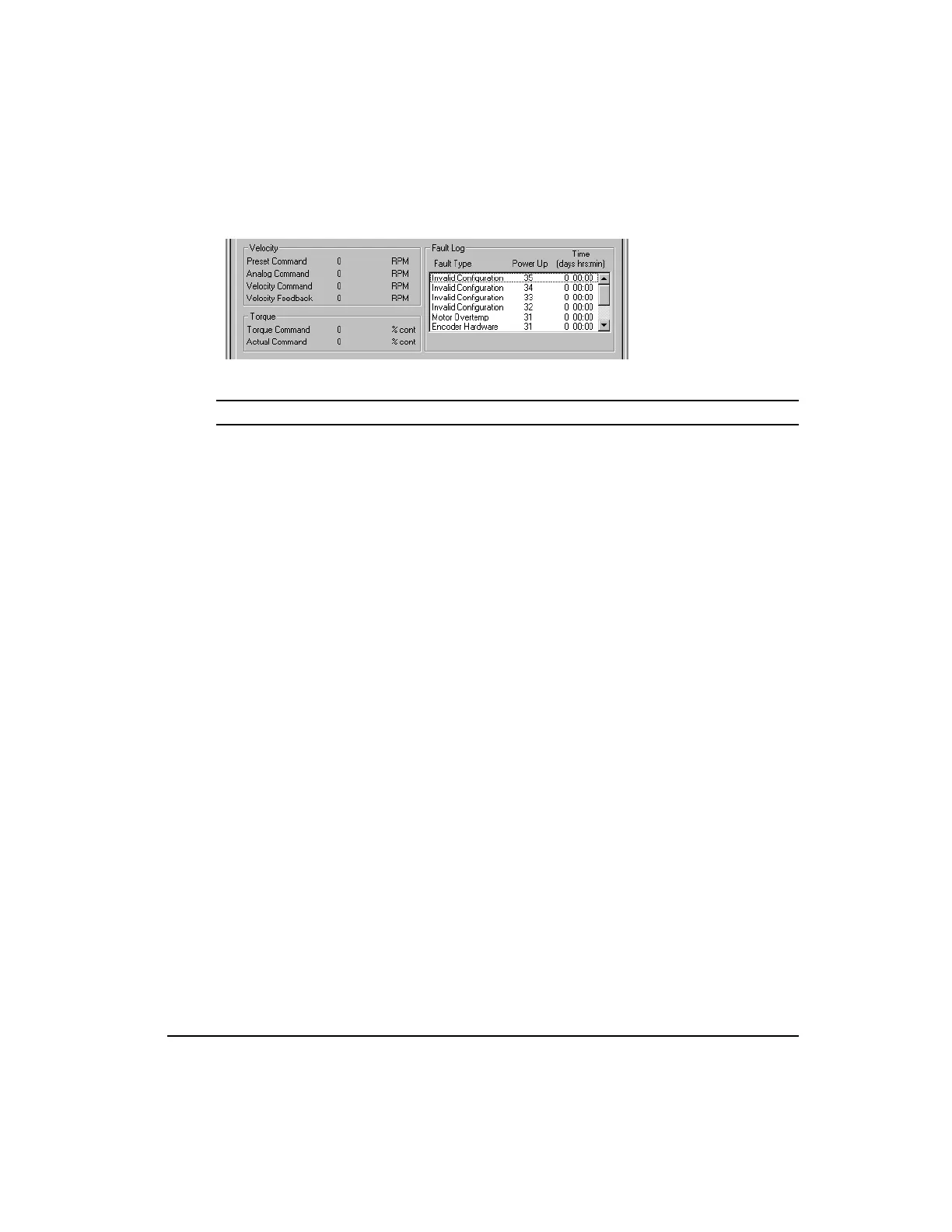73
Setting Up Parameters
Fault Log Group (EZ Setup view only)
Figure 47: Fault Log View
Fault Log Window
This window displays the last ten drive faults with time stamps. The first fault is the most
recent fault. The information in this window is read only and cannot be edited or cleared.
Power up
This feature indicates during which power-up that the fault occurred.
Time (days hrs:min)
This feature indicates the time into the power-up that the fault occurred. The time is displayed
in days, hours and minutes).
Artisan Technology Group - Quality Instrumentation ... Guaranteed | (888) 88-SOURCE | www.artisantg.com