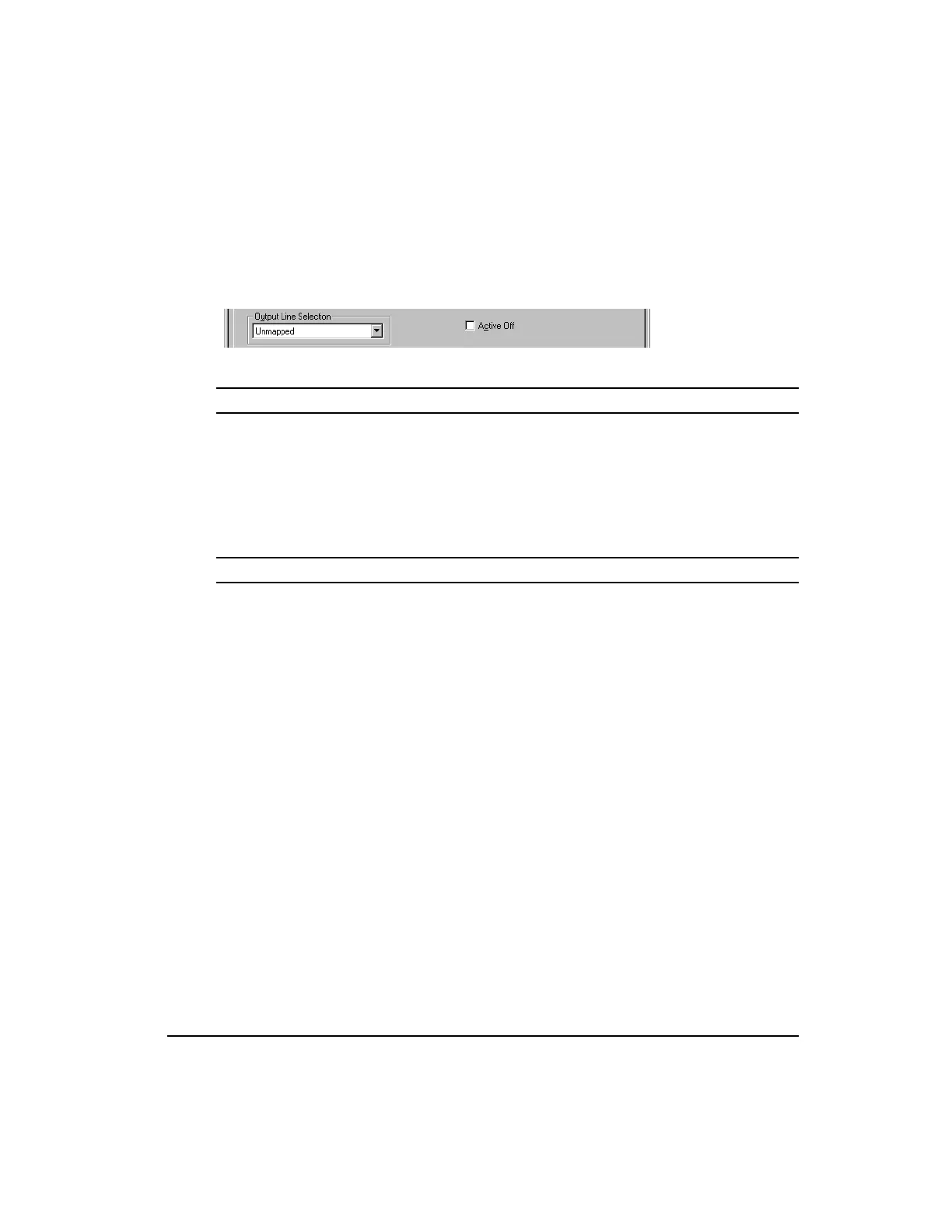53
Setting Up Parameters
mouse is not available to navigate the software. Assigning the input functions can also be
accomplished by dragging the Output Function and dropping it onto an Output line. To
unassign an output function, highlight the function in the Output Lines window and press the
delete key or drag the output function from the Output Lines window back to the Output
Functions Window.
Figure 36: Epsilon Output Line Selection View
Output Lines Window
Active State
The setting for “Active State” is displayed next to each output function. See “Active Off”
check box below.
Functions assigned ...
This feature displays the Output Function assigned to each particular Output Line.
Active Off Check Box
The default active state of an output line is "Active On". This means that the output line will
supply a voltage when the result of the logical OR of the output function(s) assigned to that
output line is active.
Making an output line "Active Off" means that the line will be “Off” (not conducting) when
the result of the logical OR of the output function(s) assigned to that output line is active, and
will supply a voltage when the logical OR of the output function(s) is not active.
Artisan Technology Group - Quality Instrumentation ... Guaranteed | (888) 88-SOURCE | www.artisantg.com