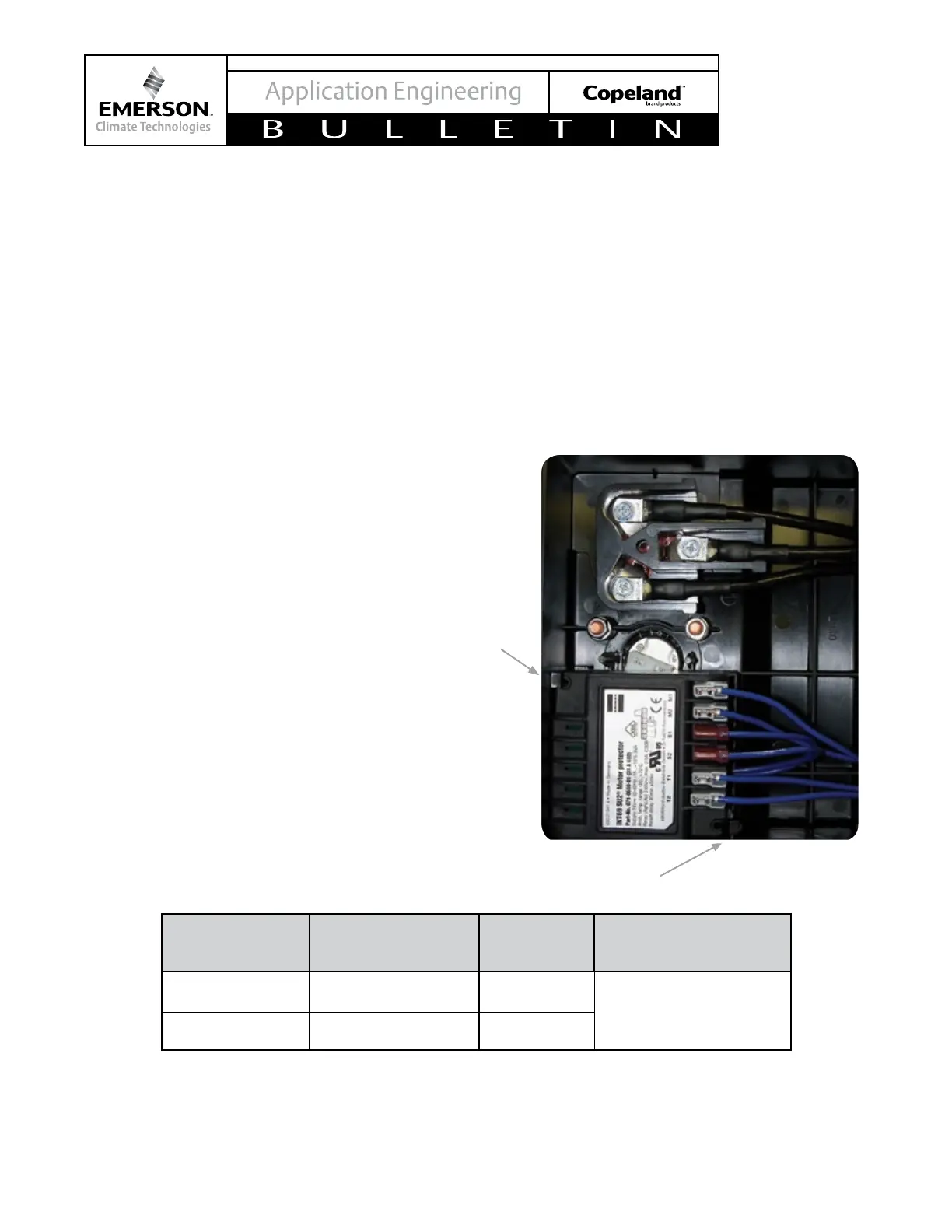31
© 2016 Emerson Climate Technologies, Inc.
AE4-1303 R15
Kriwan has discontinued production of the INT69
SU2
®
motor protector module that has been used with
13 & 15 ton ZR*KC, ZP*KC and ZPD*KC Copeland
Scroll
™
compressors. Kriwan modules that require
replacement in field applications should be replaced
with a CoreSense
™
Communications module. Please
refer to the Kriwan, CoreSense, and compressor
model numbers listed in the table below.
Kriwan modules that are deemed non-operational and
in-warranty should be returned through the normal
channel for warranty purposes. Kriwan modules that
are non-operational and out of warranty should be field
scrapped in the appropriate manner.
If you have any questions, please contact your
Emerson Climate Application Engineer or visit
Emerson’s Online Product Information (OPI) located
at www.emersonclimate.com
Replacing Kriwan Module with CoreSense
™
Communications
1. Disconnect and lock-out the power to the unit.
2. Using a straight blade screwdriver, carefully
depress the tabs holding the terminal cover to the
terminal box to remove the terminal cover. Before
proceeding, use a volt meter to verify that the
power has been disconnected from the unit.
3. Verify the Kriwan module part number matches
one of those shown in the table below.
APPENDIX 1
Kriwan to CoreSense
™
Communications Retrofit Instructions for
ZR160-190KC & ZP154-182KC Compressors
Kriwan Module
Part Number
Replacement
CoreSense Kit
Number
Module
Voltage
Compressor Model
Numbers
071-0641-00/
071-0660-01
971-0065-04 24 VAC
ZR160-190KCE-TW*
ZP154-182KCE-TW*
071-0660-00 971-0064-05 120/240 VAC
4. Using wire markers, label the M1, M2, T1, and T2
wires that are connected to the Kriwan module.
Using needle nose pliers, remove the M1, M2,
T1, T2, S1 and S2 wires from the Kriwan motor
protection module.
5. Using your fingers to gently bend the tabs holding
the Kriwan module in the terminal box, remove
the Kriwan module from the terminal box (see
picture below).
Holding
Tab
Holding
Tab
