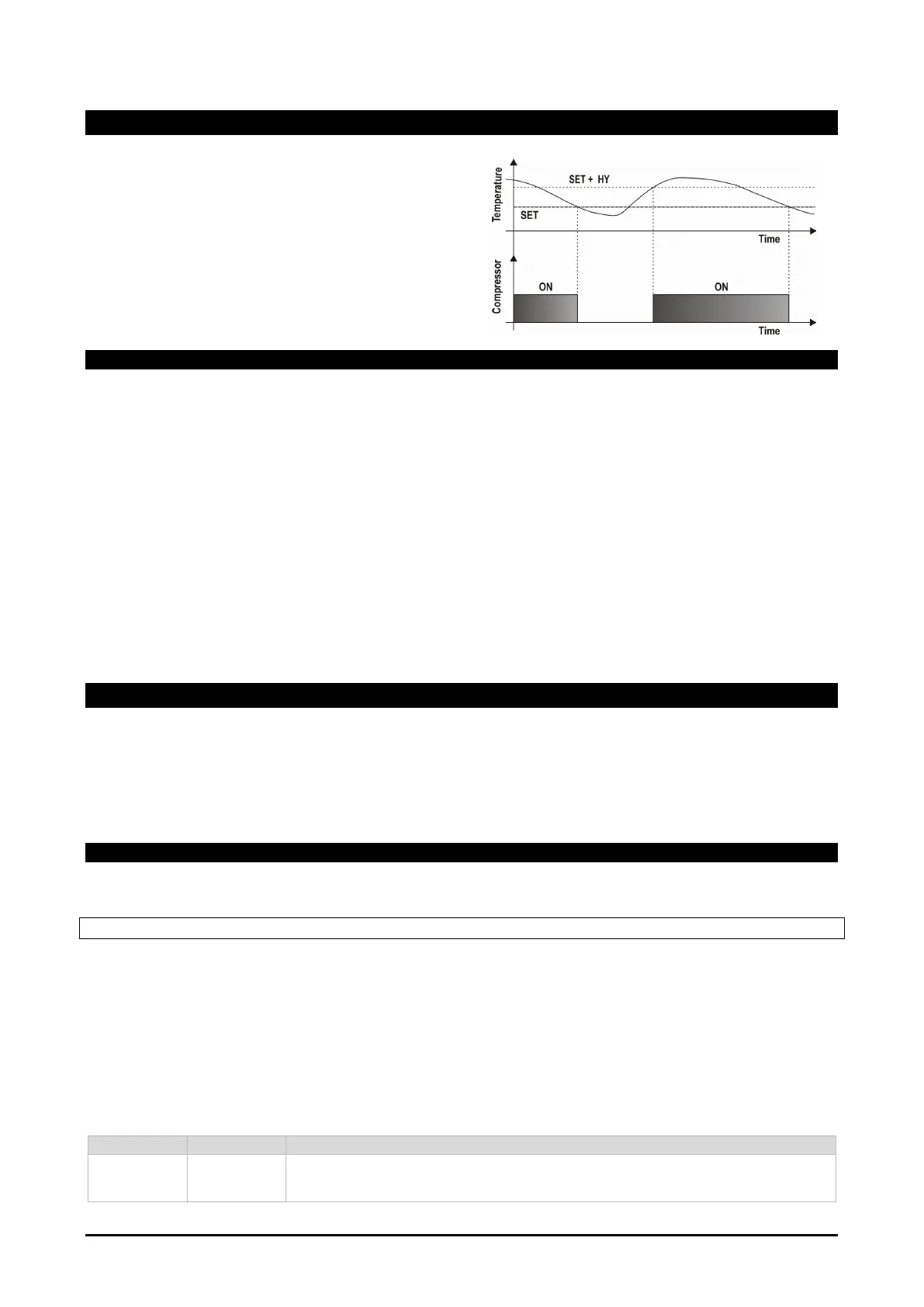The regulation is based on the temperature measured
by the thermostat probe (P1) with a positive differential
compared to the set point: if the temperature increases
and reaches the set point plus differential, the
compressor will start. The compressor will stop when
the temperature reaches the set point value again. In
case of fault because of the thermostat probe, the start
and stop of the compressor are timed through
parameters CoF and Con.
6.1 DOUBLE COMPRESSOR REGULATION
The controller can drive double compressor circuits. To do this, a couple of relays need to be properly
configured: oAx=CP1 and oAy=CP2.
The second compressor output is activated by following the 2CC parameter:
- If 2CC=FUL then in parallel with the relay of the first compressor (CP1), with a possible delay as set
in the AC1 parameter. Both compressors are switched off at the same time.
- If 2CC=HAF then
o In normal mode: first compressor (CP1) cut-in is T>SET+HY, second compressor (CP2) cut-
in is T>SET+HY+HY1. The delay AC1 is always respected. The second compressor (CP2) is
deactivated when T<SET+HY.
o In energy saving mode: first compressor (CP1) cut-in is T>SET+HES+HY, second compressor
(CP2) cut-in is T>SET+HES+HY+HYS. The delay AC1 is always respected. The second
compressor (CP2) is deactivated when T<SET+HES+HY.
With parameter rCC it is possible to enable the compressor rotation function: the activation of the first and
the second compressor will be alternated to equalize the number of working hours of both of them. In case of
hot gas defrost operation, it is possible to select if one or both compressors will be used.
7. ENERGY SAVING
The standard SET-POINT (SET) is used to maintain the temperature at a certain value when the energy
saving status (ES) is not active. On the other hand, when the ES status is active a different SET-POINT
(SET_ES), higher than the standard one, will be used. The parameter HES defines the energy setpoint
according to the following formula: SET_ES = SET + HES
There are also two different differential values for SET and SET_ES, which are used for compressor cut-in
and cut-out: when ES status is active, the HYE parameter will be used instead of the HY parameter.
7.1 BASIC ENERGY SAVING ALGORITHM
The energy saving status will be always saved in the internal memory to resume previous operation if a
power failure occurs. The presence of a door switch to work properly (for example: i1F=dor) is required.
7.1.1 PARAMETERS INVOLVED
• ErA: energy saving algorithm
• i1F or i2F: set as door input to monitor the appliance usage
• StE: interval to switch from normal to energy saving mode
• EtS: interval to switch from energy saving to normal mode
• HES: SETPOINT differential when energy saving mode active
• HYE: regulation differential when energy saving mode is active
• dS: interval for open door detection
• LdE: light output controlled by energy saving (OFF when energy saving mode is active)
