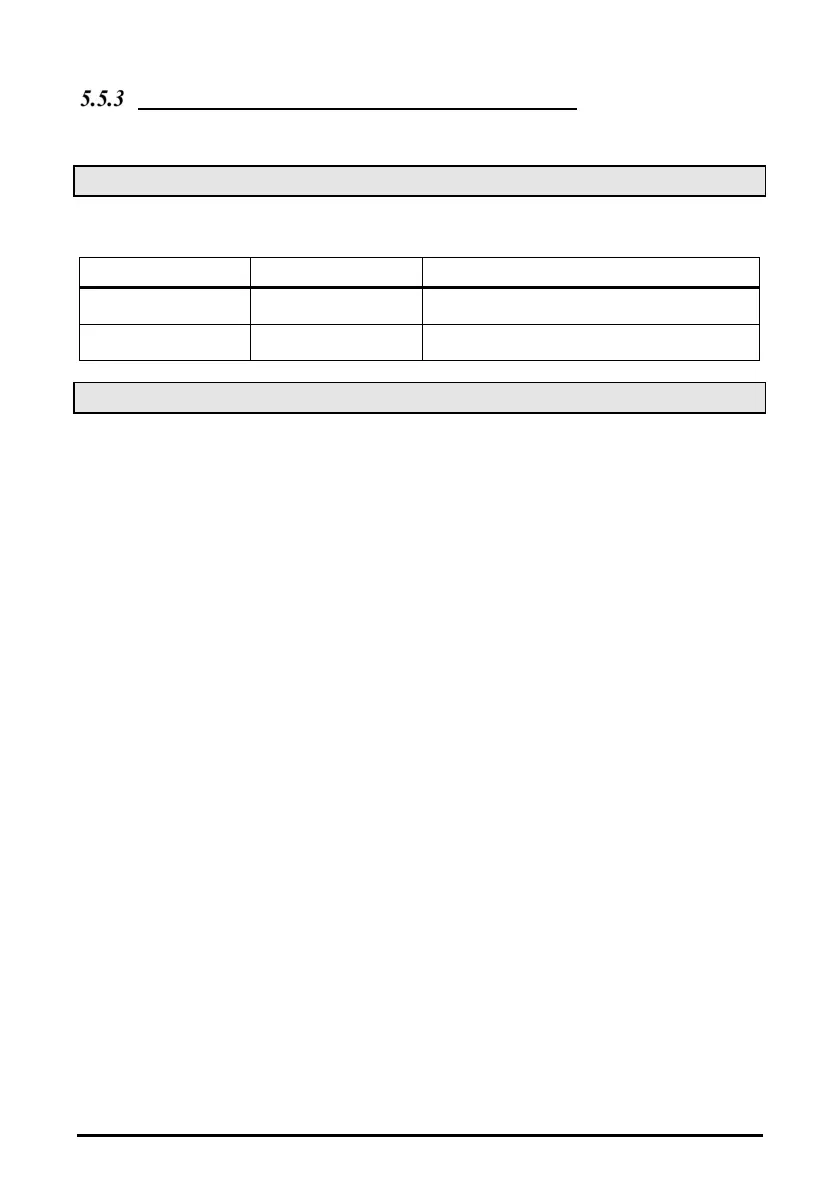OI_EC2-XC645CX_A1_A2L_A3_EN_Rev01_866933.docx EC2-XC645CX 11/54
Additional function of the digital input 7 (27-28)
The digital input 7 can operate also as probe. To enable this function set P4C as NTC or PTC.
5.6 Analog output connection
The controller supplies up to 2 analog outputs, terminals, kind of output and functionality are
shown in the following table
TERMINALS RELATED PARAMETER
Analog output 1 23[+] - 24[-].
AOC: Kind of signal (4 - 20 mA/ 0 - 10 V)
AOF: function
Analog output 2 8[+] - 10[-].
2AOC: Kind of signal (4 - 20 mA/ 0 - 10 V)
2AOF: function
5.7 How to connect monitoring system - RS485 Serial line
The EC2-XC645CX can be connected to a monitoring system thanks to the serial output.
To convert the TTL to RS485 signal, the XJ485CX has to be used.
The XJ485CX
is a TTL/RS485 external converter. Insert it into the TTL receptacle to convert the TTL
output into a RS485 (+) and (-) signal for the monitoring system MODBUS_RTU compatible. (XWEB).
The Adr parameter is the number to identify each electronic board. Address duplication is not
permitted, in this case the communication with monitoring system is not guaranteed (the Adr is
also the ModBUS address).
