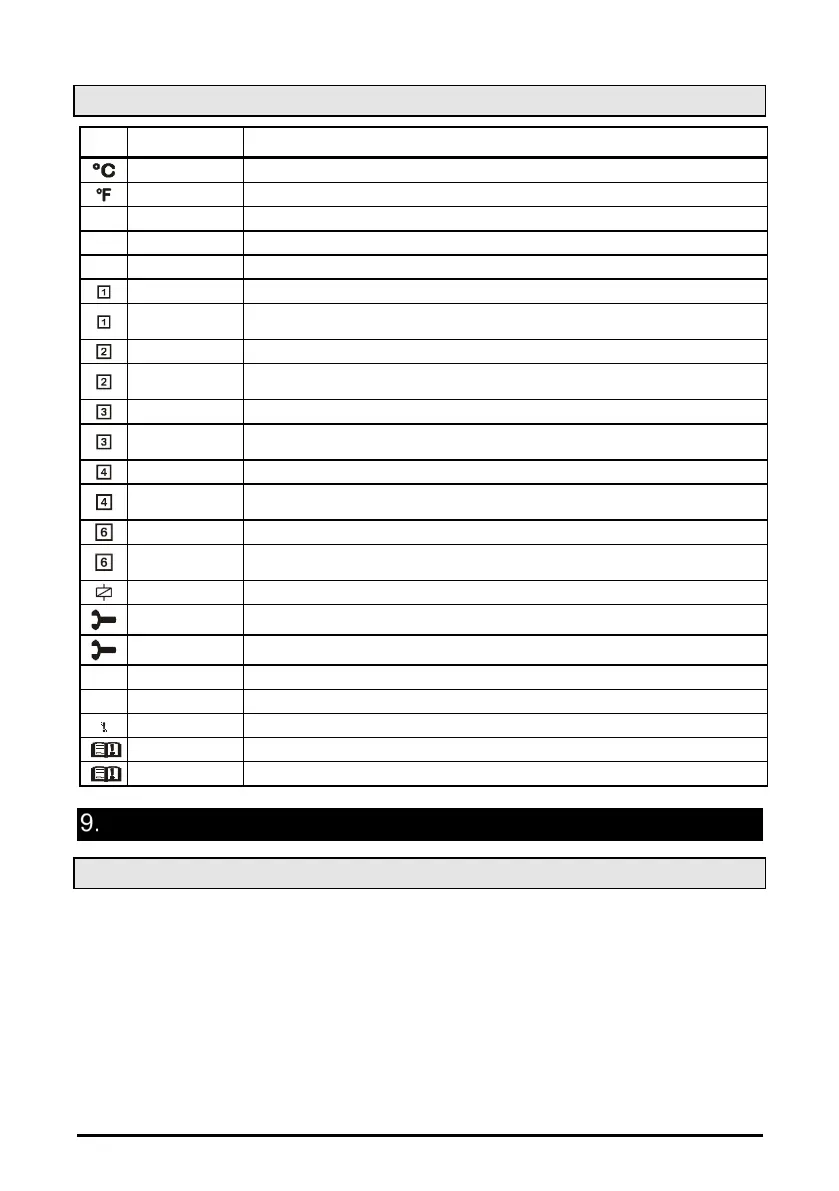OI_EC2-XC645CX_A1_A2L_A3_EN_Rev01_866933.docx EC2-XC645CX 15/54
8.3 Icons
LED FUNCTION MEANING
Digital scroll compressor (DGS) on
DGS is waiting to start (1HZ) or digital input alarm for DGS (2Hz).
or DGS in maintenance status (2Hz).
Load 2 is waiting to start (1HZ). or digital input alarm for Load 2 (2Hz).
or Load 2 in maintenance status (2Hz).
Load 3 is waiting to start (1HZ). or digital input alarm for Load 3 (2Hz).
o Load 3 in maintenance status (2Hz).
Load 4 is waiting to start (1HZ). or digital input alarm for Load 4 (2Hz).
o Load 4 in maintenance status (2Hz).
Load 6 is waiting to start (1HZ). or digital input alarm for Load 6 (2Hz).
o Load 6 in maintenance status (2Hz).
The valve of the Digital scroll compressor is energized
The Maintenance menu has been entered
One or more loads have been placed in maintenance status
Low pressure switch alarm
HP
High pressure switch alarm
All the stored alarms have been seen.
HOW TO SEE AND MODIFY THE SET POINT(S)
9.1 How to see the set point of compressors and/or fans
If the controller is managing both compressors and fans, both the set points are displayed in
sequence, otherwise only the set point of the enabled section will be displayed.
PROCEDURE
1. Push and release the SET key;
2. The Lower display will show the “SEtC” label, the Upper display will show its value.
3. To see the fan set point, push again the SET key.
4. The Lower display will show the “SEtF” label, the Upper display will show the fan set point.
EXIT: Push the SET key or wait for 30 without pressing any keys.
