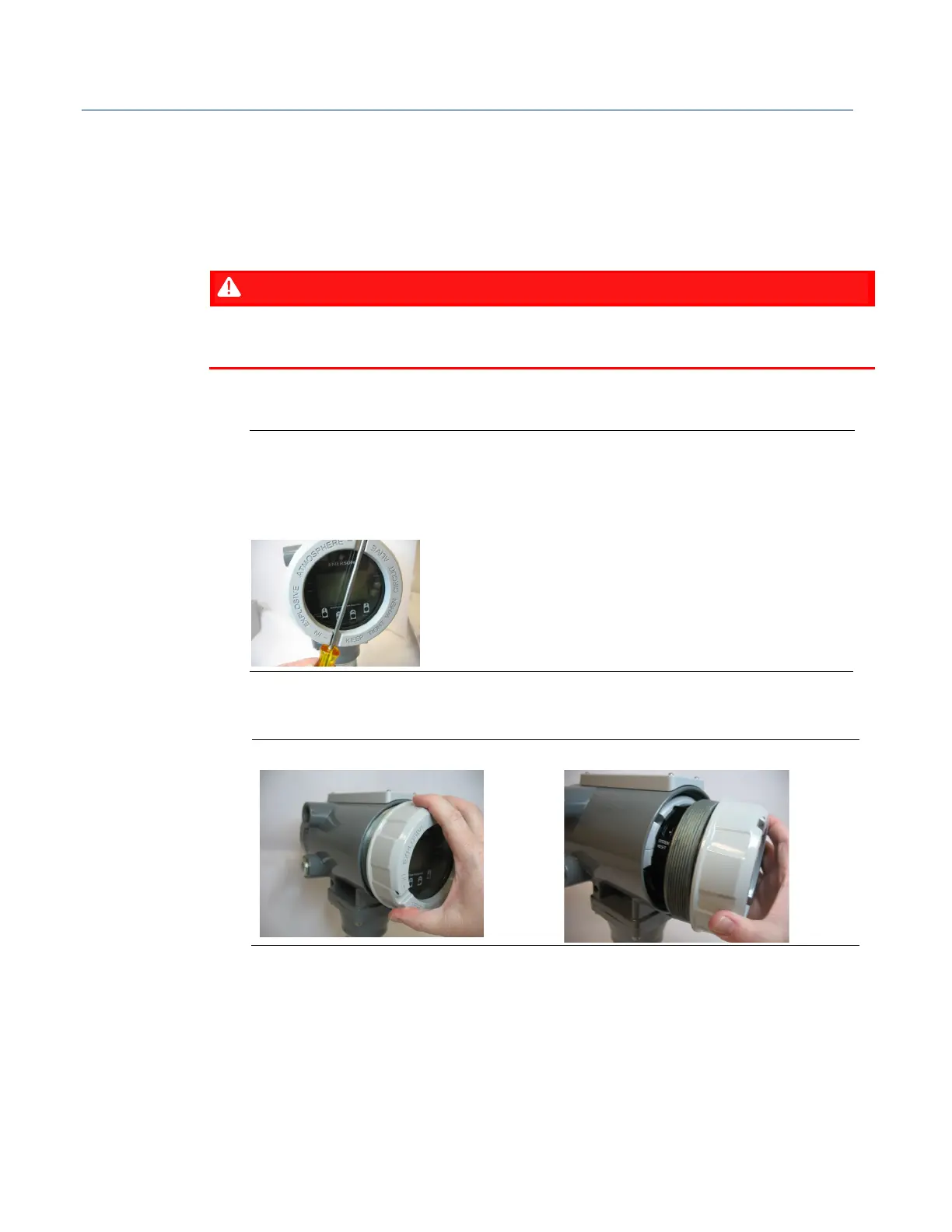FB1200 Flow Computer Quick Start Guide
D301786X012
November 2023
4
Removing the Front or Rear End Cap
The flow computer includes two threaded end caps (covers). The front end cap includes
a window for viewing the HMI module, while the rear end cap provides access to the
terminal plate for power and I/O wiring.
EXPLOSION HAZARD: Never remove end cap(s) in a hazardous location. Removing end
cap(s) in a hazardous location could result in an explosion.
1. Remove the retaining clamp (if present). Grasp the end cap (front or rear).
Note
If you need more leverage to open or close an end cap than you can get with
your hand, you can place a long screwdriver or other appropriate tool across
the two notches in the end cap to act as a pry bar:
2. Unscrew the end cap turning it counter-clockwise until the end cap comes off. Set
it aside in a safe location.
