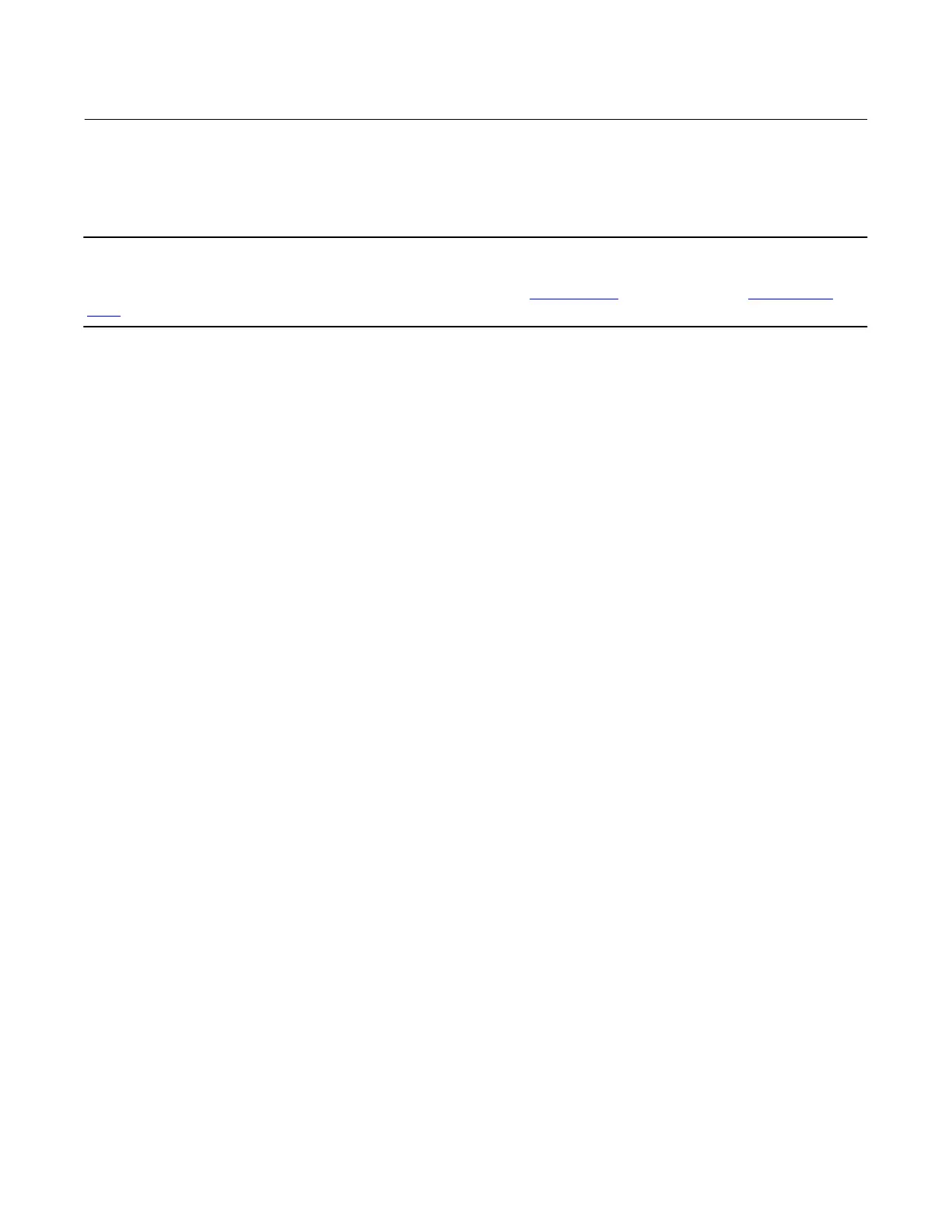Instruction Manual
D102748X012
DLC3010 Digital Level Controller
Configuration
May 2018
65
If the target application temperature is considerably elevated or depressed from ambient, refer to pages 45 and 70 for
information on temperature compensation.
Note
Information on computing precise simulation of this effect is available in the Simulation of Process Conditions for Calibration of
Fisher Level Controllers and Transmitters instruction manual supplement (D103066X012
), available from your Emerson sales
office or Local Business Partner, or at www.fisher.com.
Calibration with an Overweight Displacer
When the sensor hardware is sized for greater mechanical gain (as it is in some interface or density measurement
applications), the dry displacer weight is often greater than the maximum permissible load on the torque tube. In this
situation it is impossible to 'capture' the zero buoyancy rotation of the torque tube, because the linkage is lying on a
travel stop at that condition.
The 'Capture Zero' routine in the Partial Calibration menu group will therefore not function correctly in the target PV
modes of Interface or Density when the displacer is overweight.
The Full Calibration routines: Min/Max, TwoPoint, and Weight, will all work correctly at the actual process conditions
when in interface or density mode, because they backcompute the theoretical zerobuoyancy angle instead of
capturing it.
If it is necessary to use the Partial Calibration methods when the displacer is overweight, the following transformation
may be used:
An interface or density application can be mathematically represented as a level application with a single fluid whose
density is equal to the difference between the actual SGs of the fluid covering the displacer at the two process
extremes.
The calibration process flows as follows:
D Change the PV mode to Level.
D Set the Level Offset to zero.
D Set the Range Values to:
LRV = 0.0,
URV = displacer length.
D Set Specific Gravity to the difference between the SGs of the two fluids (for example, if SG_upper = 0.87 and
SG_lower = 1.0, enter a specific gravity value of 0.13).
D Capture Zero at the lowest process condition (that is, with the displacer completely submerged in the fluid of
the lowest density NOT dry).
D Set up a second process condition more than 5% of span above the minimum process condition, and use the Trim
Gain procedure at that condition. The gain will now be initialized correctly. (The instrument would work fine in
this configuration for an interface application. However, if you have a density application, it won't be possible to
report the PV correctly in engineering units if the instrument calibration is concluded at this point.)
