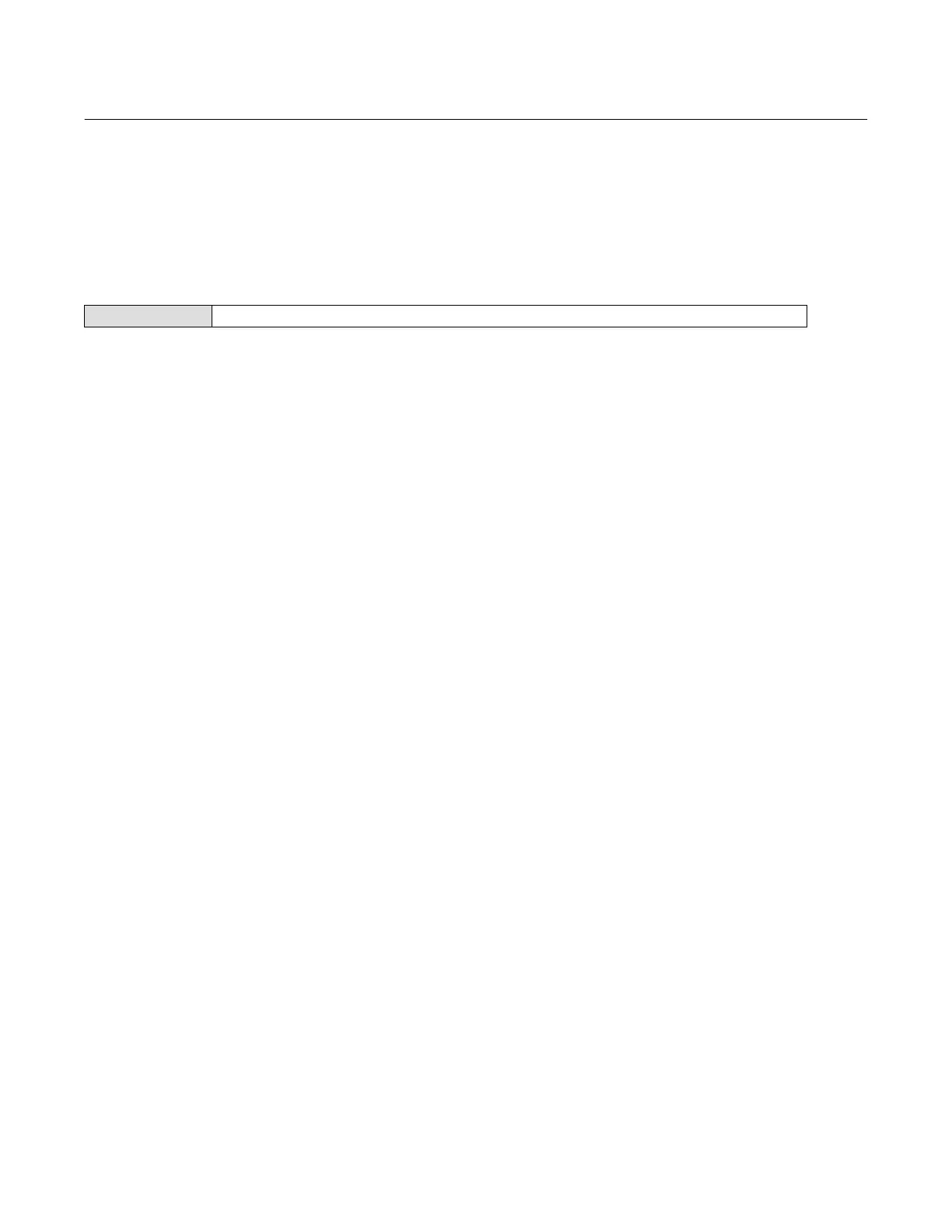Instruction Manual
D102748X012
DLC3010 Digital Level Controller
Service Tools
May 2018
71
Section 5 Service Tools5-5-
Active Alerts
Field Communicator Service Tools > Active Alerts (3-1)
Visible if an alert is not active
No Active Alerts
Visible if an alert is active
Refresh Alerts— issues a request to the device to update the reported status information for display. This is used to
clear displayed alerts after corrective action has been taken. Items in the following list appear only if the associated
alert is active:
D F: Process Temperature Signal Failed - When active, indicates the process temperature sensor (RTD) reading has
exceeded the hardcoded limits (<10 ohms or >320 ohms).
If this status message appears, appears:
1. Check condition of RTD and its wiring. Ensure RTD is connected.
2. For temporary remedial action, switch 'Process Temperature Source' to 'Manual Entry' and enter best estimate
of current process temperature.
3. After repair of RTD circuit, restore.
D F: Sensor Drive Failed - The Hall sensor drive current readback is outside of the hardcoded limits.
If this message appears:
1. Confirm integrity of connection between electronics module and transducer board.
2. If Hall sensor continuity is good, replace electronics module.
3. If not, replace instrument. (Check warranty status.)
D F: Sensor Signal Failed - The instrumentation amplifier output for the torque tube position is outside of range.
If this message appears:
1. Check whether instrument lever assembly is being driven to a mechanical stop by the sensor linkage.
2. If so, correct the coupling configuration.
3. Otherwise, replace instrument or electronics module as appropriate.
D M: Non‐Primary Variable Out of Limits - When active, indicates the process applied to a sensor, other than that of
the Primary Variable, is beyond the operating limits of the device. This indicates Electronics or Process
Temperature has reached or exceeded the associated temperature alert thresholds. This is a summary alert -
check the appropriate detail alerts for recommendations.
D M: Analog Output Saturated - The Analog Output value reported by the instrument is beyond the limits (3.8 or
20.5 mA) and no longer represent the true applied process.
If this message appears:
1. Check whether the PV range values (and Level Offset, where applicable) are set appropriately.
2. Confirm that PV is tracking physical process - check calibration.
3. If temperature compensation is being used on fluid density parameters, check the process temperature signal
quality (or manual value), and the compensation table accuracy.
4. Confirm that the hardware and data configurations are correct for the application.
5. Check mechanical hardware for damage.
