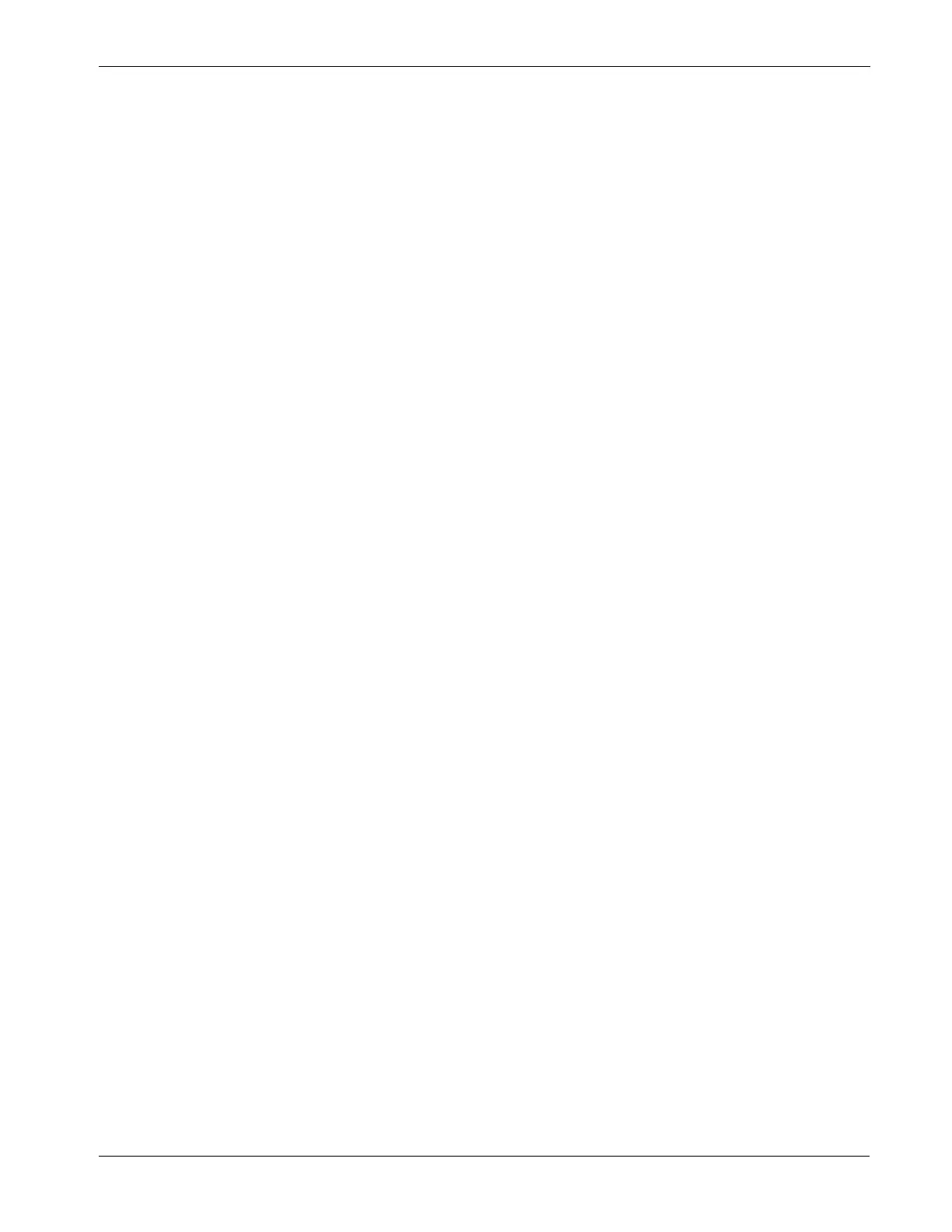FloBoss 103/104 Instruction Manual
Revised August-2017 General Information 1-13
5. IMV (Integral Multiplier Value) for AGA3 (Average) or BMV
(Base Multiplier Value) for AGA7 (Average).
6. Pressure Extension for AGA3 (Average) or Today’s Total for AGA7
(Totalize).
7. Instantaneous Flow (Accumulate).
8. Instantaneous Energy (Accumulate).
History Point 2 (AGA3), History Point 3, History Point 4, and History
Point 6 (AGA3) are all pre-defined as an Average Archive Type that
employs one of the following techniques:
▪ Flow dependent time-weighted linear averaging (default)
▪ Flow dependent time-weighted formulaic averaging
▪ Flow-weighted linear averaging
▪ Flow-weighted formulaic averaging
The Averaging Technique is selected by using ROCLINK 800 software.
The selected Averaging Technique is applied to the meter inputs. Refer
to the ROCLINK 800 Configuration Software User Manual (Part
D301159X012).
The FB100 has a 60-minute historical log for every history point. The
Minute Historical Log stores the last 60 minutes of data from the current
minute. Each history point has Minute Historical Log entries, unless the
history point is configured for FST-controlled logging.
The FB100 has a total of 35 days of hourly historical logs available for
every history point. The Hourly Historical Log is also called the
periodic database. With two exceptions (FST Minute and FST Second
logging), the system records the Hourly Log at the beginning of every
hour.
The time stamp for periodic logging consists of the month, day, hour,
and minute. The exception is for FST Second logging, in which the time
stamp consists of the day, hour, minute, and second.
The FB100 has a total of 35 daily historical logs for every history point.
The Daily Log is recorded at the configured contract hour every day
with a time stamp that is the same as the Hourly Log. Each history point
has daily historical log entries, unless the history point is configured for
FST-controlled logging.
The Min / Max database displays the minimum and the maximum
values for the database points over a 24-hour period for today and
yesterday. You can view the Min / Max historical log but not save it to
disk.
The Min / Max database displays the minimum and the maximum
values for the database points over a 24-hour period for today and
yesterday. You can view the Min / Max historical log but not save it to
disk.
