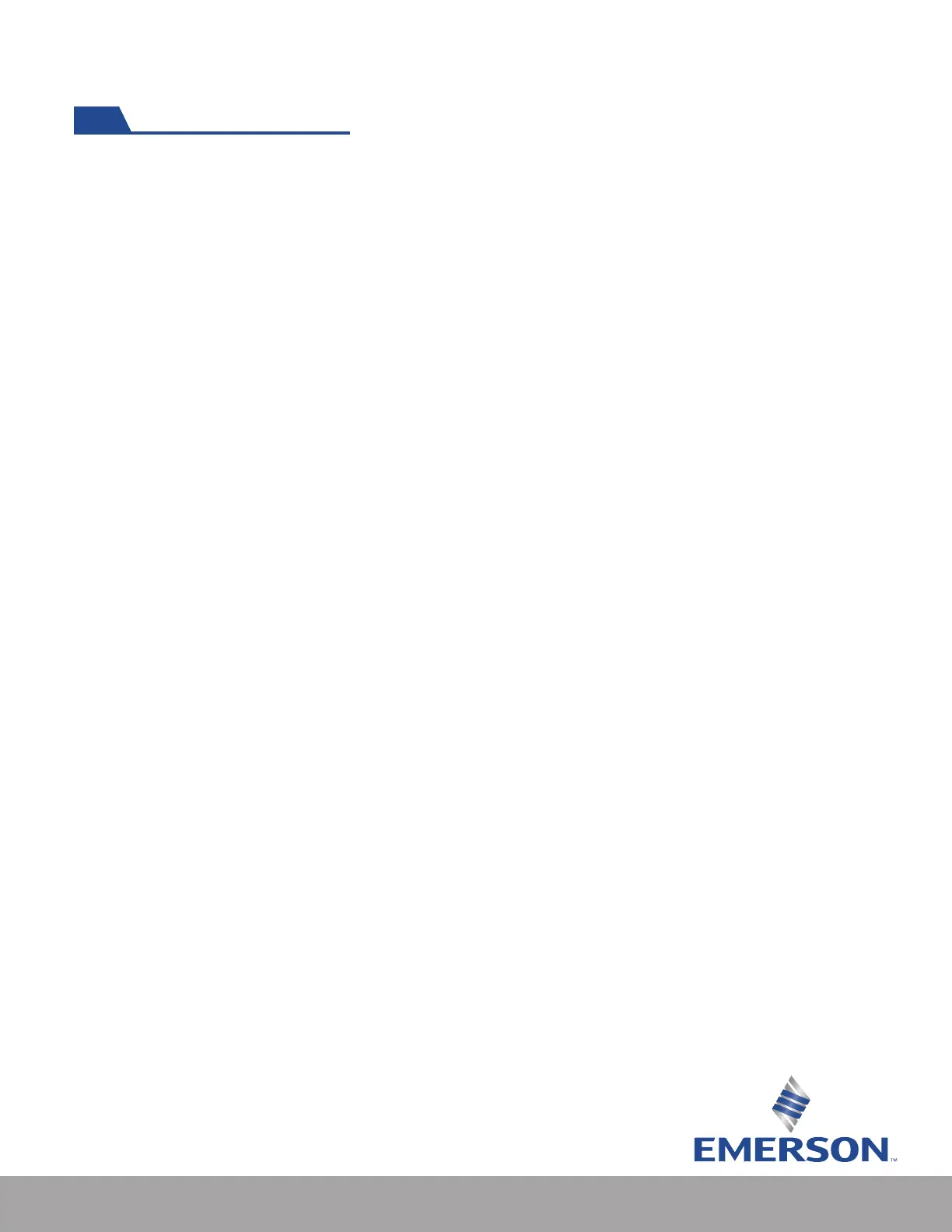15
7. Button functionality:
• Start + Stop for marked events: Enables marked events to be created
• Disable Stop Functionality: Disables ability to stop logger manually with the Stop button
8. Device Date/Time Settings: Change UTC time to reect time zone. Software automatically syncs
date to local date
9. Note: Leave a note within the PDF/CSV le which is generated upon connecting to PC
10. Device Information: Static information about logger such as serial number, manufacturing date,
model, and rmware
11. Current Conguration: Displays current conguration of connected logger
12. Device Status Information: Displays summary statistics
13. Buttons
• Synchronize button: Synchronizes current logger conguration to software
• Clear Memory Button: Clears logger memory. Before any new settings can be Congured to
logger, you must rst click the “Clear Memory” button
• Stop button: Stops logging (if STOP button is disabled, this is the only way to stop the logger)
• Congure Button: Congures logger based on current selections
• Exit Button: Close software
4. Interval settings: Change recording interval and start delay
5. Alert Settings: Change alert parameters
• Enable Alerts: Enables alerts on Logger
• Sound Alert: Enable buzzer on device
6. Alert Type: Change alert type
• Consecutive alert mode
• Cumulative alert mode
Using the Software (cont’d)
