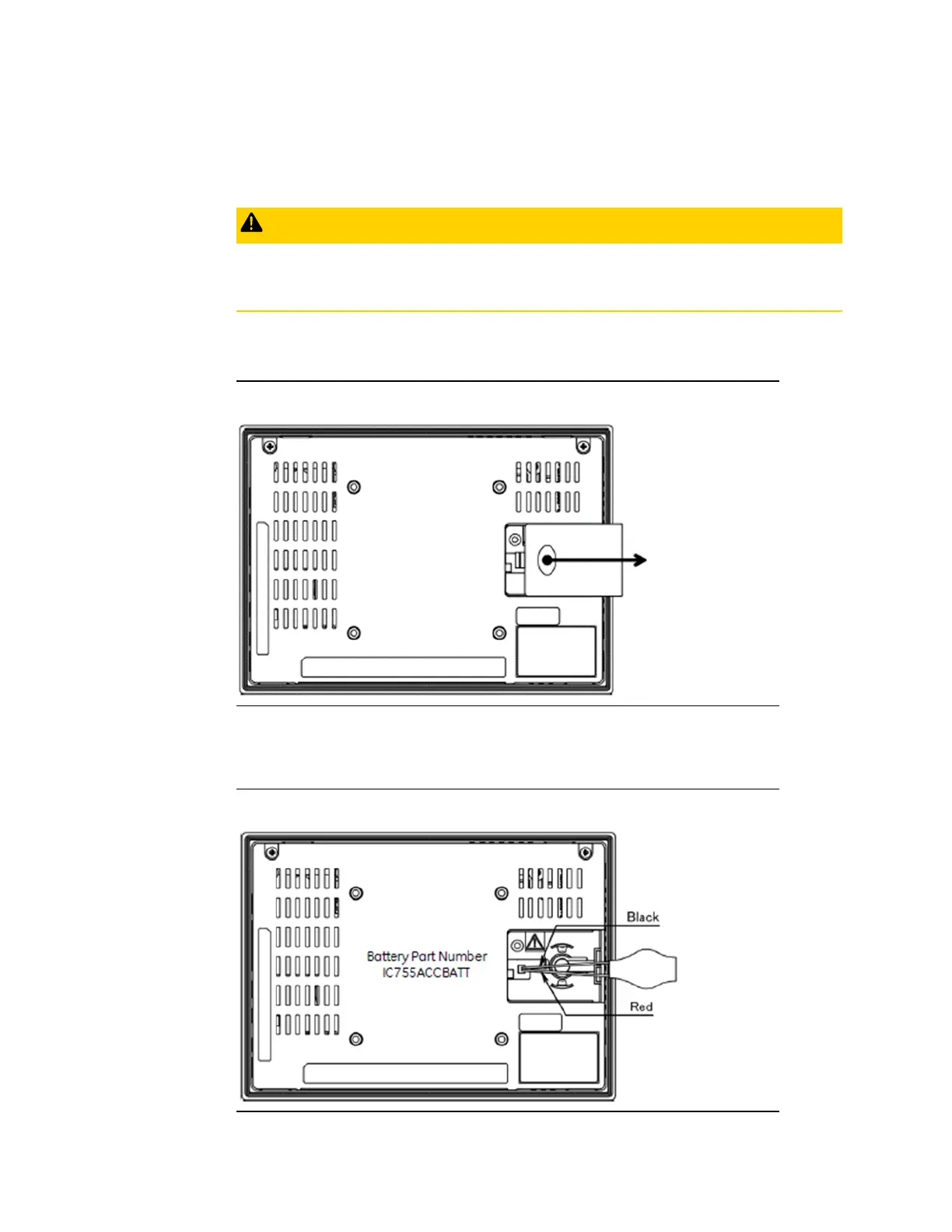Quick Panel Operator User Manual Section 5
GFK-2847AA Jan 2023
Mounting and Installation 65
5.6.2 IC755CxW07CDx
To install or replace the battery for the IC755CxW07CDx:
CAUTION
Replace the battery for the IC755CxW07CDx only with Emerson battery part number
IC755ACCBATT.
1.
Remove the battery cover by pressing down while sliding
outward.
Figure 67: Battery Cover Removal IC755CxW07CDx
2.
Connect the battery harness connector to the header, noting
keyed orientation.
Figure 68: Battery Harness Connection IC755CxW07CDx