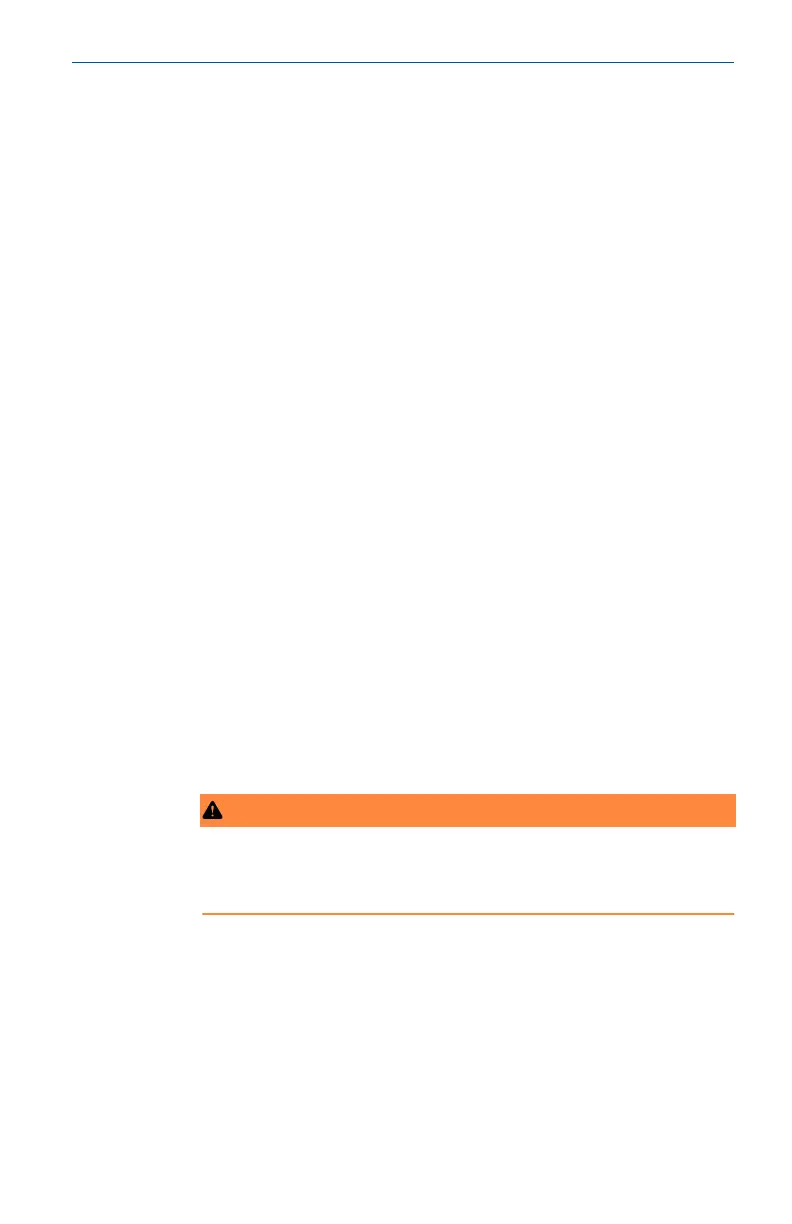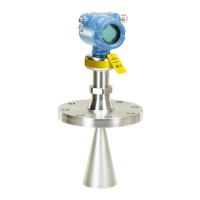4 Mount the transmitter
Mount the transmitter at a high point in the conduit run to prevent moisture
from draining into the transmitter housing.
4.1 Install connection head
Head mount transmitter with DIN plate style sensor.
Procedure
1. Attach the thermowell to the pipe or process container wall. Install
and tighten the thermowell before applying process pressure.
2. Assemble the transmitter to the sensor. Push the transmitter
mounting screws through the sensor mounting plate and insert the
snap rings (optional) into the transmitter mounting screw groove.
3. Wire the sensor to the transmitter.
4. Insert the transmitter-sensor assembly into the connection head.
Thread the transmitter mounting screws into the connection head
mounting holes. Assemble the extension to the connection head.
Insert the assembly into the thermowell.
5. Slip the shielded cable though the cable gland.
6. Attach the cable gland into the shielded cable.
7. Insert the shielded cable leads into the connection head through the
cable entry. Connect and tighten the cable gland.
8. Connect the shielded power cable leads to the transmitter power
terminals.
Avoid contact with sensor leads and sensor connections.
9. Install and tighten the connection head cover.
WARNING
Enclosure covers must be fully engaged to meet explosion-proof
requirements.
April 2019 Quick Start Guide
Quick Start Guide 13
