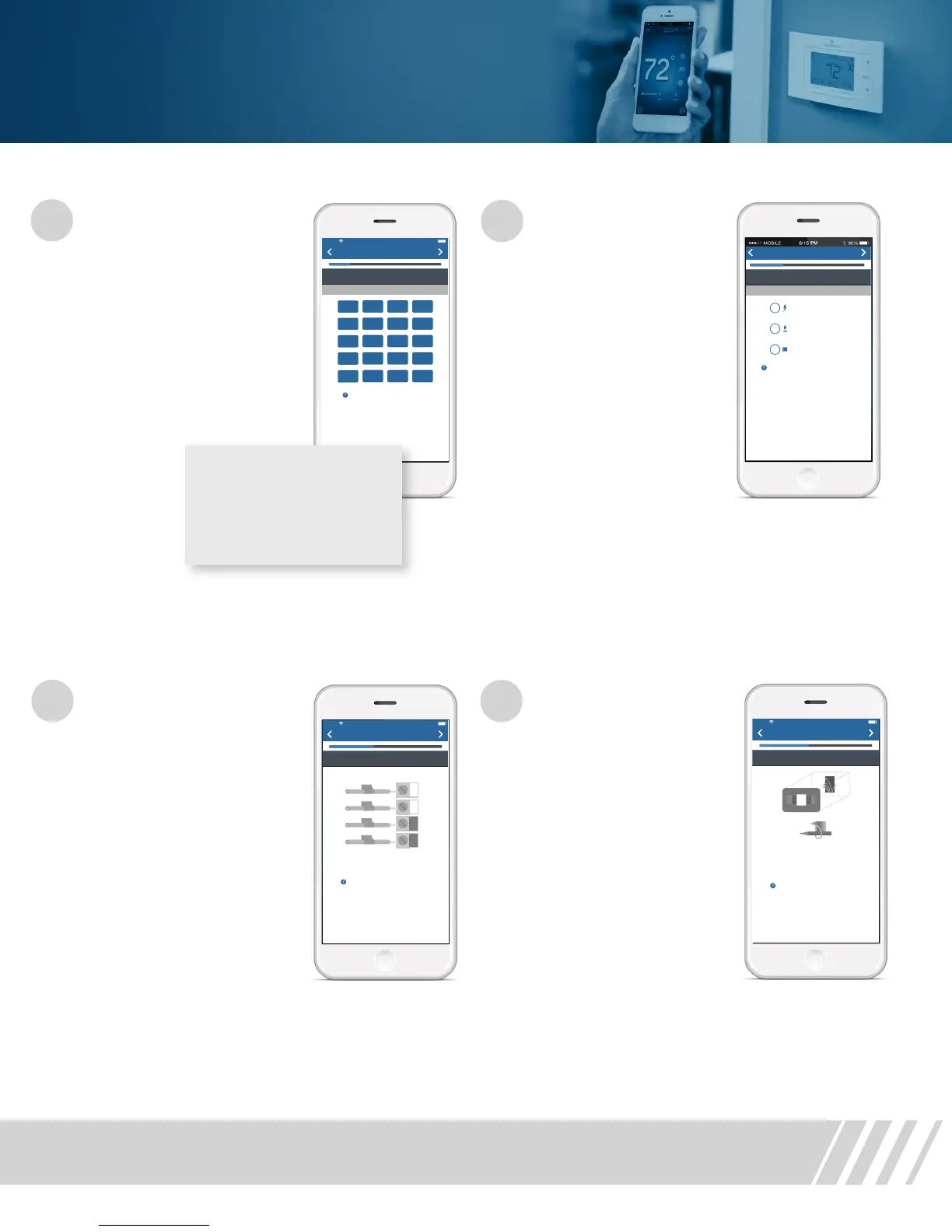Sensi
™
Wi-Fi Programmable Thermostat Installation Guide 6
Carrier
8:12 PM
Install Thermostat
Label your wires
Label Wires Old Thermostat
Video: What if my labels don’t match?
W/E
RC
Y
Y
RH
RH
R
W
Tip: remove one wire at a time and label
Select Your Wires
Choose the terminal labels
on your existing thermostat
that have wires attached. Based
on your choices, the app will
instruct you how to label
those wires.
If you have a heat pump, and
you select the “O/B” wire, you
will see this pop-up:
Installing the Sensi Thermostat
5
8
6
Select Your Equipment
Based on your wiring
choices, the app will
now ask what type of
equipment you have to
configure the thermostat.
Remove Old
Thermostat Base
Disconnect all the wires
and remove your old
thermostat base from the
wall. Secure the wires so
that they do not fall back
into your wall.
Video: What furnace type do I have
Install Thermostat
Select your furnace type
Please enter a valid configuration
Electric
Gas
Boiler / Radiant
Carrier
8:12 PM
Install Thermostat
Disconnect wires and remove base
Video: How to remove old thermostat base
Tip: Secure wires by wrapping the wires
around a pencil to keep them from falling
into the wall.
7
Label Your Wires
The Sensi app will show you
how to label your old wires.
Wire labels are included
in your Sensi thermostat
packaging. Based on the
wires you selected in Step 5,
the app will show you which
labels to put on your old wires.
Note: These pictures may be different
than what you will see on your Sensi
app. It should show each wire that you
chose from the wire picker, and what
terminal to attach it to on your Sensi
thermostat.
Video: Need help picking your wires?
W
W1
W/E
W2
E
R
RH
RC
C
X
Y
Y1
Y2
L
AUX
G
O
B
O/B
Install Thermostat
Pick terminals that have wires connected
Please enter a valid configuration
Other
Make sure to test your cooling
after installation. If you turn on
cooling and you feel warm air,
you may need to adjust the O/B
selection in the thermostat menu.
OK
