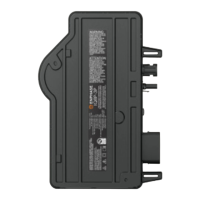IQ8 Commercial Microinverter grid-tied PV system
42 © 2023 Enphase Energy Inc. All rights reserved. November 2023
USG-00026-1.0
5 IQ8 Commercial System startup and commissioning
5.1 Startup and commissioning using the Enphase Installer App
IQ8 Commercial PV System should be commissioned using Enphase Installer App Version 3.29 or later.
• You can install the application using the below links or scan the QR code here.
• Turn OFF automatic sleep mode on your smartphone or tablet. This prevents your phone from
going to sleep and interrupting the gateway software upgrade.
o In iOS, this setting is called “Auto-Lock” and can be changed to “never” under
“display and brightness.”
o In Android, this setting is called “screen saver” and can be changed to “never” under
settings, display, and advanced display.
o After commissioning is complete, the phone can be reset to automatic sleep.
• The Enphase IQ Gateway must have software version 7.3.601 or later for commissioning and
operation.
You can update the gateway software using the Enphase Installer App.
• A system activation must be created to complete commissioning. This can be accomplished
beforehand using the Enphase Installer Portal or on-site using the Enphase Installer App.
o Creating an activation beforehand to save time in the field.
o If completing the activation onsite, the Enphase Installer App must have Internet
access (cell signal or Wi-Fi).
• Before visiting the site, ensure that the gateway software has been downloaded to the phone.
o The Settings tab in the Enphase Installer App has a Gateway Software section
with an Update Now button for downloading gateway software.
o Users will see multiple versions of gateway software. The Enphase Installer App will
automatically select the right version for commercial sites.
o A stable Wi-Fi connection is required to successfully download the software. Do
not move the phone around or step out of the Wi-Fi range while downloading the
software.
