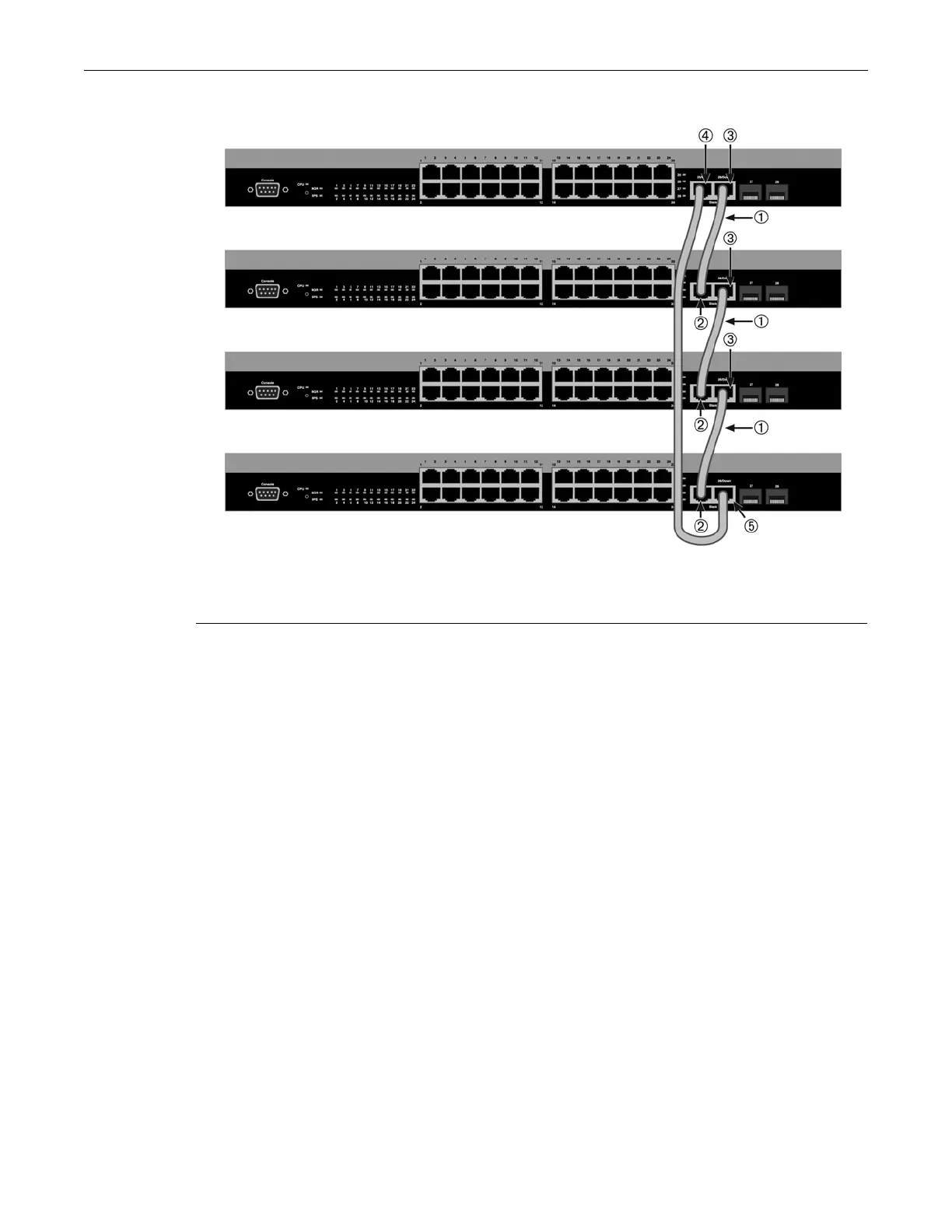Connecting Stacking Cables
2-6 Installation
Figure 2-4 High-Speed Stacking Cable Connections
After connecting the cables to the stacking ports, proceed to “Configuring Switches in a Stack” on
page 2-7 for instructions.
1 Category 5 or better UTP cable 4 STACK UP connector at top of stack
2 STACK UP connector 5 STACK DOWN connector at bottom of stack
3 STACK DOWN connector