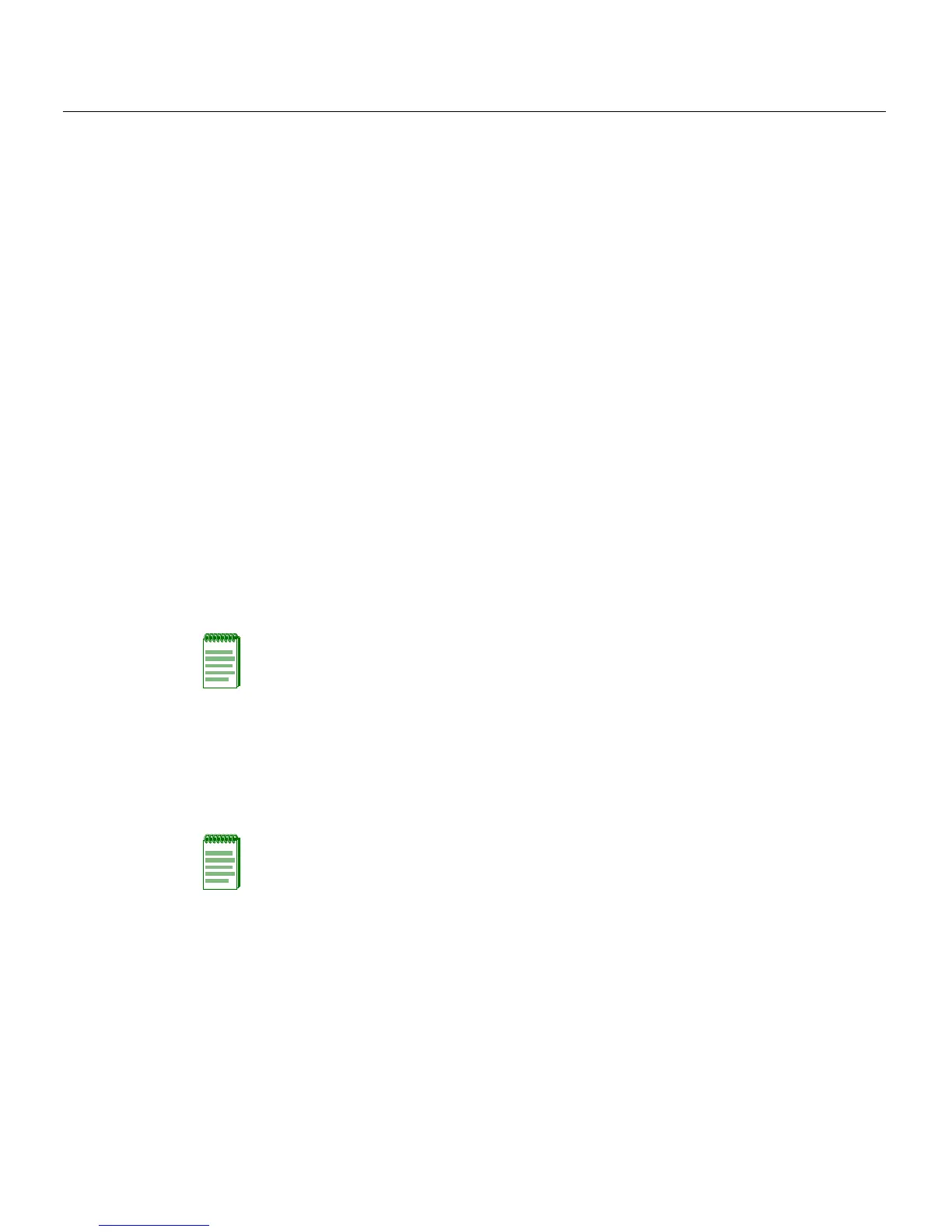Connecting to the Network
SecureStack A2 Installation Guide 3-23
Connecting to the Network
Thissectionprovidestheproceduretoconnectfi ber‐opticcablesfromthefixedfront
panelMT‐RJportstothe networkorotherdevices.Inadditionthissectionwillalsocover
connectionsofanyinstalledoptionalMini‐GBICstothenetworkorotherdevices.
• ConnectingFiber‐OpticCablestoFixedMT‐RJPortsonpage3‐23
• ConnectingFiber‐OpticCablestoMT‐RJMini‐GBICPortsonpage3‐25
• ConnectingFiber‐OpticCablestoLCMini‐GBICPortsonpage3‐27
• ConnectingUTPCablestoRJ45Portsonpage3‐29
Connecting Fiber-Optic Cables to Fixed MT-RJ Ports
Thissectionprovidestheproceduretoconnectfi ber‐opticcablesfromthe100BASE‐FX,
MT‐RJfixedfrontpanelportsoftheA2H254‐16tothenetworkorotherdevices.Each
fiber‐opticlinkconsistsoftwofiber‐opticstrandswithinthecable:Transmit(TX)and
Receive(RX).
Thetransmitst randfromanA2H254‐16portconnectstothereceiveportofafiber‐optic
100BASE‐FXEthernetdeviceattheotherendofthesegment.Thereceivestrandofthe
applicableMT‐RJportontheswitchconnectstothetransmitportofthefiber‐optic
100BASE‐FX
Ethernetdevice.
Toconnectafiber‐opticcablesegmenttotheswitch,refertoFigure3‐15andproceedas
follows:
1. Removetheprotectivecovers(notshown)fromtheMT‐RJfrontpanelconnectorand
fromtheconnectoroneachendofthecable.
Note: An odd number of crossovers (preferably one) must be maintained between devices
so that the transmit port is connected to the receive port of the other device and vice versa.
Note: Leave the protective covers in place when the connectors are not in use to prevent
contamination.