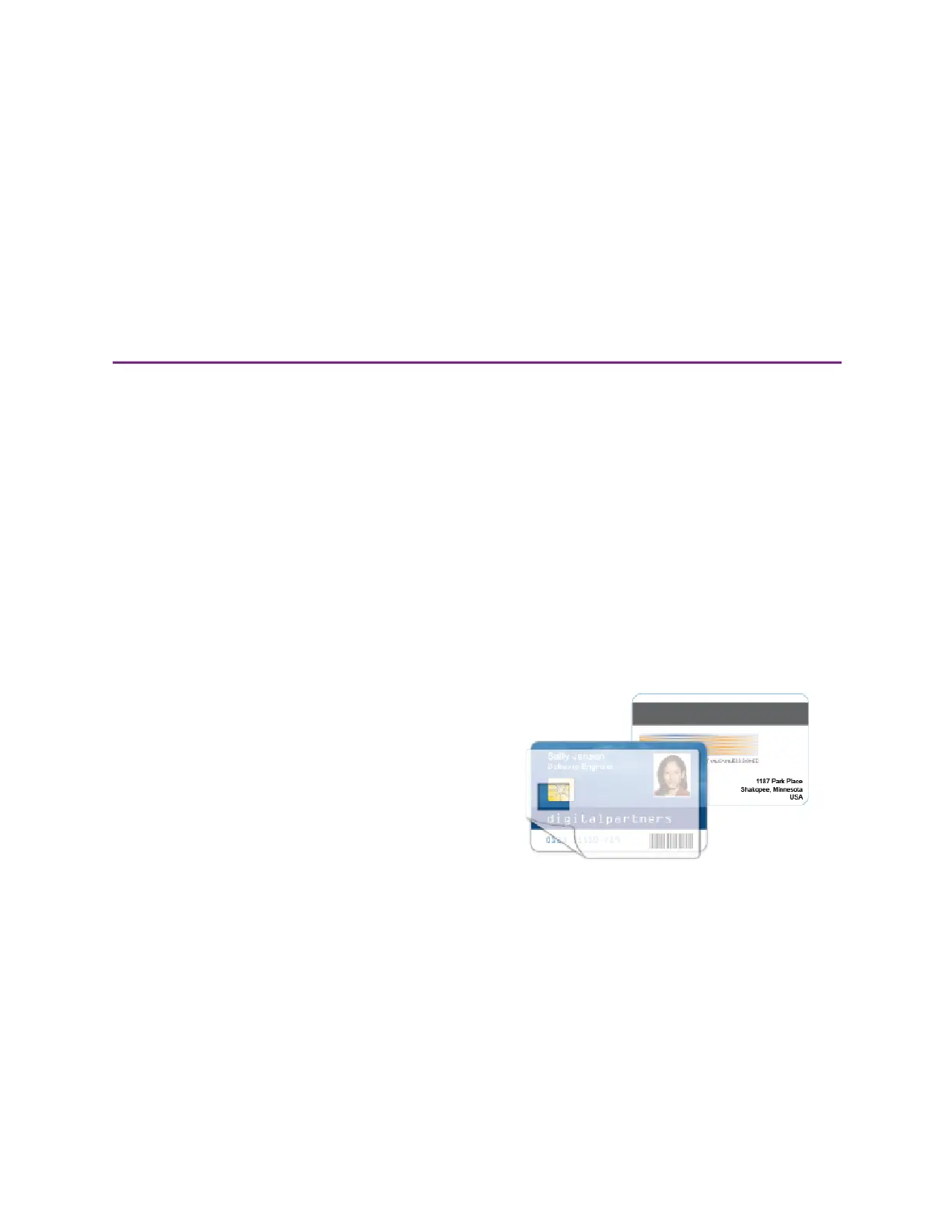2
EM1 and EM2 Card Printer Installation and Administrator’s Guide 19
Chapter 2: Elements of Card
Design
Card design is the name given to the combined features of the processed
cards. An organization can have multiple card designs.
This chapter provides the following information about card design:
Basic Card Design on page 19
Printing Design on page 20
Magnetic Stripe Design on page 31
Smart Card Design on page 33
Settings for Card Design in the Printer Dashboard on page 35
Basic Card Design
Card design includes:
Color and monochrome printing.
The various types of data, such as
name, account number, and special
features such as a magnetic stripe or
smart card chip.
The layout of the data.
Back of Card
Magnetic Stripe
Signature Panel
Front of Card
Printed Topcoat
Smart Card Chip
Photo
Bar Code