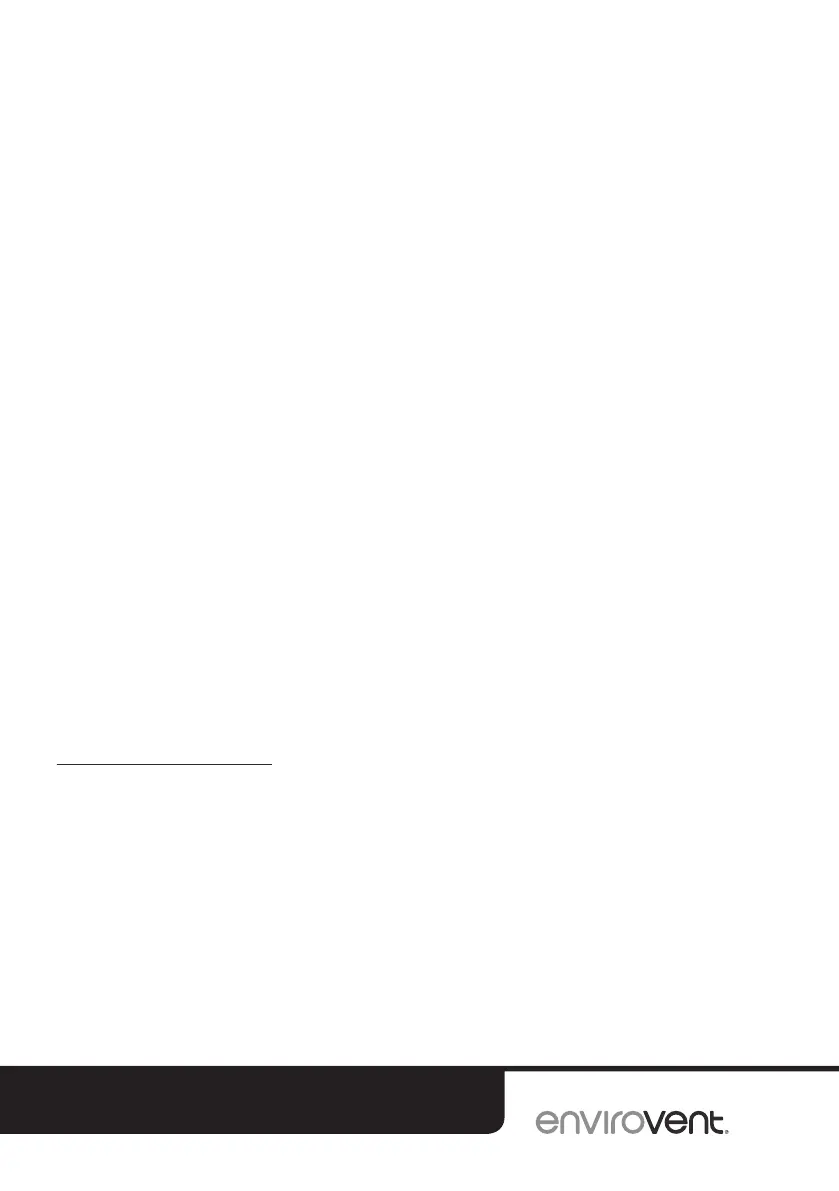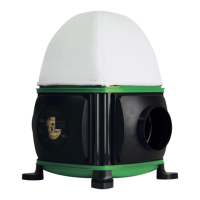AFTER INSTALLATION THE END USER SHOULD
KEEP THIS GUIDE FOR FUTURE REFERENCE
DO NOT
THROW AWAY
12
• Use the + and - buttons to increase or decrease the flow rate in
order to meet the calculated whole building extract ventilation
rate. (See Approved Document F). When maximum speed setting is
reached, the LED will flash fast. When the minimum speed setting is
reached, the LED will flash slowly.
• Now adjust the individual valves to extract at the appropriate rate
for each wet room. (Once this step has been completed it may be
necessary to adjust the unit boost rate again to account for any
increase in pressure). Then lock the valves in position.
• Press the SET button once to move on to the extract trickle flow
rate. LED’s A C D will light and LED B will flash indicating that the
extract trickle flow rate is being modified.
• Again use the + and - buttons to increase or decrease the flow rate
in order to meet the calculated whole building (trickle) ventilation
rate. (See approved document F).
• When commissioning is complete for the boost and trickle flow
rates, press SET for 4 seconds to return to normal running mode. If
this is not done, the unit will automatically return to normal running
mode after 60 minutes of inactivity.
Humidity Function
The MEV Spider operates at a continuous normal air flow rate setting.
The unit fan speed will increase if the unit detects a rise in humidity
levels in the property.
