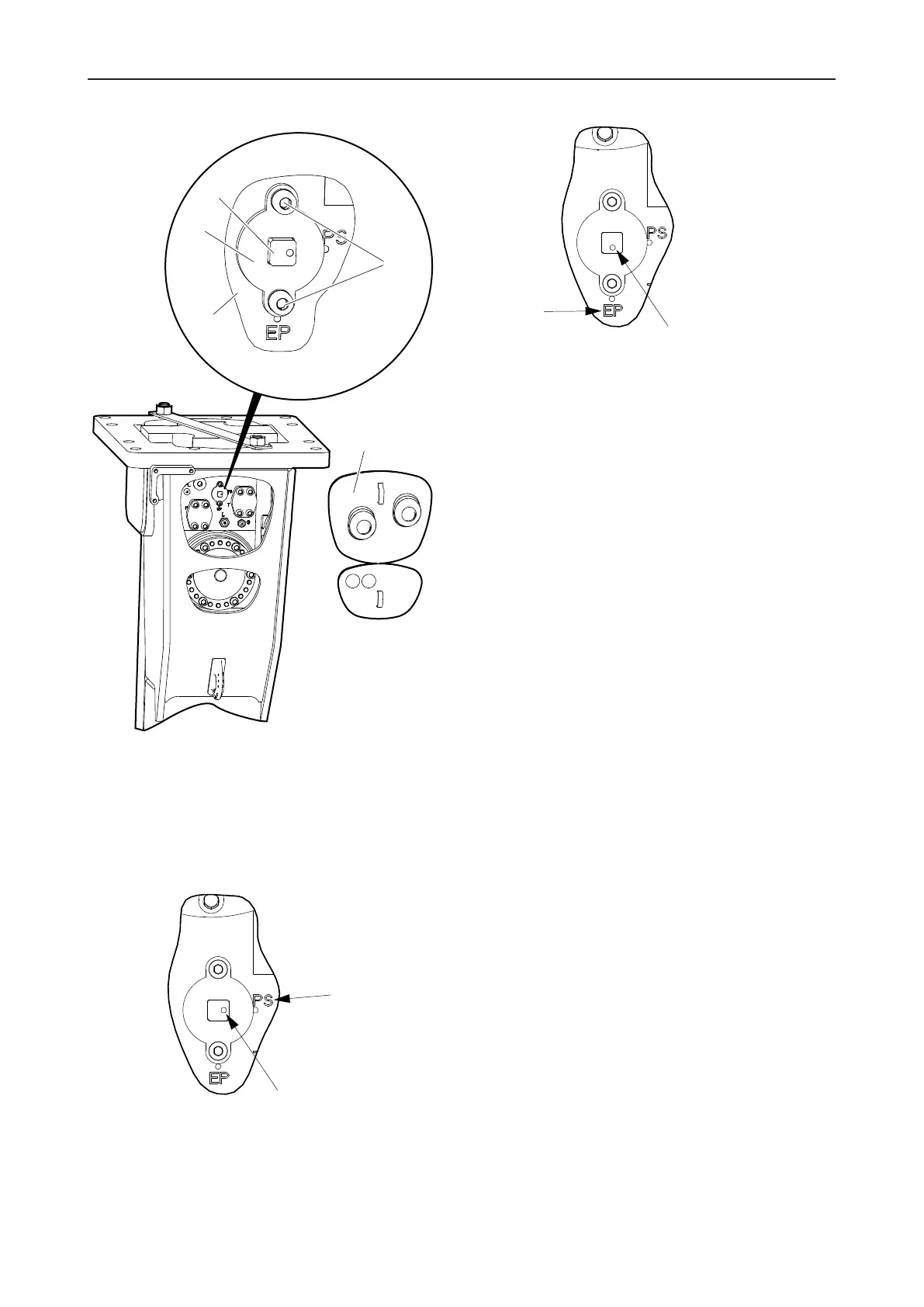Safety and operating instructions
40 © Construction Tools GmbH | 33905146 01 | 2019-09-05
Original Instructions
n
Remove the service opening cover(A) from the
breaker box.
n
Remove Allen screws(D) and the pairs of lock wash-
ers(E).
n
Remove plate(F) from the cylinder cover(B).
Marking »PS« on the cylinder cover = AutoStop
Marking »EP« on the cylinder cover = AutoStart
n
Turn the Stroke control valve(C) with an open-ended
wrench through 90 degrees to the desired position.
The mark (point) on the Stroke control valve must
face the respective mark on the cylinder cover.
n
Replace the plate(F).
n
Fit a pair of lock washers(E) onto every Allen
screw(D).
n
Tighten the Allen screws(D) with an Allen key.
n
Tighten the Allen screws(D) with the required tight-
ening torque (see chapter Bolt connections / Tight-
ening torques).
n
Install the service opening cover(A) in the breaker
box.