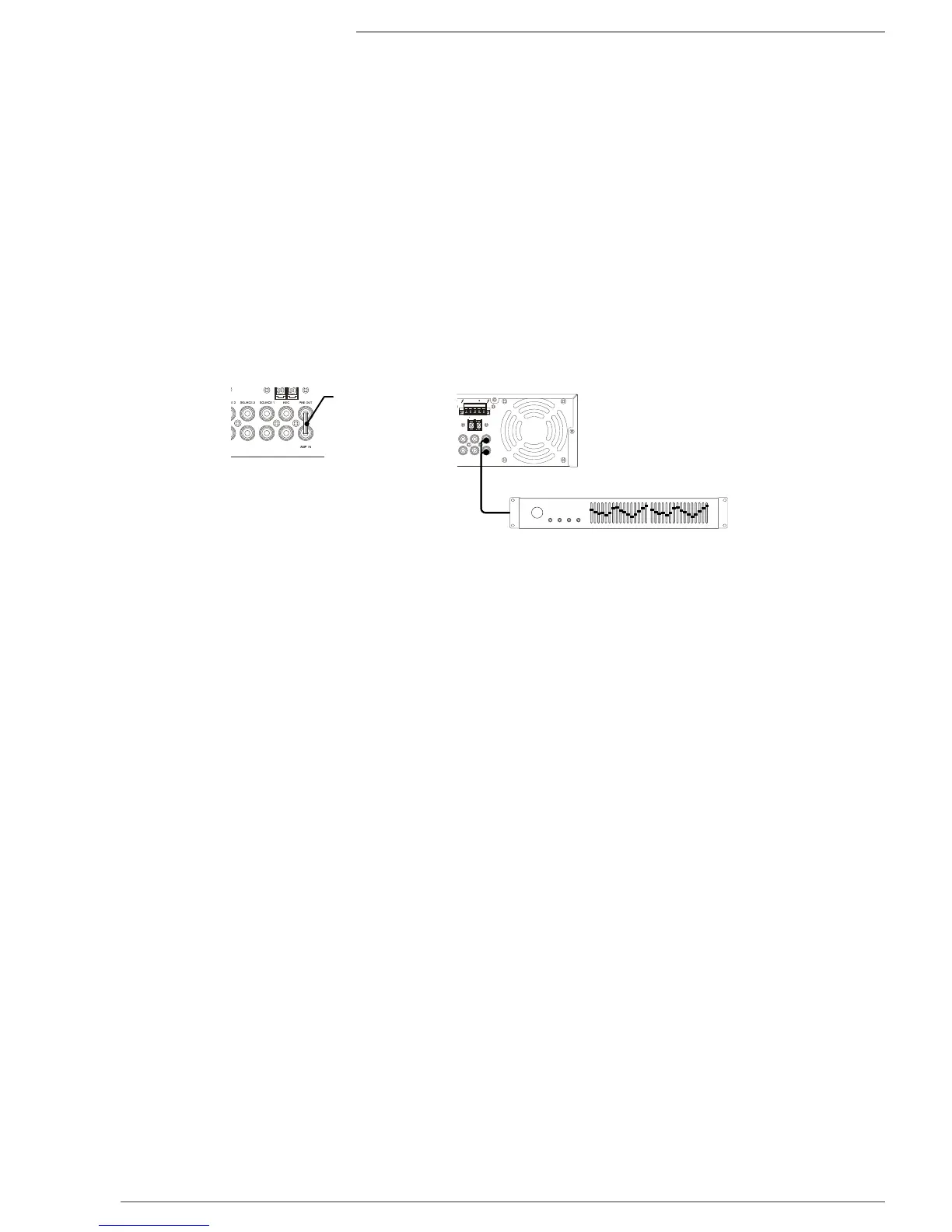Advanced Connections
The ECA-70MIXAMP-1-240 allows for external audio processing to equalize the output to suit the installed environment. This is achieved by
using the unbalanced Pre Out and Amp In connections.
Note: This connection is effected by Master Volume, Bass and Treble Controls, keep this in mind when calibrating the external processor.
1. Remove the jumper between the Pre Out and Amp In Connections
2. Connect the Pre Out to the input of the external processor
3. Connect the output of the external processor to the Amp In connection.
4. Adjust the master volume to the 12 o’ clock position; this will provide an output level in the middle of the volume range.
5. Calibrate the external processor following the instructions provided with that device.
External Audio Processing
