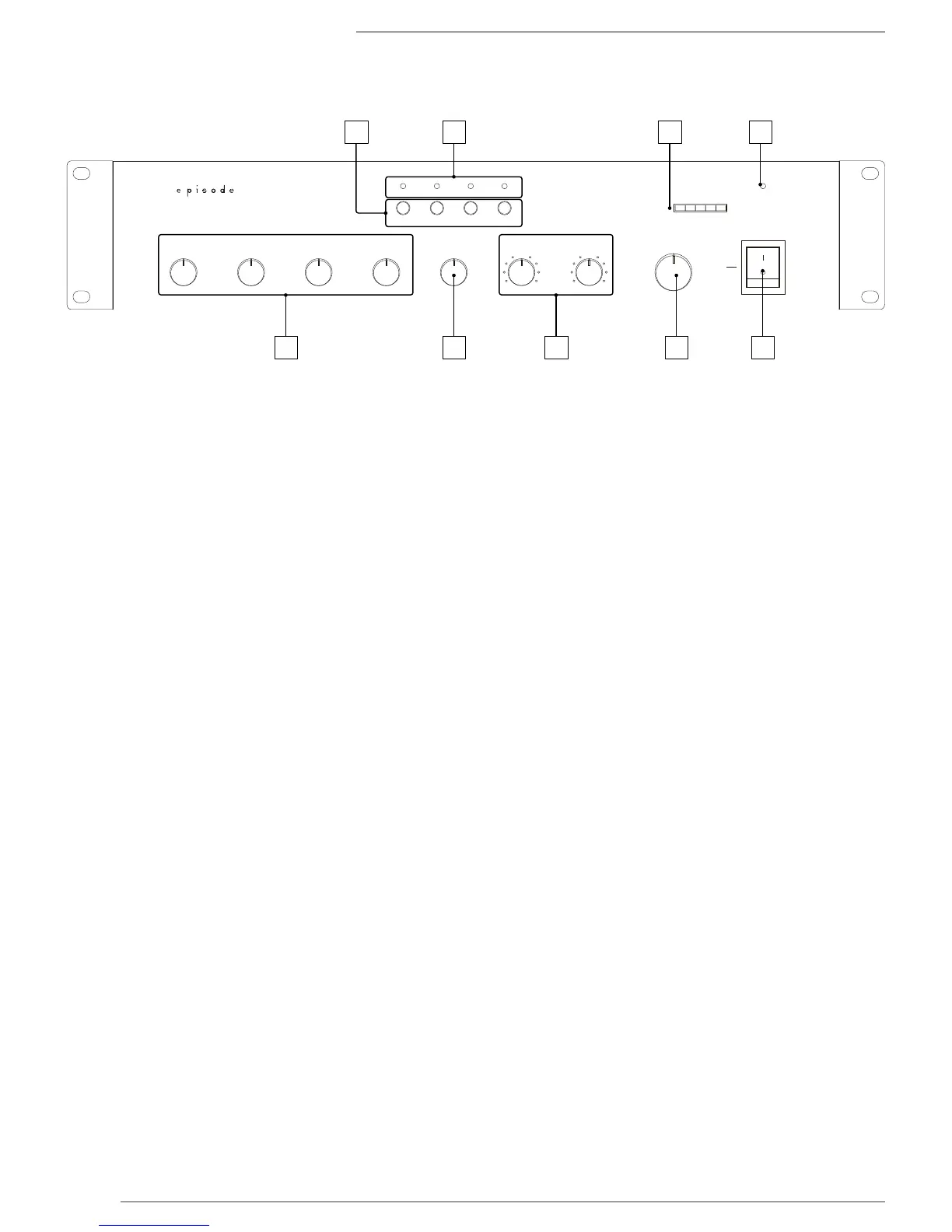1 2
5 7 8 9
3 4
6
1. Source Selection Buttons
Direct Selection of sources.
2. Source LEDs
Indicates active signal from appropriate source.
3. Output Level Meter
Master volume output level.
4. Power LED
BLUE – Amplier is On.
RED – Amplier is in Protection.
5. Microphone Gain Controls
Independent gain for the appropriate microphone.
6. Source Gain Control
Gain for selected source connected to the amplier.
7. Bass / Treble Adjustments
Adjusts the tone for the amplier output.
8. Master Volume Control
Controls the output for the amp from all sources and microphones.
9. Power Switch
Toggle power on and off
