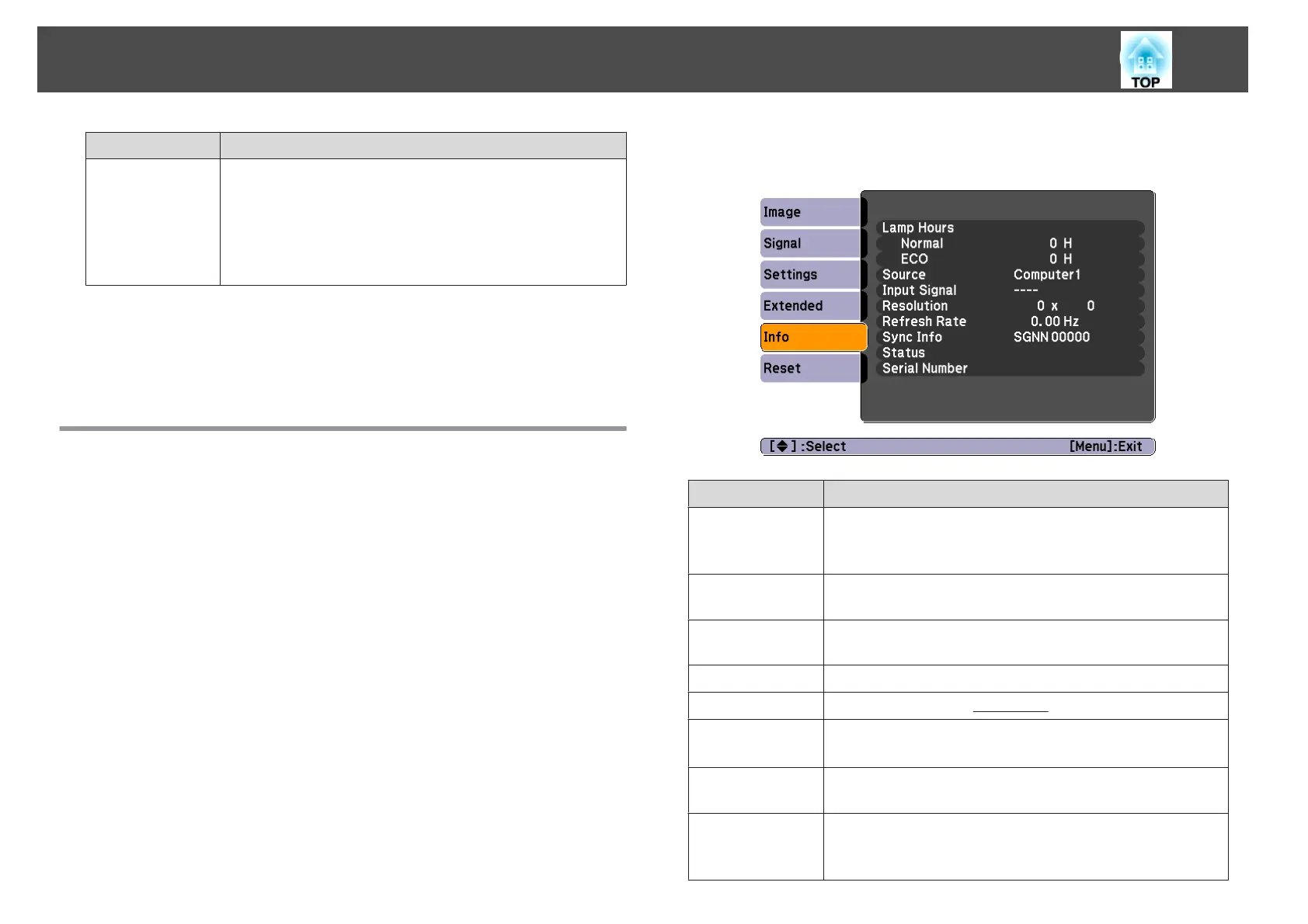Submenu Function
Reset
You can reset the adjustment values for Display
*1
and
Operation
*2
from the Extended menu to their default
settings.
See the following to return all menu items to their default
settings.
s "Reset Menu" p.63
*1When User's Logo Protect is set to On in Password Protect, settings related
to user's logo cannot be changed. You can make changes after setting User's
Logo Protect to Off.
s "Managing Users (Password Protect)" p.49
*2 Except for High Altitude Mode.
Info Menu (Display Only)
Lets you check the status of the image signals being projected and the status
of the projector. Items that can be displayed vary depending on the source
currently being projected. Depending on the model used, some input
sources are not supported.
s "Automatically Detect Input Signals and Change the Projected Image
(Source Search)" p.27
Submenu Function
Lamp Hours
You can display the cumulative lamp operating time
*
.
When it reaches the lamp warning time, the characters are
displayed in yellow.
Source
You can display the source name for the connected
equipment currently being projected.
Input Signal
You can display the content of Input Signal set in the
Signal menu according to the source.
Resolution
You can display the resolution.
Refresh Rate
You can display the
refresh rate
g
.
Sync Info
You can display the image signal information.
This information may be needed if service is required.
Video Signal
You can display the settings for Video Signal in the Signal
menu.
Status
This is information about errors that have occurred on the
projector.
This information may be needed if service is required.
List of Functions
62