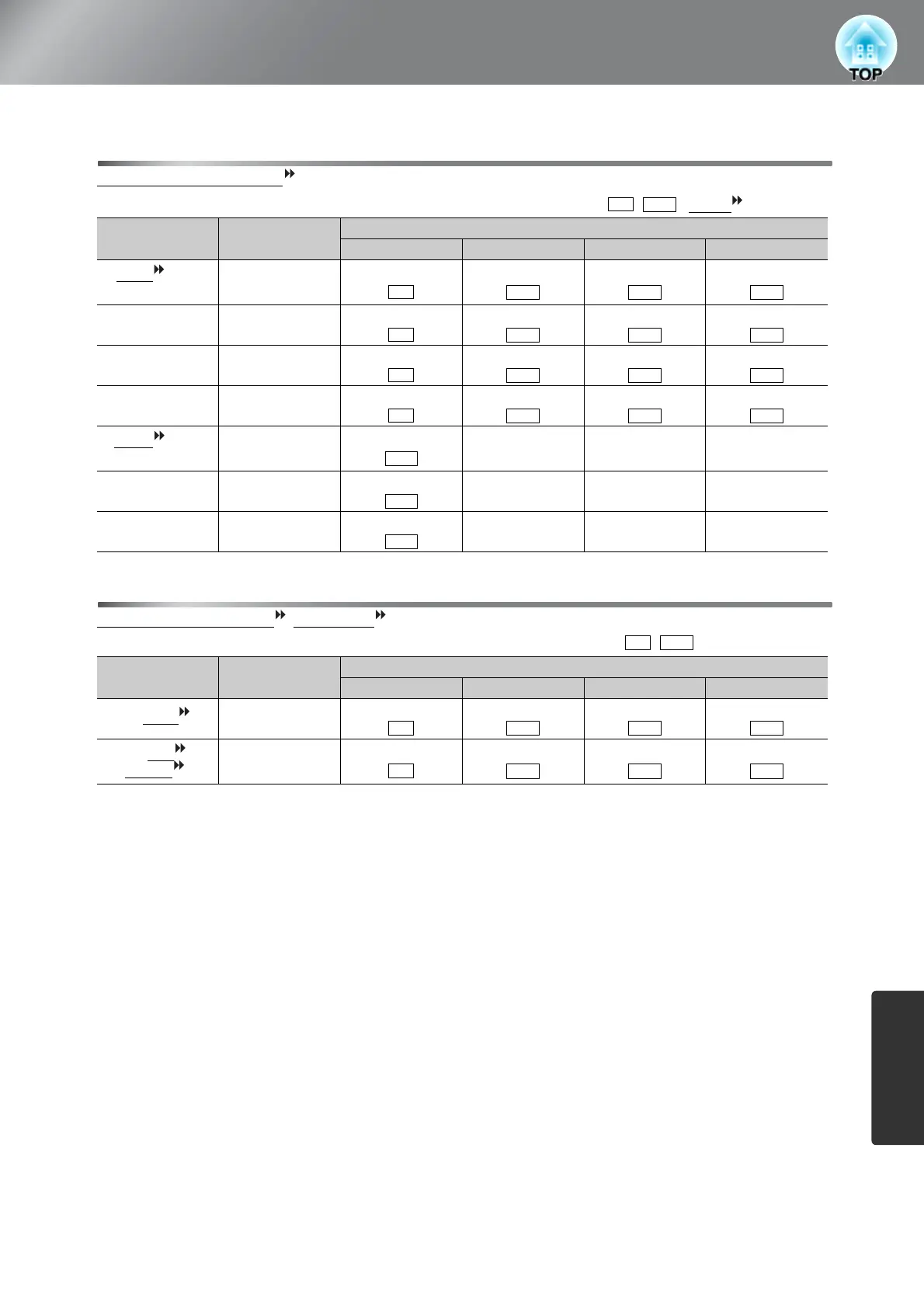51
Appendix
List of Supported Monitor Displays
The values may slightly vary depending on the Overscan setting.
Component Video
*Letterbox signal
Composite Video /S-Video
*Letterbox signal
: Aspect Units: Dots
Signal Resolution
Aspect mode
Normal Full Zoom Wide
SDTV (480i,
60Hz)
720×480
720×360 *
1440×1080 1920×1080 1920×1080 1920×1080
SDTV(576i, 50Hz)
720×576
720×432 *
1440×1080 1920×1080 1920×1080 1920×1080
SDTV(480p)
720×480
720×360 *
1440×1080 1920×1080 1920×1080 1920×1080
SDTV(576p)
720×576
720×432 *
1440×1080 1920×1080 1920×1080 1920×1080
HDTV
(720p)
16:9
1280×720
1920×1080
---
HDTV(1080i)
16:9
1920×1080
1920×1080
---
HDTV(1080p)
16:9
1920×1080
1920×1080
---
: Aspect Units: Dots
Signal Resolution
Aspect mode
Normal Full Zoom Wide
TV(NTSC
)
720×480
720×360 *
1440×1080 1920×1080 1920×1080 1920×1080
TV(PAL
,
SECAM
)
720×576
720×432 *
1440×1080 1920×1080 1920×1080 1920×1080
4:3
16:9
4:3
16:9 16:9 16:9
4:3
16:9 16:9 16:9
4:3
16:9 16:9 16:9
4:3
16:9 16:9 16:9
16:9
16:9
16:9
4:3
16:9
4:3
16:9 16:9 16:9
4:3
16:9 16:9 16:9