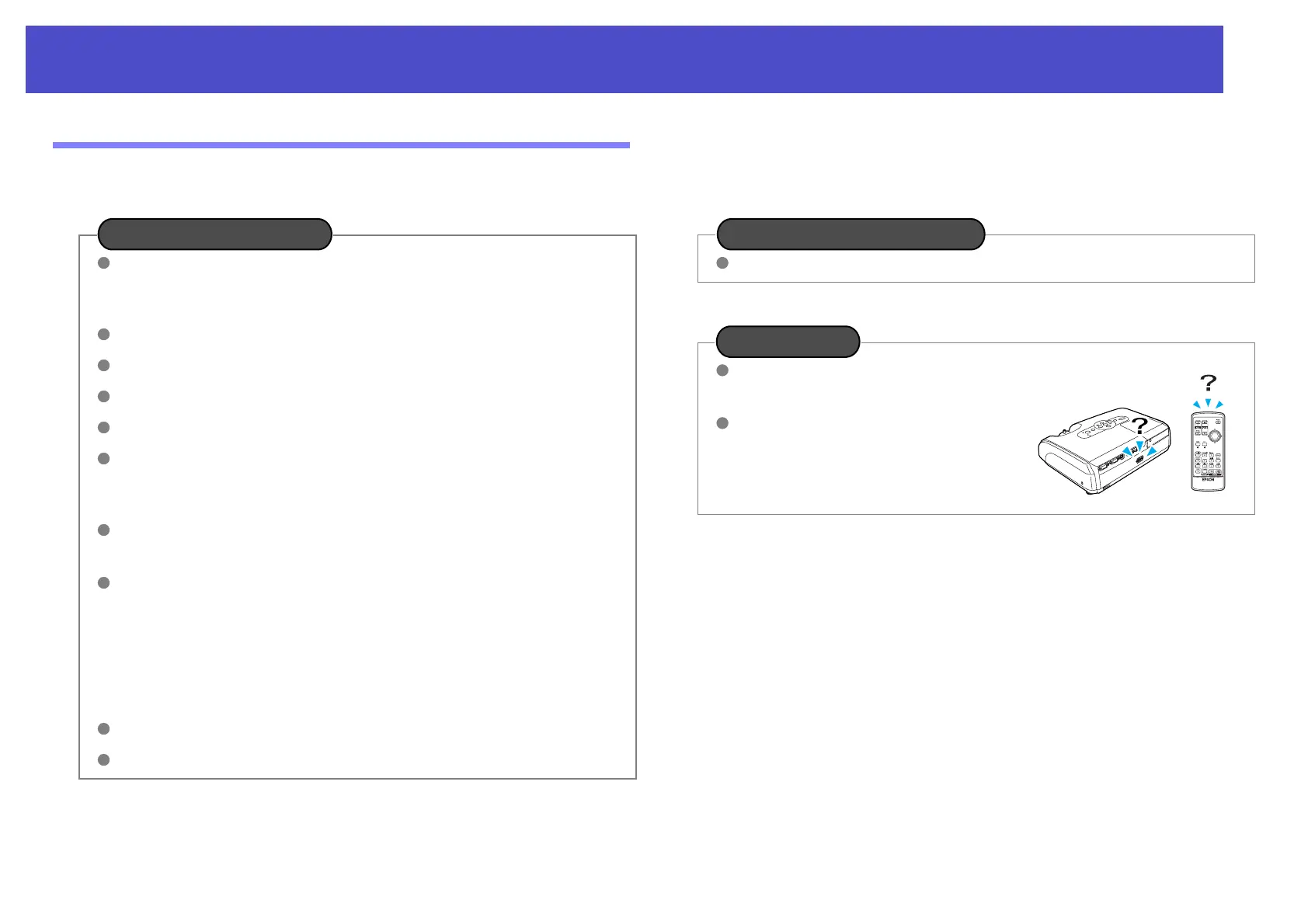48
Problem Solving
When the Indicators Provide No Help
If any of the following problems occur and the indicators do not offer a solution, refer to the pages given for each problem.
No images appear sp.49
Projection does not start, the projection area is completely black, the
projection area is completely blue, etc.
Projection stops automatically sp.49
The message “Not Supported.” is displayed sp.50
The message “No Signal.” is displayed sp.50
Images are fuzzy or out of focus sp.51
Interference or distortion appear in images sp.51
Problems such as interference, distortion or black & white checked
patterns appear.
Image is truncated (large) or small sp.52
Only part of the image is displayed.
Image colors are not right sp.53
The whole image appears purplish or greenish, images are black &
white, colors appear dull, etc.
(Computer monitors and LCD screens have different color
reproduction performance, so that the colors projected by the
projector and the colors appearing on the monitor may not
necessarily match, but this is not a sign of a problem.)
Images appear dark sp.53
Nothing appears on the external monitor sp.53
Problems relating to images
Power does not turn on sp.54
No sound can be heard or the
sound is faint sp.54
The remote control does not work
sp.55
Problems when projection starts
Other problems