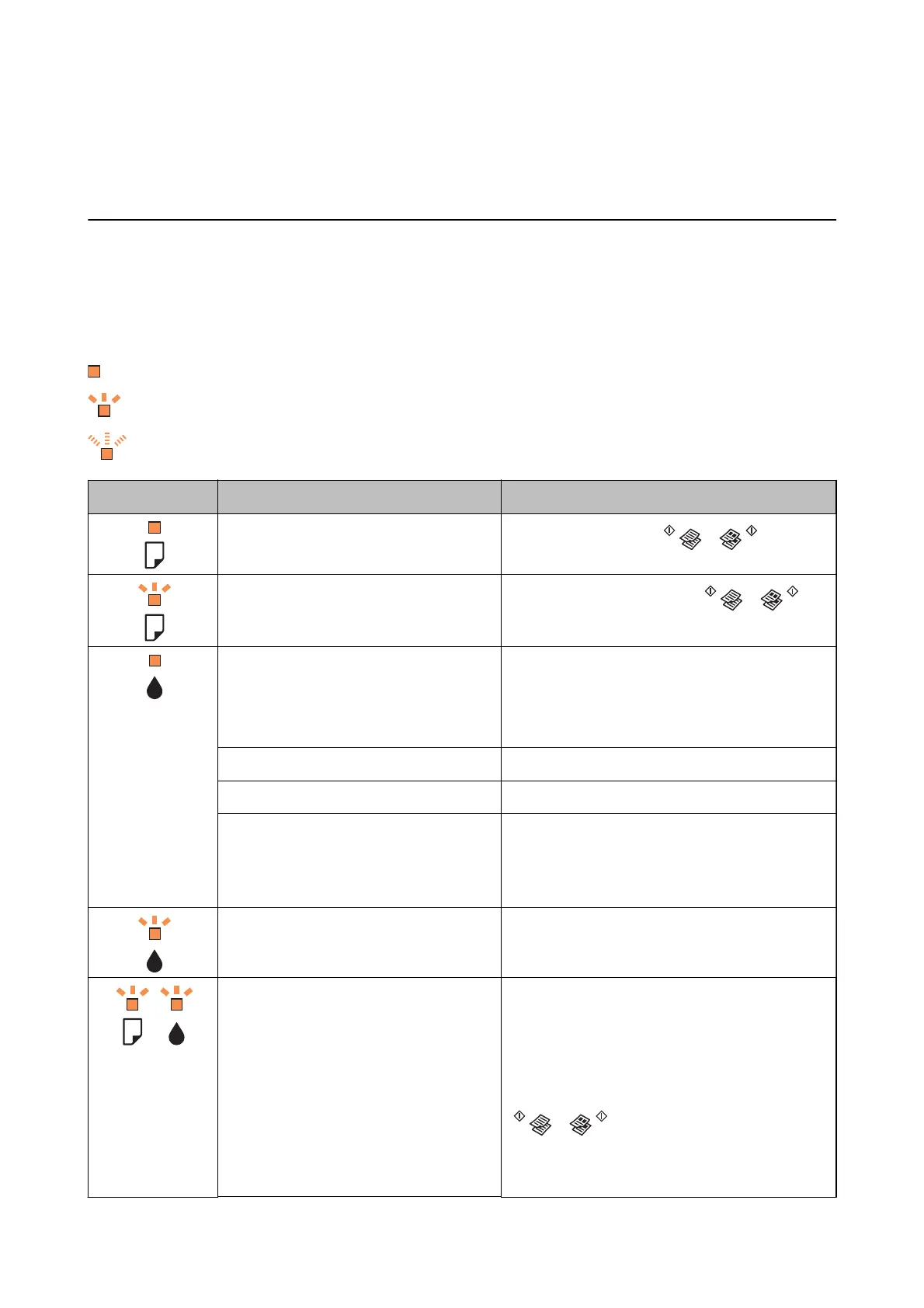Solving Problems
Checking the Printer Status
Checking the Error Indicators on the Printer
When an error occurs, the light turns on or ashes. Details of the error are displayed on the computer screen.
: On
: Flashing slowly
: Flashing fast
Light Situation Solutions
No paper is loaded or more than one sheet
has been fed at a time.
Load paper and press the
or button.
A paper jam has occurred.
Remove the paper and press the
or
button.
An ink cartridge is expended or there is
insucient
ink in the cartridge to charge the
ink.
To ensure you receive premium print quality and to
help protect your print head, a variable ink safety
reserve remains in the cartridge when your printer
indicates it is time to replace the cartridge. Replace
with a new ink cartridge.
An ink cartridge is not installed. Install the ink cartridge.
An ink cartridge has not been recognized. Press the ink cartridge down rmly.
An unsupported ink cartridge has been
installed.
Install an ink cartridge that is supported by this
printer.
You cannot use the cartridges that came with your
printer for replacement.
An ink cartridge is nearly expended.
You can print until the
B
light turns on.
Prepare a new ink cartridge. You can check the ink
levels from the computer.
The
b
light and
B
light ash alternately.
An ink pad is nearing or at the end of its
service life.
The ink pads* need to be replaced.
Contact Epson or an authorised Epson service
provider to replace the ink pad*. It is not a user-
serviceable part.
When a message saying that you can continue
printing is displayed on the computer, press the
or button to continue printing. The
lights stop ashing for the time being, however, they
will continue to ash at regular intervals until the ink
pad is replaced.
User's Guide
Solving Problems
99