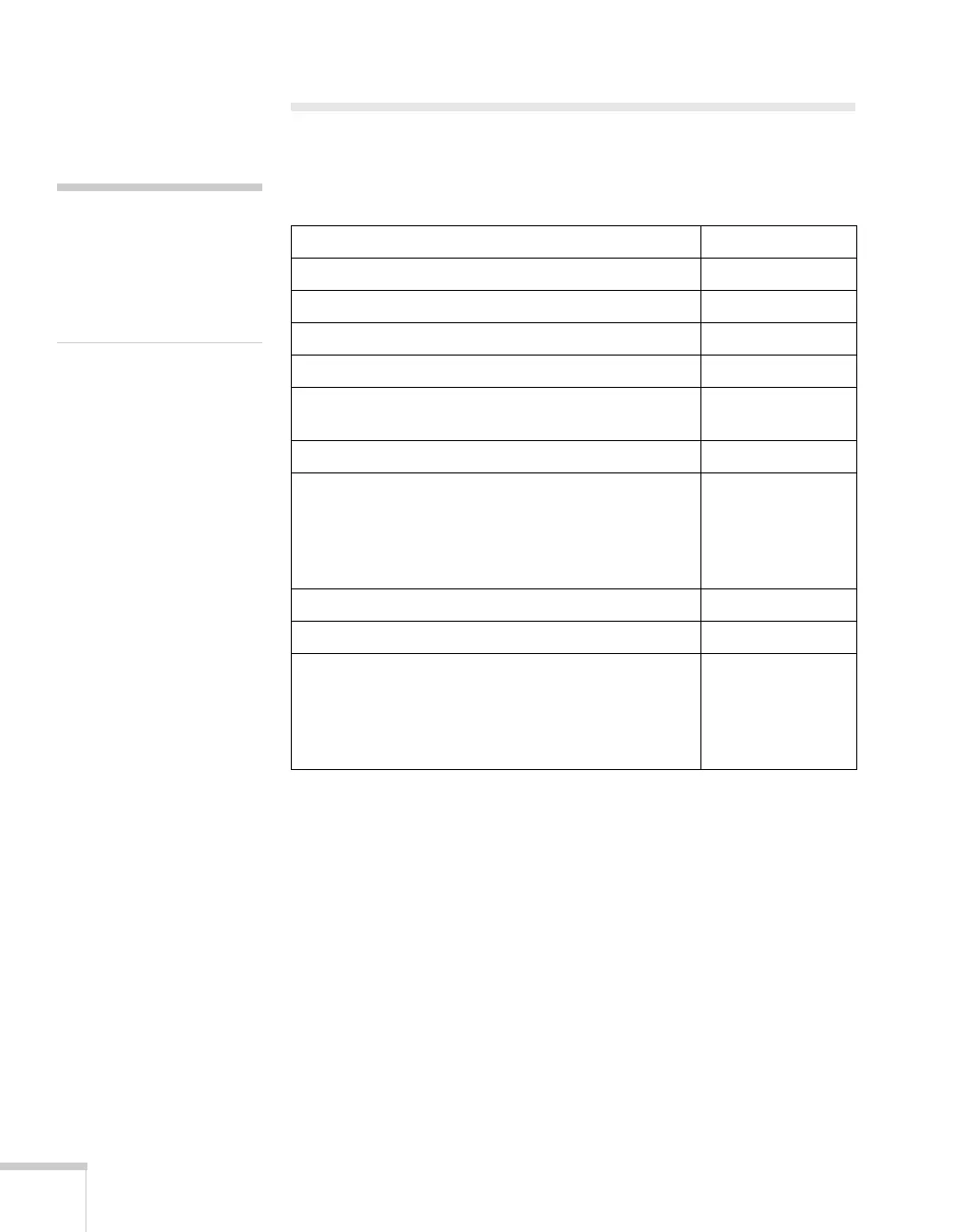14 Welcome
Optional Accessories
To enhance your use of the projector, Epson provides the following
optional accessories:
You can purchase screens, carrying cases, or other accessories from an
Epson authorized reseller. To find the nearest reseller, call
800-GO-EPSON (800-463-7766). Or you can purchase online at
www.epsonstore.com (U.S. sales) or www.epson.ca (Canadian sales).
Product Product number
Replacement lamp VI3H010L41
Air filter set (includes 2 filters) V13H134A13
Wheeled soft case for projector and laptop ELPKS35-S
Soft shoulder case with laptop compartment ELPKS43
Component video cable
S-Video cable
ELPKC19
ELPSV01
Distribution amplifier ELPDA01
Duet
™
portable projector screen
50-inch portable screen
60-inch portable pop-up screen
80-inch portable pop-up screen
83.6-inch hanging pull-down screen
ELPSC80
ELPSC06
ELPSC07
ELPSC08
ELPSC09
ELPDC05 high resolution document imager V12H162020
Kensington
®
security lock ELPSL01
Ceiling mount (gyro lock with suspension adapter)
False ceiling plate
Suspension adapter
Security bracket/cabling for gyro lock mounts
Adjustable ceiling channel
ELPMBUNI
ELPMBFCP
ELPMBAPL
ELPMBSEC
ELPMBACC
note
To purchase a replacement
remote control, call
(562) 276-4394 (U.S.) or
(905) 709-3839 (for dealer
referral in Canada).