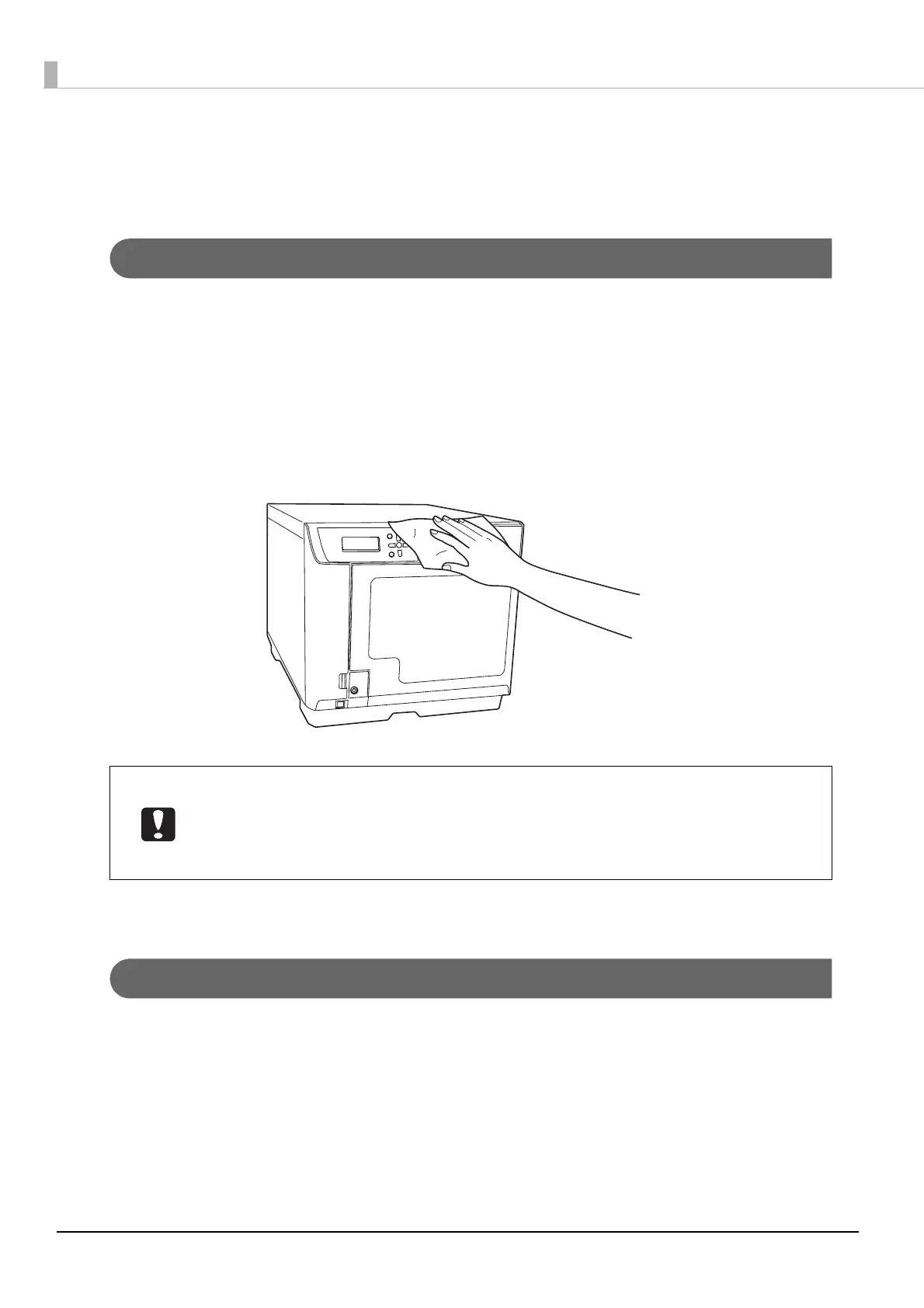146
Cleaning your product
To keep your product operating at its best, clean it by using the following procedure.
Cleaning the exterior
1
Turn the product off.
2
When the power LED is off, unplug the power plug from the outlet.
3
Use a soft cloth to wipe off the dust and dirt.
When the exterior is very dirty, soak a soft cloth in water with a small amount of mild detergent, wring it out,
and then wipe off the dirt. Finally, wipe off the moisture using a soft, dry cloth.
4
Plug the power plug into the outlet, and turn the power on.
Cleaning the interior
If dirt or dust collects in the inside of this product or the stackers, or if dirt adheres to it, use a soft cloth to wipe off the
dirt.
Ink may sometimes stain stackers. Remove the stains by soaking a soft cloth in water or mild detergent, wringing it
out, and then wiping them off.
• Wipe with the cover closed so that moisture does not enter the inside of the product. If
the inside becomes wet, there is a risk that the electrical circuits will short out.
• Do not use benzine, paint thinner, alcohol, or other volatile chemicals. There is a risk that
the inside or outside of the product may change properties or shape.
• Do not use a stiff brush. There is a risk of scratching the exterior of the product.