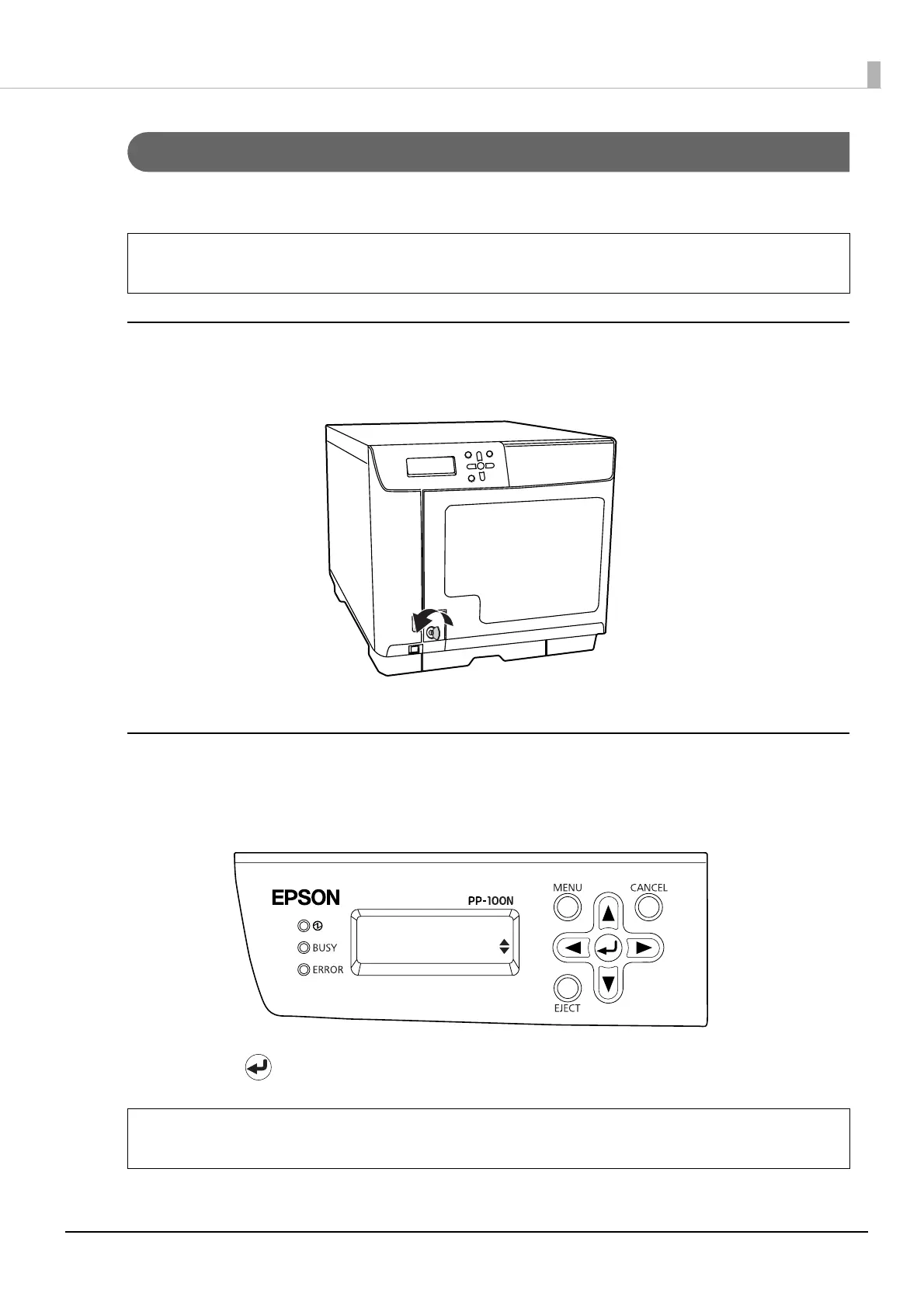19
Part Names and Functions
Unlocking the disc cover
If the security lock switch is set to on, the disc cover is locked automatically each time it is closed. To unlock the disc
cover lock, use the disc cover key or use the control panel.
Unlocking the lock using the disc cover key
Insert the disc cover key into the disc cover lock, and turn it to the [UNLOCK] position.
Unlocking the lock using the control panel
1
Press the MENU button.
The disc cover unlock screen appears.
2
Press the button.
When the disc cover lock is unlocked, “Disc cover can be opened” appears on the LCD.
If the security lock switch is set to off, the disc cover lock always remains unlocked.
If the disc cover is not opened within 5 seconds after the lock is unlocked, the disc cover is
locked again.
Note
Top menu
Cover unlocked
Note