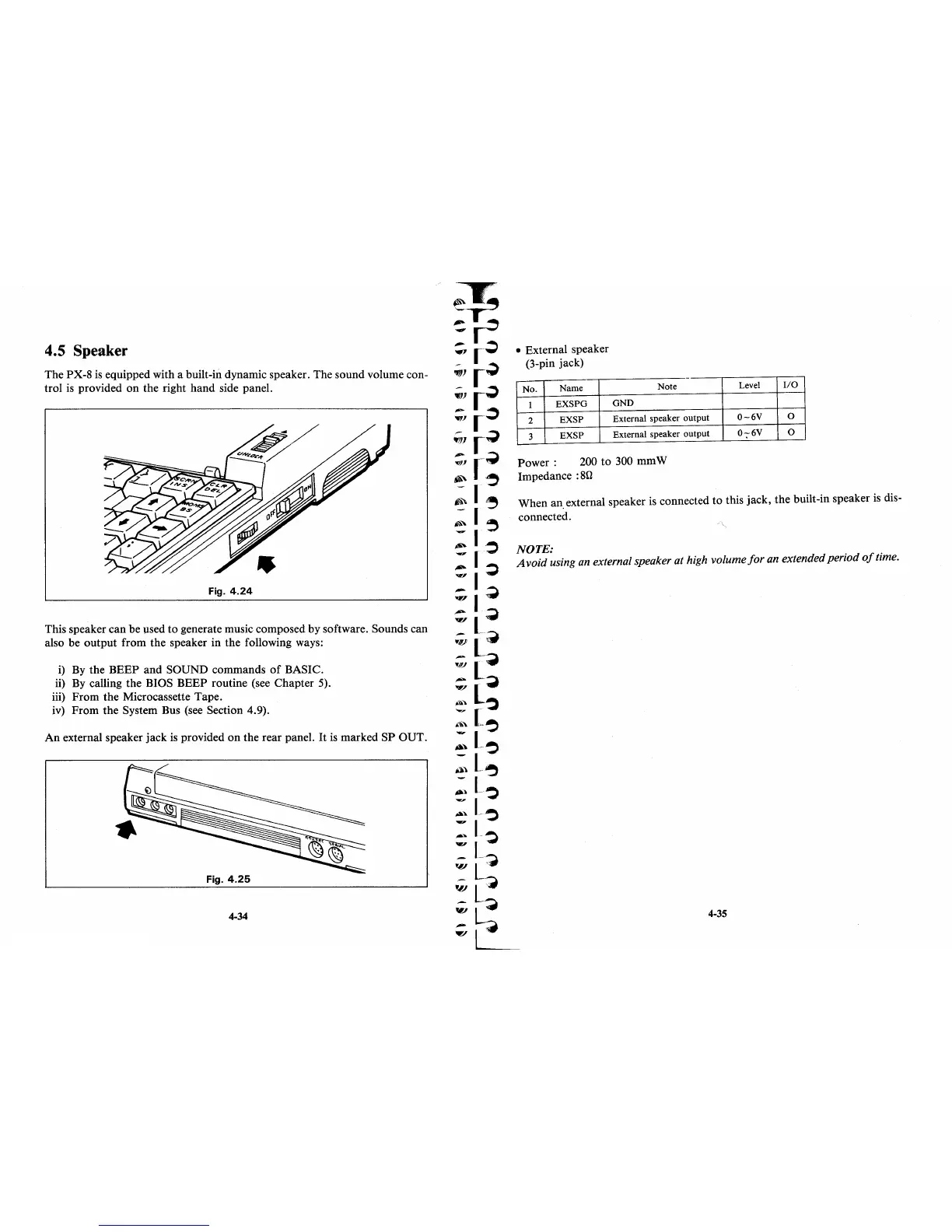4.5 Speaker
The PX-8
is
equipped with a built-in dynamic speaker. The sound volume con-
trol
is
provided
on
the right hand side panel.
Fig.
4.24
This speaker can be used to generate music composed by software. Sounds can
also be
output
from the speaker in the following ways:
i)
By
the BEEP and SOUND commands
of
BASIC.
ii)
By
calling the BIOS BEEP routine (see Chapter 5).
iii)
From
the Microcassette Tape.
iv) From the System Bus (see Section 4.9).
An
external speaker jack
is
provided
on
the rear panel.
It
is
marked
SP
OUT.
Fig.
4.25
4-34
• External speaker
(3-pin jack)
No.
Name
1
EXSPG
2
EXSP
3
EXSP
-
Note
GND
External speaker
output
External speaker
output
Power : 200 to 300
mm
W
Impedance
:80
Level
110
0-6V
0
O-;-6V
0
When
an
external speaker
is
connected to this jack, the built-in speaker
is
dis-
connected.
NOTE:
A void using
an
external speaker at high volume
for
an extended period
of
time.
4-35