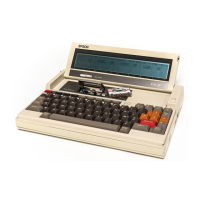
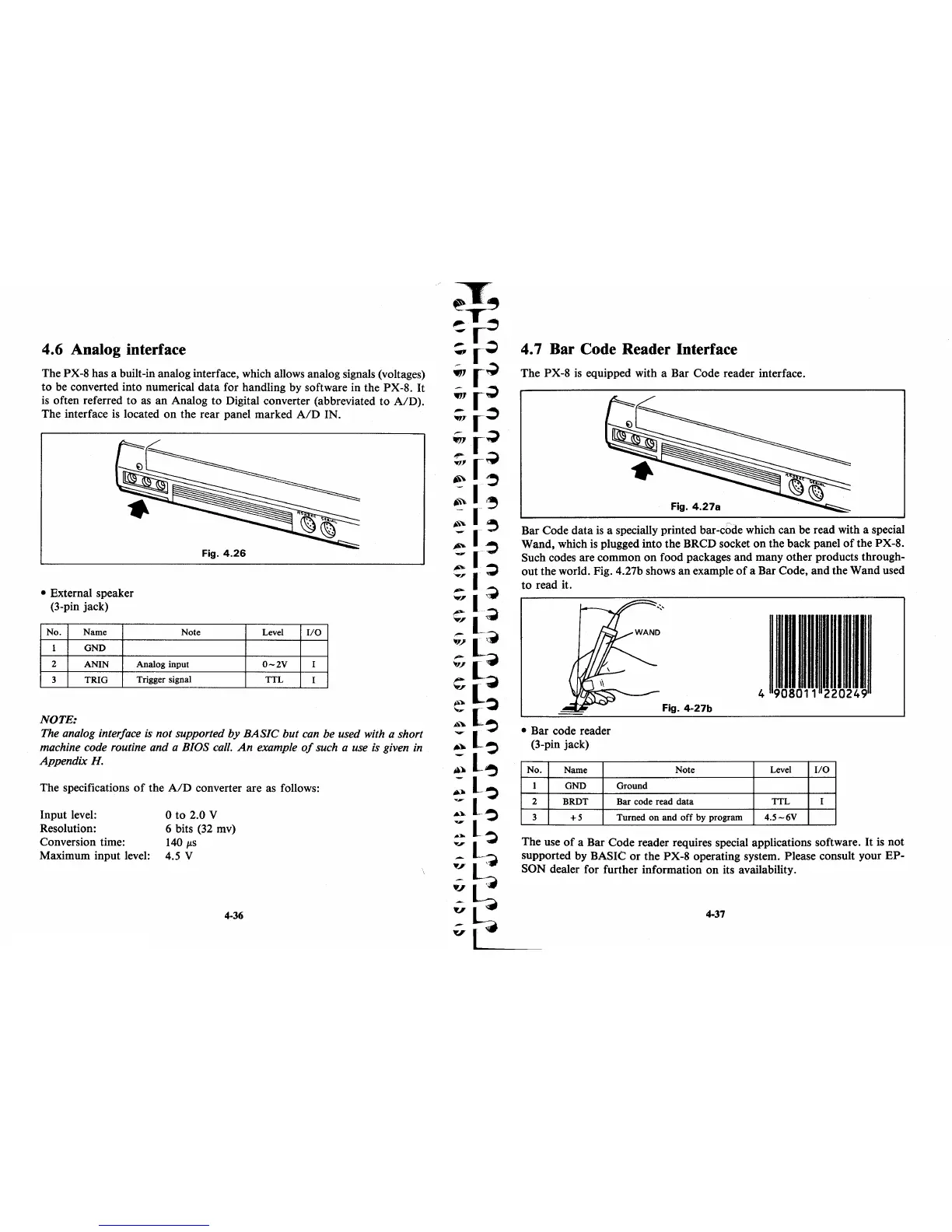 Loading...
Loading...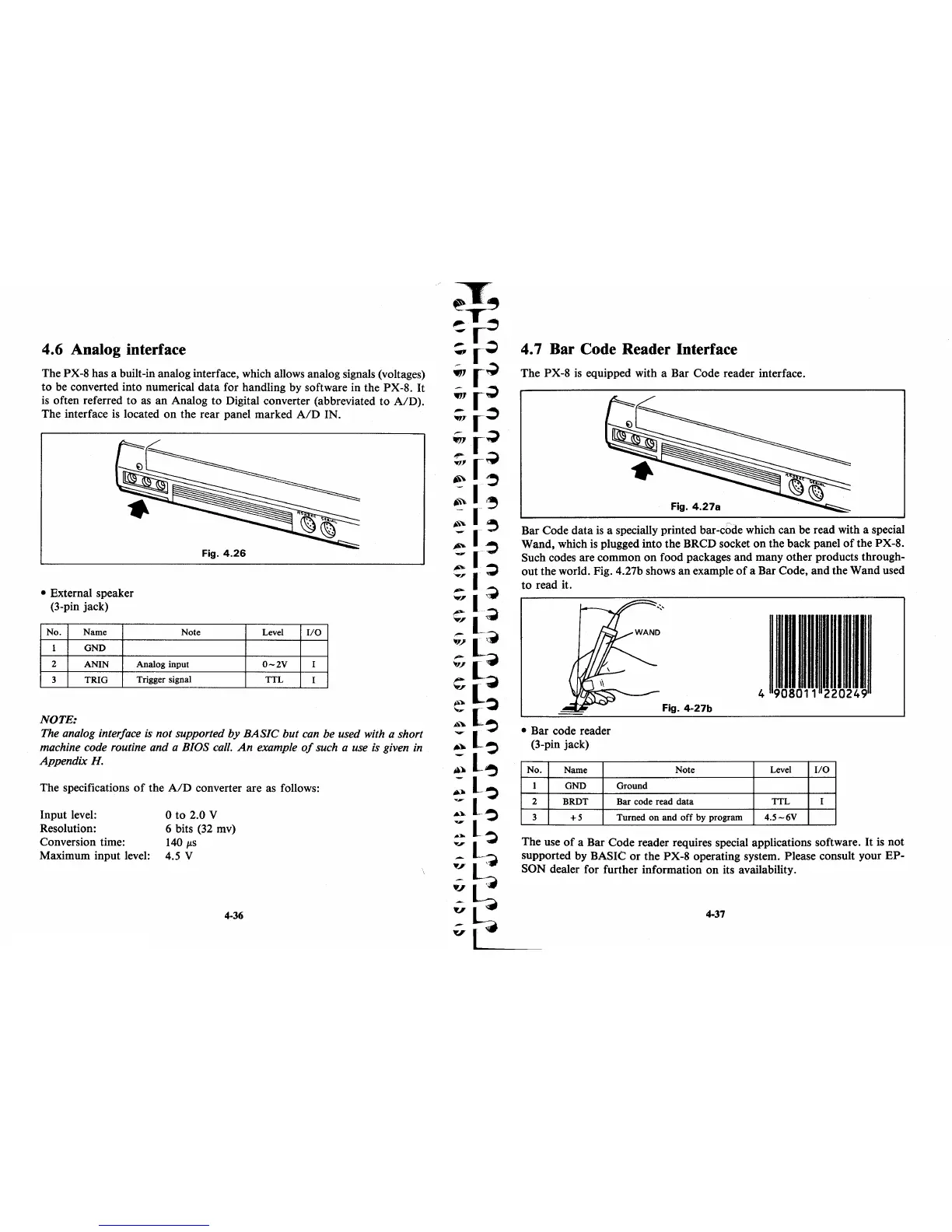
Do you have a question about the Epson PX-8 and is the answer not in the manual?
Describes the PX-S hardware components, including CPU, memory, keyboard, display, and interfaces.
Provides precautions for computer and AC adapter usage, and procedures before switching on the PX-8.
Details operating the computer, including keyboard functions, special keys, and screen modes.
Introduces CP/M as a popular operating system for microcomputers and its advantages.
Explains file storage, naming conventions, primary names, extensions, and wildcards.
Details using CP/M, including disk drive names, changing disks, and warm starts.
Describes keyboard functions under CP/M, including programmable function keys and character deletion.
Lists and explains essential CP/M built-in commands like DIR, ERA, REN, SAVE, TYPE, and USER.
Covers CP/M utilities (PIP, STAT, SUBMIT, XSUB, CONFIG, TERM) and application programs.
Discusses file storage options including Microcassette drive and optional floppy disk drives.
Explains the RS-232C interface, its operation modes, protocols, and examples of use.