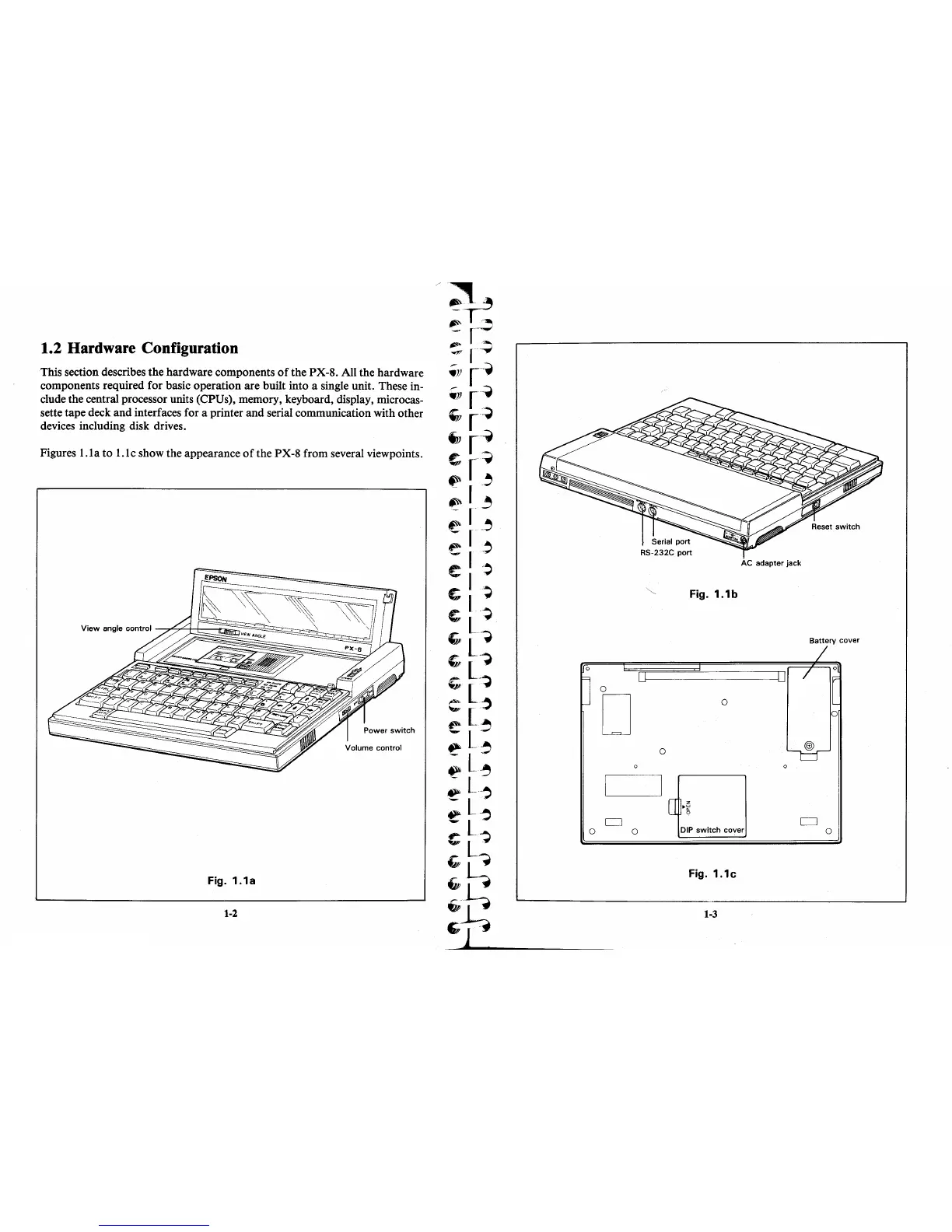1.2 Hardware Configuration
This section describes the hardware components
of
the PX-S. All the hardware
components required for basic operation are built into a single unit. These in-
clude the central processor units (CPUs), memory, keyboard, display, microcas-
sette tape deck and interfaces for a printer and serial communication with other
devices including disk drives.
Figures
l.la
to
l.lc
show the appearance
of
the PX-S from several viewpoints.
Fig.
1.1a
1-2
0
] 0
[J
I
CJ
0
0
0
0
I
[I
0
AC
adapter
jack
Fig.
1.1b
Battery
cover
/
/
0
0
If
0
IL
0
'--o®.-
CJ
0
z
..
~
CJ
DIP
switch
cover
0
Fig.1.1c
1-3