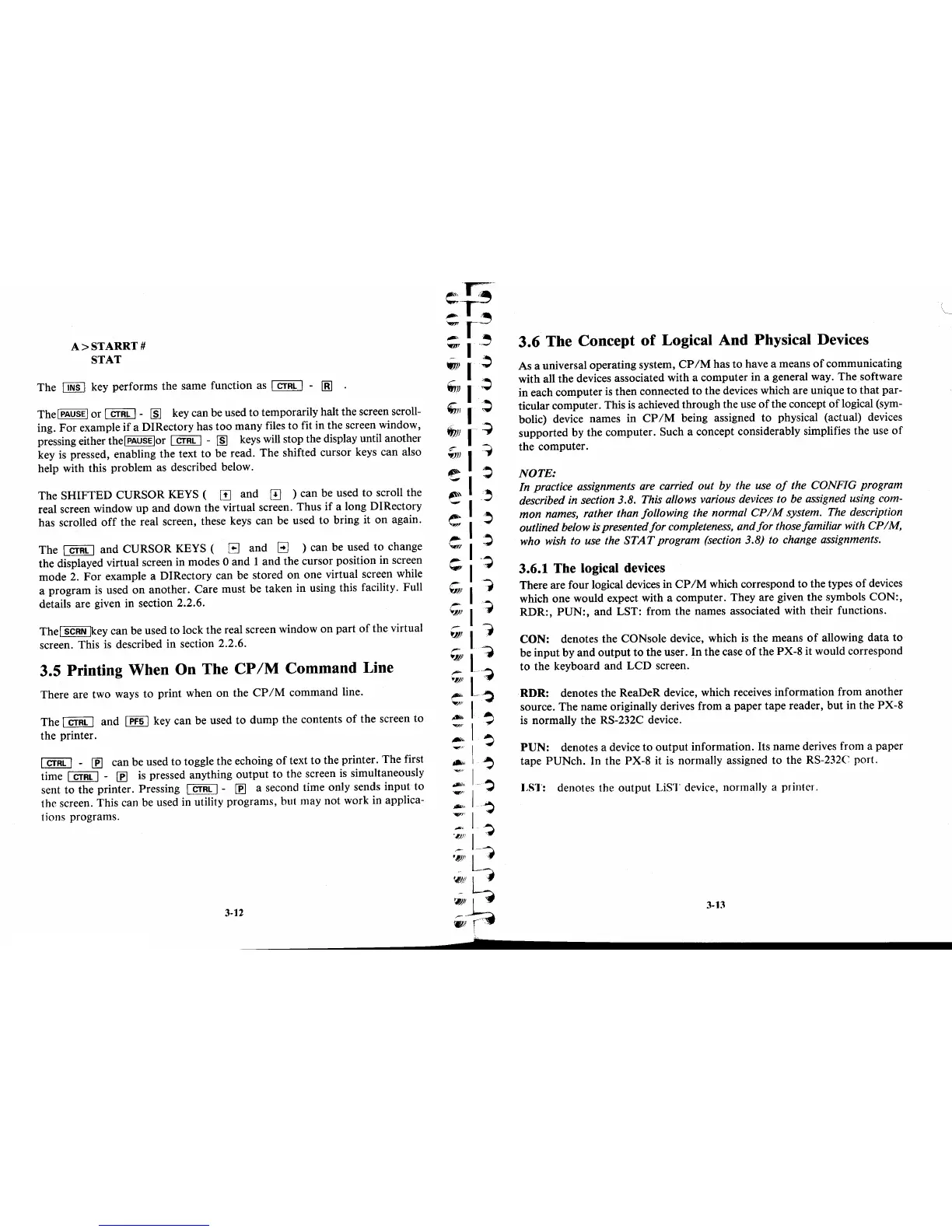A>
STARRT
#
STAT
The
~
key performs the same function as I
CTRL
I -
[BJ
.
The I
PAUSE
I
or
I
CTRL
1-
~
key can be used
to
temporarily halt the screen scroll-
ing.
For
example
if
a DIRectory has
too
many
files
to
fit in the screen window,
pressing either the I
PAUSE
lor
I
CTRL
I -
~
keys will stop the display until another
key
is
pressed, enabling the text
to
be
read. The shifted cursor keys can also
help with this problem as described below.
The
SHIFTED
CURSOR KEYS (
[!]
and
[IJ ) can be used
to
scroll the
real screen window
up
and
down the virtual screen. Thus
if
a long DIRectory
has scrolled
off
the real screen, these keys
can
be used
to
bring it
on
again.
The I
CTRL
I
and
CURSOR KEYS ( G
and
@ ) can be used
to
change
the
displayed virtual screen in modes 0
and
1
and
the
cursor position in screen
mode 2.
For
example a DIRectory can be stored
on
one virtual screen while
a program
is
used
on
another. Care must
be
taken
in using this facility. Full
details are given in section 2.2.6.
The! SCRN
!key
can
be
used
to
lock
the
real screen window
on
part
of
the
virtual
screen. This is described in section 2.2.6.
3.5 Printing When
On
The
CP
1M
Command Line
There are two ways
to
print when
on
the
CP
1M
command
line.
The !
CTRL
I
and
!
PF5
! key can be used
to
dump
the contents
of
the
screen
to
the
printer.
I
CTRL
I -
~
can
be
used
to
toggle the echoing
of
text
to
the printer. The first
time !
CTRL
I -
~
is
pressed anything
output
to
the screen
is
simultaneously
sent
to
the printer. Pressing ! CTR!,] -
~
a second time only sends input
to
the screen. This can be used in utility programs, but may
not
work in applica-
tions programs.
3-12
e ,
,...
~
...""
C;,
.~
~)
.~
C;,
..
~
,
3.6 The Concept
of
Logical
And
Physical Devices
As a universal operating system,
CP
1M
has
to
have a means
of
communicating
with all
the
devices associated with a computer in a general way. The software
in
each computer
is
then
connected
to
the devices which are unique
to
that
par-
ticular computer. This is achieved through the use
of
the concept
of
logical (sym-
bolic) device names in
CP
1M
being assigned
to
physical (actual) devices
supported by
the
computer. Such a concept considerably simplifies the use
of
the
computer.
NOTE:
In practice assignments are carried out by the use
of
the CONFIG program
described
in
section 3.8. This allows various devices to be assigned using com-
mon names, rather than following the normal
CPIM
system. The description
outlined below
is presen
tedfor
completeness,
andfor
thosefamiliar with CPIM,
who
wish
to use the
STAT
program (section 3.8) to change assignments.
3.6.1 The logical devices
There are four logical devices in
CP
1M
which correspond
to
the types
of
devices
which one would expect with a computer. They are given the symbols CON:,
RDR:,
PUN:,
and
LST: from the names associated with their functions.
CON:
denotes the CONsole device, which
is
the means
of
allowing
data
to
be
input
by
and
output
to
the
user.
In
the case
of
the
PX-8 it would correspond
to
the keyboard
and
LCD
screen.
RDR: denotes
the
ReaDeR device, which receives information from another
source. The name originally derives from a paper tape reader,
but
in the PX-8
is
normally the RS-232C device.
PUN:
denotes a device
to
output
information. Its name derives from a paper
tape
PUNch.
In
the
PX-8 it is normally assigned
to
the RS-232C port.
I,s1': denotes the
output
LiST device, normally a printer.
3-13